Todos os dias oferecemos software com licenças GRATUITAS que do contrário você teria que comprar!
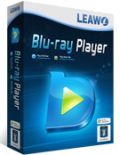
Giveaway of the day — Leawo Blu-ray Player 1.5.0
Leawo Blu-ray Player 1.5.0 esteve disponível como oferta em 24 de maio de 2014
Leawo Blu-ray Player é um player multimídia que age como um player de Blu-ray de qualquer região, player de DVD, player ISO, vídeo player HD além de player de áudio. Ele também reproduz discos de Blu-ray em AACS, BD+ e a mais recente proteção MKB sem perda de qualidade. Ele também é um player de DVD que reproduz discos de DVD comerciais e não-comerciais.
Se você tiver arquivos ISO, você pode diretamente carregá-los neste software de Blu-ray para playback. Como um player de HD, ele pode reproduzir vídeos em AVI, MPEG, WMV, MP4, FLV, RMVB, MOV, Xvid, 3GP, etc. e até 1080P HD em HD MP4, HD AVI, HD MOV, HD TS, HD TRP, HD VOB, HD MPG, HD WMV, HD ASF, etc., e reproduzir áudio em sistemas de decodificação avançada como DTS-5.1. Ele suporta diversas tecnologias de decodificação avançada como Dolby, DTS, AAC, TrueHD, DTS-HD, etc.
Nota: O Leawo Software está ciente que às vezes seus clientes podem não receber os códigos de registro a tempo, devido ao excesso de tráfego no servidor. Neste caso você pode contatá-los via facebook ou Suporte ao Cliente para que eles possam manualmente enviar os códigos em até 24 horas.
Requisitos do Sistema:
Windows XP, Vista, 7, 8, 8.1; Processor: 1 GHz or above Intel/AMD Processor; RAM: 512MB RAM (1024MB or above recommended)
Publicado por:
Leawo SoftwarePágina Oficial:
http://www.leawo.org/blu-ray-player/Tamanho do arquivo:
53.5 MB
Preço:
$59.95
Títulos em Destaque

Leawo Blu-ray Ripper can convert both DVD and Blu-ray contents. It can help you easily decrypt and convert Blu-ray/DVD to video and audio in over 180 formats like AVI, MP4, WEBM, RMVB, RM, MPG, MPEG, VOB, MOV, M4V, FLV, F4V, MKV, AAC, AC3, MP3, etc. for playback on various players like iPhone (iPhone 5s included), iPad (iPad Air), Surface, Galaxy S5, HTC One, Xperia Z, etc., sharing on YouTube or blog, or even editing in some professional video editors. Buy Blu-ray Ripper for $14.95. Coupon code for GOTD users: GOTD524BDR

Leawo Blu-ray Copy is the best Blu-ray replication software for you to backup Blu-ray (BD25/BD50) and DVD (DVD-5/DVD-9) to disc or hard drive. It could decrypt Blu-ray discs with AACS, BD+ and the latest MKB protection and CSS-DVD discs, and make Blu-ray/DVD discs region free for high quality backup. Special 50% OFF coupon code for GOTD users: GOTD524BDCP

Leawo DVD Ripper is a professional media converter suite that comprises DVD to video converter and DVD to audio extractor. With advanced disc decrypting technology, it could rip encrypted DVD discs and make DVD discs region free for unlimited DVD converting. It could rip and convert DVD to video in MP4, WMV, MKV, FLV, MP3, AAC, M4A, RMVB, F4V, etc. Special 50% OFF coupon code for GOTD users: GOTD524DR

Leawo Blu-ray Creator helps people easily convert and burn videos to Blu-ray/DVD disc, folder or ISO files for convenient sharing or backup. It could burn videos in various formats like MP4, AVI, FLV, MKV, WMV, MOV, etc. to Blu-ray or DVD content. This Blu-ray Creator offers 40+ preset disc menu and template models for users to select from. Special 50% OFF coupon code for GOTD users: GOTD524BDCT

Comentáriosrios do Leawo Blu-ray Player 1.5.0
Please add a comment explaining the reason behind your vote.
Installed and registered without problems on a Win 8.1 Pro 64 bit system.
A Chinese (Shenzen Moyea Software) company without name and address - and a funny copy and paste "privacy statement"...
5. Our companywide commitment to your privacy
This policy covers the Intel Corporate website and is applicable worldwide. To make sure your personal information is secure, we communicate these guidelines to Leawo employees and strictly enforce privacy safeguards within the company.
Intel is surely a reliable company, why not copy their privacy statement? ;-)
We had had the pervious version Leawo Blu-ray Player 1.4.0.47 on December 23th, 2013.
Here are the old reviews :
http://www.giveawayoftheday.com/leawo-blu-ray-player/
ooops!
I read this now for the first time :
We’ve selected 5 best comments and each single of them will be rewarded with a $100 Amazon Gift Card as grand Christmas gifts.
No, I have not asked for the Gift Card. I have to check this eMail address more often...
Back to the program.
A modern interface, for me a very good example of good programming, the way to chance preferences, the clear colors. I repeat my first impression :
Tested with a blue ray disk. I cannot tell anything about the video quality, because I see no real difference between different players. So I let answer my feeling. It looks good and makes a perfect impression. THE most modern player.
Will stay on my computer. (*)
(*) In the meantime I have thrown the version 1.4 from my computer. The time to load a video was much too long. It took at least 30 seconds. This version 1.5 loads much faster. That's good.
Don't think about the missing updates. I think we'll get the next version again on GOTD.
Thank you GOTD and Laewo!
Save | Cancel
My suggestion:
http://www.winxdvd.com/resource/free-blu-ray-player.htm
Free and always updatable!!
Save | Cancel
I downloaded the previous version but deleted it from my system after about a week because the program insisted on being the default player for disks. Regardless of what I did, I could not keep it from trying to be my default player. I emailed Leawo to ask if there was a way of stopping this behavior. I still haven't received a response from them.
If someone verifies that this behavior is no longer a problem, I'll download it again.
Save | Cancel
Leawo's Blu-Ray Player is a nice adaption of the excellent XBMC media center software [xbmc.org] that does what XBMC alone cannot -- play the Blu-Ray discs you buy or rent. It does this the same way as the DVDFab player & similar, by contacting the company's server(s) for info on how to handle a disc's DRM, so on-line access is generally a must with these players. If/when you buy it, part of what you're paying for is continued access to that databank -- the main alternative is to buy player software licensed by the Blu-Ray & DVD organizations, including paying for version upgrades so you can continue to receive updates to handle that evolving DRM. Another alternative is to use something like AnyDVD HD or DVDFab Passkey -- both act as middlemen to handle DVD & Blu-Ray DRM, presenting Windows & Windows software with what looks & works like a non-DRM disc. And then of course you still need a player...
Depending on the player software, your level of experience, & the disc itself, if you use something like AnyDVD HD or Passkey, you can often get away with using most players -- the biggest wrinkle in that strategy, especially with Blu-Ray discs, is that you sometimes need to play a playlist rather than a single file, since video can be spread across many files. When you choose the wrong playlist, or when software gets the DRM end of things wrong, it often shows up as video that stops playing, or plays segments in the wrong order, or has segments missing, all because the wrong playlist was chosen, & with Blu-Ray there can be a LOT of alternative playlists as DRM.
Moving beyond the DRM end of things, the Leawo Blu-Ray Player is designed as media center or home theater software -- that means the interface or GUI is suitable for controlling with a remote on a [HD]TV screen... most people do not want to get up from the couch to work with a keyboard &/or mouse.
An increasing number of people however are starting to use their cell phones and/or tablets as a remote... some tablets will work directly with an IR sensor, or cells/tablets can use software that connects to a PC/laptop &/or networked media player box or Smart TV. If that's you're cup of tea you might look into the different XBMC & compatible Android apps for example, to see if they might work with Leawo's Blu-Ray Player. You can find that capability with Cyberlink's software, but then something like PowerDVD Ultra is probably going to run you around $100 if not more.
Installation is straightforward, with everything in the program's folder until the 1st time you start the app, when a 2nd folder's added to the Users\ [UseName]\ AppData\ Roaming folder. Registration works by using the shortcut keys to paste the key [CTRL + V], but only when the software's run as admin. -- you'll get a registered message box popping up. Needed Registry entries are very minimal, but installation will associate all sorts of file name extensions with the player -- if/when you double click a media file it'll open in the Leawo Blu-Ray Player. If that bothers you, you could try either switching things back using the controls in your favored software, or reinstall that favored software, or use a VM or Time Freeze [or similar] or Universal Extracter to get a copy of the program's folder, running the software from that without the install.
This is BTW the same version that I had from the end of December, 2013 -- per Microsoft's Windiff, the only change in the program's folder is the home page link [plus of course the 3 uninstall files that are added].
If it's any help...
videohelp.com/tools/sections/decrypters-bd-hd-dvd
videohelp.com/tools/sections/video-players
videohelp.com/tools/sections/htpc
-----------
#1: "A Chinese (Shenzen Moyea Software) company without name and address – and a funny copy and paste “privacy statement”…"
I believe it's a fairly large company, though not as western-centric as some other Chinese software developers/sellers, which *may* explain the copied legalese.
"Tested with a blue ray disk. I cannot tell anything about the video quality, because I see no real difference between different players. So I let answer my feeling. It looks good and makes a perfect impression."
The video on a Blu-Ray is what is is, so if a PC/laptop can handle it well, there will be no difference. You can sometimes adjust the display, much the same way you can adjust the display with most HDTVs, & that may make things look better to *you*, but that's a matter of personal taste. Some people also like to use MadVR, feeling it does a better job of rendering video than what comes built in with Windows.
* * *
#5: "My suggestion: winxdvd.com/resource/free-blu-ray-player.htm. Free and always updatable!!"
If it works for you great, & I really mean that. The ad copy on the free player page is out of date &/or just plain inaccurate. Common sense I think suggests that there is always a reason if/when developers work to improve a product. If it's open source, it's their altruistic nature. If they sell the product, then it's to improve sales & customer loyalty. In the case of a free player or app from a company that sells software, it's free for good PR & to hopefully entice you to buy some of their other software -- I don't imagine near the same effort has gone & will go into its development as compared to software that puts dinner on the table.
* * *
#9: "It does not fully understand disk menus. I put a disk in, when I got to the main menu I went into scene selection. This menu had the standard “next”, “previous” and “main menu” choices. “Next” and “previous” worked, but trying to return to the main menu did not."
The menu system on a retail video DVD can be a bit iffy with any software player. Part of it is the DRM -- to get around it sometimes parts of the DVD's scripting is skipped, plus they often try to break retail video DVDs, walking a very fine line between out of spec & still playable on stand alone players. Making it worse, there's usually more than one way to do things in that internal scripting, & the spec itself is rather limited, so many advanced menu options use tricks that usually work but aren't actually in the spec -- mileage with players varies. And finally DVD players work with the functions most often used, but there are functions in the spec almost no player will handle -- it's rare for anyone to use those on a DVD, but it does happen.
Blu-Ray discs are another ball game. Blu-Ray discs can function a lot like DVDs, or like the retail video discs, they can rely on Java to control the disc, its menus, special features, & add DRM. Software that bypasses that DRM can't re-write the Java code to remove any DRM features, so things can get iffy depending on the Java code that's written just for that movie's discs -- there is no one chunk of Java coding that every disc can just re-use, so for every movie those discs have their own menus & their own Java code to make those menus work.
The only other option when it comes to players is to use a licensed player, e.g. Nero or WinDVD or PowerDVD etc. Rather than attempt to bypass the DRM they'll work with it. That doesn't mean every player will work great, or necessarily work at all with every disc, but PowerDVD, I think the most expensive of the lot, will usually work OK.
* * *
#29: "winxdvd doesn’t appear to play .ISO file. I like to store my HD video on .ISO file because it’s a 1:1 copy of the disc so the quality is excellent (downside large file size but storage is cheap) and also because the file is all set to burn if I need a copy on disc. DVDfab free version only rips to bluray file or ISO and I prefer ISO for the “click” on file convenience within my HTPC.
On a side note has anyone noticed that ever since DVDfab switched websites, when the software makes a copy of the of a Bluray the copy does not have the copy protection stripped out. With the copy protection not stripped out of the file the file can’t be transcoded with most software."
1) there's no difference between a DVD/Blu-Ray ISO & the same files in a DVD/Blu-Ray layout on a HDD. Some players & player versions will only work with ISOs on the HDD, which is where I think the trend to use ISOs started. Some Blu-Ray discs won't play properly unless they're in a ISO & mounted in a virtual drive, particularly regarding Java menus. Fengtao [DVDFab] has free virtual drive software & a system for creating mini-ISOs that may work well for some folks. If your software will only burn ISO files, you're probably using the wrong software.
2) I don't use DVDFab -- I have read that there were a couple of initial problems in the rush to get things working again, & that once things returned to normal those problems went away.
* * *
#33: "If someone could find a way if its posible to used dvd drive. To read bluray disc and play it back on computer. "
It's physically impossible -- Blu-Ray refers to the type of laser used, which is different than the lasers in a DVD drive. You can however put Blu-Ray content on a regular DVD disc. It's actually part of the Blu-Ray spec, so players should handle it well.
Save | Cancel
RESPONSE TO: Comment by Giovanni — May 24th, 2014 at 4:49 am
My suggestion:
http://www.winxdvd.com/resource/free-blu-ray-player.htm
Free and always updatable!!
I took your advice and downloaded your provided Link. It responded with TRIAL VERSION (Unregistered copy), then prompts me to PURCHASE (A Free Copy that is always UPDATEABLE)??
It Prompts me to enter a LICENSE CODE that will be emailed to me after purchase????
FREE AND UPDATEABLE??
Save | Cancel