Todos os dias oferecemos software com licenças GRATUITAS que do contrário você teria que comprar!
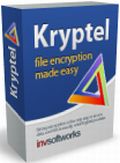
Giveaway of the day — Kryptel 6.1.4 Enterprise edition
Kryptel 6.1.4 Enterprise edition esteve disponível como oferta em 7 de outubro de 2011
Todo mundo possui dados que querem manter privados. Se este for o seu caso, o Kryptel é a solução que você procura. Ele é um software tão fácil de usar que até os iniciantes sentirão conforto em usá-lo. Você deseja criptografar um arquivo? Basta arrastá-lo para o ícone do Kryptel e deixe que ele faça o trabalho por você.
"Fácil de usar" não significa ser simples ou inseguro. O Kryptel é baseado em padrões avançados de criptografia e desempenha uma vasta gama de tarefas de criptografia - desde funções básicas de arrastar e soltar até tarefas complexas de criptografia.
Principais recursos:
- Criptografia de Arquivos e Pastas: Clique com o botão direito em um arquivo ou pasta e selecione 'Encrypt' - ou arraste-o para o ícone do Kryptel no desktop.
- Criptografia Potente: utiliza o padrão Avançado de Criptografia - NIST ; além de diversos cifradores de ótima reputação estão disponíveis para usuários avançados.
- Configuração de Arquivos: Defina uma tarefa de criptografia e execute em milhares de arquivos em um único clique!
- Backups Criptografados: Ideal para o armazenamento seguro de dados. Graças a sua forte criptografia, os backups dp Kryptel podem ser armazenados em qualquer local - gravador para um DVD, movidos para um armazenamento de LAN, ou até enviados para um servidor público remoto.
- Fácil de Automatizar: Tudo o que você normalmente faz com o mouse, você também poderá fazer com a interface de comando de linha.
- Failure Resistant: Mesmo que o computador congele em meio a uma operação de criptografia, nenhum dado será perdido. E se um conjunto de dados criptografados for corrompido devido a falha do hardware, o Kryptel Data Recovery lhe dá a oportunidade de recuperar os seus dados.
Requisitos do Sistema:
Windows 2000/ Server 2003/ XP (x32/x64)/ Server 2008/ Vista (x32/x64)/ 7 (x32/x64)
Publicado por:
Inv SoftworksPágina Oficial:
http://www.kryptel.com/products/kryptel.phpTamanho do arquivo:
13.8 MB
Preço:
$39.95
Comentáriosrios do Kryptel 6.1.4 Enterprise edition
Please add a comment explaining the reason behind your vote.
"Subscription" means last date when you can install free update. The license itself never expires, sofware will work forever.
Even if the installed software is lost, you won't need to buy a commercial version to decrypt your data. Just use free Kryptelite edition.
Installed on Windows 7 64 bit with no problem, but seems to take an awfully long time to encrypt even a small 25k jpg done as a test.
It does work but I did three tests by right-clicking the file, and on one of them I clearly made a mistake when entering the original password. Must have pressed the wrong key somwhere.
When attempting to Decrypt the file, the password I entered that I thought was correct was refused.
File now no longer accessible! Luckily I did my usual overnight daily backup! Maybe you can change the preferences to verify the password, but if not, this is too dangerous to use. Imagine hitting the wrong ket when selecting the whole My Documents folder!
Oh dear.
38% thumbs up and 62% thumbs down ... and "no comments yet".
I'd so hoped that someone would say 'why' because I've never used an encryption program before and feed back from others would be wonderfully helpful.
Thanks so much.
@2
There are several good programs available to do this job. i have many Encryption program and have all I need. I like to use open source or freeware to do this. the best program is truecrypt. The easiest to use is the freeware from Jetico called Best Crypt Traveler. there is Ozmiff portable. So there are so many excellent options. I think most people are happy with what they have. It is best to stick with one program that works for you. I will not be trying this program. Nothing new or exciting.
Keith Alston:
"Installed on Windows 7 64 bit with no problem, but seems to take an awfully long time to encrypt even a small 25k jpg done as a test."
It was not the encryption time, it was Windows' application start time, which may be quite large on Win7 x64. Try a larger file or several files.
"Maybe you can change the preferences to verify the password, but if not, this is too dangerous to use. Imagine hitting the wrong ket when selecting the whole My Documents folder!"
Use the "Re-enter" button when entering your password. Password re-entering option can also be forced, check the Crypto Settings panel.

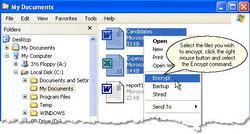
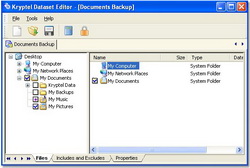


I have a proxy server, so the software can not connect to the server for activation. Who can i activate the licence?
Save | Cancel