Todos os dias oferecemos software com licenças GRATUITAS que do contrário você teria que comprar!

Giveaway of the day — Kerish Doctor 2017
Kerish Doctor 2017 esteve disponível como oferta em 16 de maio de 2017
Kerish Doctor 2017 é uma solução integrada para manutenção de computador que utiliza os mais promissores desenvolvimentos nesta área. Devido ao seu exclusivo sistema, Kerish Doctor 2017 impede que o Windows trava em tempo real e com segurança corrige erros do registro. O aplicativo executa regularmente um máximo completa e segura a limpeza do seu sistema para eliminar acumulado digital "lixo", aumentando assim a eficiência de seu computador da melhor forma possível.
Kerish Doctor 2017 protege o seu PC contra malware e vulnerabilidades potenciais e monitores de computador de configurações que são importantes do ponto de vista de segurança. O Inteligente sistema de Atualização imediatamente atualiza as bases de dados da aplicação, que estão constantemente a ser melhorado por nossos especialistas. Graças a este sistema, o pacote de software está se tornando mais eficaz a cada dia, tornando a nossa solução o mais promissor em sua classe.
Condições:
Data de expiração de licença: 16 de junho de 2018
Cada chave de licença pode ser usado apenas para um PC (qualquer conta do sistema operacional, reinstalar o sistema operacional não afeta a licença e pode ser ativado novamente).
Home/apenas para uso Pessoal.
Perdeu o sorteio de chaves de licença não pode ser restaurado pelo desenvolvedor.
Apresentação da chave de licença de domínio público pode levar a licença de bloqueio sem fornecer uma substituição.
Massa ativações de chave de licença em vários dispositivos (mais do que um PC) pode levar a licença de bloqueio sem fornecer uma substituição.
O programa não entre em conflito com o software antivírus e pode trabalhar com eles juntos.
The current text is the result of machine translation. You can help us improve it.
Requisitos do Sistema:
For Windows XP: Processor: 400 MHz, 32-bit (x86); 256 MB of RAM or higher; 60 MB of Free Disk Space; Monitor resolution: min. 1024x768; For Windows Vista/ 7/ 8/ 8.1/ 10: Processor: 1 Ghz, 32-bit (x86) or 64-bit (x64); 512 MB of RAM or higher; 60 MB of Free Disk Space; Monitor resolution: min.1024x768
Publicado por:
Kerish ProductsPágina Oficial:
http://www.kerish.org/en/product.phpTamanho do arquivo:
37.4 MB
Preço:
$19.95
Comentáriosrios do Kerish Doctor 2017
Please add a comment explaining the reason behind your vote.
I sort of 'worry' about all these types of programs that will "increasing the efficiency of your computer in the best way possible." Most are not really doing much that is long lasting. Cleaning out unused items or lists that get rebuilt as you use the computer.
I got it anyway. Installed and Registered with no problem on a Windows 10 x64 1703 release PC.
Started off doing a Scan. Immediately got suspicious. So far it has been running for over 12 minutes and is in Junk files... and that particular one took a LONG time. Just finished and it found 29,111 Problems??? Are you kidding me? I did NOT check the options, this is the only thing I did.
Just completed, 15 minutes (most of the time in Junk files). It scanned 402,912 objects and found 32,974 objects (I assume problems?). 8% of the objects are problems???
Hit Next and I'm shown the list of detected problem (no number shown on Junk Files, just total size). Hmm, on the bottom of the page it says 'If you wish you can cancel fixes in the future'? What does that mean, next page or what?
Items on the page list are shown in 4 colors... red, blue, green, and yellow. Does that mean anything (again, I've not done anything else but started the program and ran the scan) as I think there should be a color code shown.
Once I opened the JUNK FILES I do see the count. Some are ones I would NOT consider 'junk'. The crash dumps I'd like to keep. The TEMP folders are managed by Windows. Same goes for the Cache folders for the browsers. Deleting these two basically will do nothing as they are going to be rebuilt and will hit the max size at some point anyway.
I've seen some install files too (.msi). May not be needed but does no harm nor cause any performance issues. Same goes for the .log files. Some may get to be long with many entries in a folder, but again, no harm unless you are running out of space.
It is almost impossible to figure out which of the 29,111 objects are truly junk and can be deleted (and will NOT be recreated again). One can set objects to be ignored but most of the junk files will have different names the next time so that is useless. Need a way to ignore folders.
Potential Windows Security Vulnerabilities, colored red and I have 5. Clearing the IE cache at shutdown? I'm not doing it and the reason, an attacker can gain access to stored info in it? Like they could do that while I'm on the PC and look at it? Come on... Same goes for sending error reports in IE, same excuse.
Other 3 I also question?
Look at Performance no Optimized in blue. Well, it seems it DID correctly show something I didn't know changed possible with the install of 1703. I'm running on an SSD, and Superfetch and Prefect WAS enabled. Again, not a big deal (unnecessary writes to an SSD will shorten its life), but better to not be enabled. The other is the DOS 8.3 names are enabled. It can be left, especially when one read/writes to a flash drive with FAT format.
I looked at others in the list randomly. 809 File Extension errors. Looked at the objects and some were not clear to me at all. Others are just extensions with no assigned programs. Again, no big deal, and no harm done.
Looked at Program Component Errors, 966 problems in yellow. Not sure here either, for instance Computer\HKEY_CLASSES_ROOT\TypeLib was listed as an error as it was null, but there are many real ones when you open the > showing. I assume almost all have this null entry. Unsure if it is even safe to remove that or if it will ever be needed? Assuming it is safe, about all it will do is shrink the size of the registry. Assuming the registry gets compacted to reclaim the removed space I doubt one would see any performance gains.
One that does seem to have no need to be on the system seems to be the Program Compatibility Assistant Error, I have 694 problems (green). They appear to be programs I've deleted already (although I can't confirm all of them, list too long). Other than taking disk space no real problem either.
Right now, I'm not going to allow it to do anything and I'll 'play' with it more.
Bottom line, in no way would I let this program make any changes without verifying the need to make EVERY change.
My seven-year-old install of XP became unusable until it was saved by this program.
No idea what was happening but on booting it would take forever before I could put any input via keyboard or mouse. By forever I mean more than 20 min!
I decided to have it running in the background I was so impressed by it, very fortunate as it saved my system from total failure.
Lost Explorer, no Taskbar or Menus on my desktop, it had happened before on another machine and it resulted in my losing the ability to boot from that hard drive.
After a short period this program popped up telling me there was a system problem and asked if I wanted to repair it. Stated that yes I did want to repair it!
Immediately, my desktop returned to normal!
The only reason I'm not going to installed today's offer is because I bought my copy of the program just a few weeks ago after a hard drive problem caused me to lose my copy, without it my system is unusable.
This is a superb piece of programming and quite frankly is in a class of its own for programmes of this type.
It gives the user the option before any changes to the system are made, it also gives details about what it has found.
Quite frankly you've got to be nuts not to take advantage of today's offer of a superb program.
I'm glad the program came up again on giveawayoftheday.com. What I like about Kerish Doctor is that everything is neatly organized. All the Maintenance options are in the Maintenance tab. And in most cases, the default options are good enough.
Another very useful option for me -- and one of the reasons I'm still keeping Kerish Doctor is that it keeps a watch over the Windows Startup list and tells me as soon as any new program is added to the list. This way, I'll get to know as soon as any malware tries to install itself into my PC via the Windows Startup List.
This is a nice program. Safe to use and it helps my Win 10 laptop. I don't let it start with my computer but instead use to scan when I desire. If you have this from an earlier giveaway you don't need to reinstall it. Start the program and choose about.... then "active another license". Enter the info from the email you receive. My license was going to expire in 16 days. Now it is good for 396 days until 18 June 2018.
Thank you GOTD team and Kerish Products.
Hello everyone, I agree with all the good reviews here that this is an excellent program and I'll vote positive this only time because of that single reason BUT stop with the rentalware already, time limitations are a contradiction to the foundation of this site and its ethics


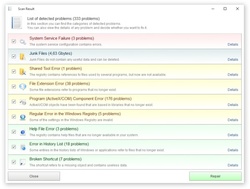
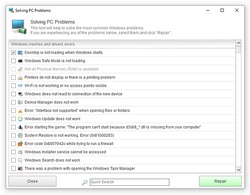

It`s a great software and everybody should use it !
Save | Cancel