Todos os dias oferecemos software com licenças GRATUITAS que do contrário você teria que comprar!

Giveaway of the day — Jet Screenshot Home 3.1
Jet Screenshot Home 3.1 esteve disponível como oferta em 11 de abril de 2023
Jet Screenshot is a screen capture service enabling you to share screenshots online in seconds. Take a screenshot, edit and send it to the web, and immediately provide anyone with a link to the image. It is a perfect solution for specialists working remotely: programmers, designers, QA testers, bloggers, technical assistance specialists, sales managers etc.
Jet Screenshot helps make online communication easier by using images and it does it in a quick and convenient manner. You press PrintScr and select the screen area that you want to show to the other party. Add visual markers and click "Share in Web". Jet Screenshot turns the image into a URL that is automatically copied to the clipboard. All you need to do now is to press Ctrl+V to send the URL to the person you are chatting or exchanging emails with. Jet Screenshot does not require any third-party tools on either end of the line. The other person just has to click the link you sent them.
The current text is the result of machine translation. You can help us improve it.
Requisitos do Sistema:
Windows XP/ Vista/ 7/ /8/ 8.1/ 10
Publicado por:
ArcticLine SoftwarePágina Oficial:
http://www.jetscreenshot.com/more-info.phpTamanho do arquivo:
2.87 MB
Licence details:
2 year license
Preço:
$14.95 per year
Títulos em Destaque

Um complemento freeware para Windows permite que você marque pastas com ícones codificados por cores para fazer uma busca por informações importantes em um piscar de olhos.

[## destaque2 ##] é uma ferramenta semelhante ao marcador de pasta, mas funciona com arquivos. Ele permite que os usuários codifiquem arquivos com cores no Windows como no Mac e simplificam consideravelmente o gerenciamento de arquivos com a ajuda de ícones adicionais para exibir o status, a prioridade, a integridade e o tipo de dados em um arquivo. Encontre arquivos mais rápido, separe seus arquivos dos arquivos de seus colegas de trabalho, mostre o progresso do documento diretamente no ícone do arquivo, defina prioridades claramente visíveis - tudo é possível com [## destaque2 ##] com apenas 2 cliques do mouse!
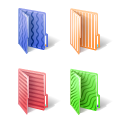
Um conjunto de 7 lindas pastas coloridas, especialmente elaboradas para daltônicos. Ter pastas codificadas por cores torna muito mais fácil encontrar a que você precisa e você não perde seu tempo com pesquisas desnecessárias. 100% grátis.

[## featured4 ##] é um conjunto de 45 ícones de pasta do Windows 7 desenhados profissionalmente com excelente design e atenção escrupulosa aos detalhes. Abrangendo muitos objetos e tipos de atividades, esses ícones de pasta atendem às necessidades e interesses de uma ampla gama de pessoas, desde jovens interessados em carros e música até usuários idosos que procuram uma forma de marcar pastas com informações de saúde e relacionadas à TV.

Precisa de um[## destaque5 ##] er? Obtenha seu [## destaque5 ##] em IconDesignLAB.com! Criamos [## feature5 ##] s personalizados desde 2005.

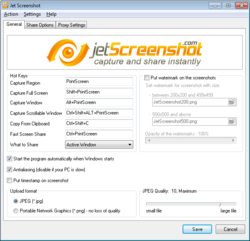
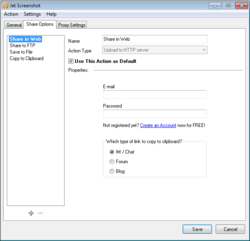
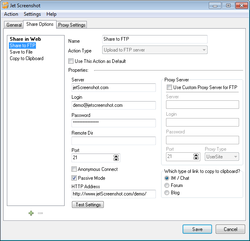
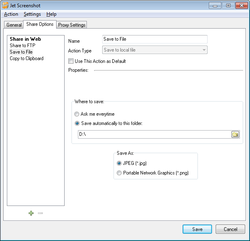
Comentáriosrios do Jet Screenshot Home 3.1
Please add a comment explaining the reason behind your vote.
Is it possible to save the image to local comp?
Save | Cancel
EDDIE, you can do this using the built-in Windows snipping tool (if you're running a Windows computer) very easily.
Hold down the left shift key, the Windows key and the S key on your computer at the same time and that will bring up the Windows snipping tool in the most recent Windows platforms. From there, draw a box around what you're looking to capture and hit the disk icon to save.
Save | Cancel
Jennifer, Also you can set up in settings that the print screen button will bring up Windows snipping tool
Save | Cancel