Todos os dias oferecemos software com licenças GRATUITAS que do contrário você teria que comprar!

Giveaway of the day — Jet Screenshot Home 3.1
Jet Screenshot Home 3.1 esteve disponível como oferta em 1 de junho de 2017
Jet Screenshot é um serviço de captura de tela permitindo que você compartilhe screenshots online em segundos. Fazer uma captura de tela, edite e mande para a web, imediatamente fornecendo a alguém o link para a imagem. É uma solução perfeita para os especialistas que trabalham remotamente: programadores, designers, testadores de QA, blogueiros, especialistas em assistência técnica, gerentes de vendas, etc.
Jet Screenshot ajuda a tornar a comunicação on-line mais fácil, usando imagens e ele faz isso de uma maneira rápida e conveniente. Você pressione PrintScr e selecione a área da tela que você deseja mostrar para a outra parte. Adicionar marcadores visuais e clique em "Compartilhar na Web". Jet Screenshot transforma a imagem em uma URL que é copiado automaticamente para a área de transferência. Tudo o que você precisa fazer agora é pressionar Ctrl+V para enviar o URL para a pessoa que você está conversando ou trocando e-mails com. Jet Screenshot não necessita de quaisquer ferramentas de terceiros no fim da linha. A outra pessoa só tem que clicar no link que você enviou.
The current text is the result of machine translation. You can help us improve it.
Requisitos do Sistema:
Windows XP/ Vista/ 7/ /8/ 8.1/ 10
Publicado por:
ArcticLine SoftwarePágina Oficial:
http://www.jetscreenshot.com/more-info.phpTamanho do arquivo:
7.49 MB
Preço:
$14.95
Títulos em Destaque

Uma prática extensão shell que permite que você marque a pasta de ícones para indicar um nível de prioridade (alta, normal ou baixa), nível de completude do projeto (pronto, semi-pronto, planejamento), status (aprovado, rejeitado, pendente) e o tipo de informação armazenada (trabalho, importante, ficheiros temporários e privados). Assista 1,5 min de vídeo apresentação de Pasta de Marcador

FileMarker.NET é uma prática ferramenta que permite que os usuários de código de cor de arquivos no Windows como no Mac e simplificam bastante a gestão de ficheiros com a ajuda de ícones adicionais para visualização de status, prioridade, a integralidade e o tipo de dados em um arquivo.
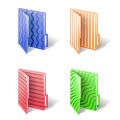
Um conjunto de 7 belo colorido pastas, feito especialmente para pessoas cegas de cor. Ter pastas coloridas torna muito mais fácil encontrar o que precisava e você não perca seu tempo desnecessário para a pesquisa. 100% gratuito.
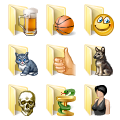
Extra Folder Icons é um conjunto de 45 profissionalmente Windows 7 ícones de pasta com excelente design e escrupulosa atenção aos detalhes. Cobrindo muitos objetos e tipos de actividade, estes ícones de pasta atender as necessidades e os interesses de uma ampla gama de pessoas, de jovens interessados em carros e música ao órgão de usuários que procuram por uma forma de marcar as pastas que contém a saúde e a TV-informações relacionadas.

Precisa de uma Icon Designer? Obter a sua Icon Design IconDesignLAB.com! Temos vindo a criar personalizado Icon Designs desde 2005.

Comentáriosrios do Jet Screenshot Home 3.1
Please add a comment explaining the reason behind your vote.
The program is only good for one year. I am not sure what happens after that.
Save | Cancel
Installed perfectly on Windows 7 Home Pro 64 bit. Be sure to read the install instructions one step at a time. After installation, I took a screen shot of my desktop. The program had to d/l the image before I could see it. It works alright, but I think I'll stick with SnagIt9. Much easier,and I'm not creating unnecessary files that I don't know where they're actually going after I take them. Un-installed, but thank you, GOTD.
Save | Cancel
If all you want to do is to take screenshots of your PC, try (and use) Lightshot. Is free and there is also an addon to your browser os the same name. I've been using it for almost a year now and is great. Lightshot will let you search the internet for an image similar to the one you selected, print, copy or save the image; also has a nice short toolbar to the side with some options. ;-)
Save | Cancel