Todos os dias oferecemos software com licenças GRATUITAS que do contrário você teria que comprar!

Giveaway of the day — iSpring Converter
iSpring Converter esteve disponível como oferta em 31 de outubro de 2012
iSpring Converter é uma avançada ferramenta para converter PowerPoint para HTML5. O conversr preserva a aparência original da apresentação em HTML, porque ele suporta recursos avançados de PowerPoint: animações, transições, triggers, hyperlinks, áudio e vídeos embutidos e todos os estilos de PowerPoint.
Além disso, o iSpring Converter permite enriquecer as suas apresentações com Objetos da Web e Vídeos do YouTube com um simples clique do seu mouse. As apresentações de HTML5 do iSpring podem ser reproduzidas em iPads ou outros dispositivos móveis e visualizado em browsers som plug-ins adicionais.
Recursos do Produto:
- Compatibilidade com PowerPoint 2007,2010 (versões x32/x64);
- 189 de 199 efeitos de animação do PowerPoint;
- Todos os efeitos de transi~ção do PowerPoint 2007/2010;
- Objetos da Web e vídeos do YouTube;
- Configurações de reprodução para visualizar apresentações em dispositivos móveis;
- pacotes compatíveis com SCORM/AICC.
Caso você seja um usuário de SO x64, por favor siga o link aqui (tamanho do arquivo: 42.4 MB)
Requisitos do Sistema:
Windows 7/ Vista/ XP (x32/x64); Intel/AMD 500 MHz or faster processor; 256 MB RAM (512 MB recommended); PowerPoint 2007/ 2010 (x32/x64); Language: English
Publicado por:
iSpring SolutionsPágina Oficial:
http://www.ispringsolutions.com/ispring-converterTamanho do arquivo:
35.7 MB
Preço:
$99
Títulos em Destaque

iSpring Pro é um útil add-in do PowerPoint que cria filmes em Flash compactos para a sua apresentação. Ele mantem o look inicial da sua apresentação de PowerPoint, preservando toda a animação e efietos de transição, sons e videos. Você também pode importar ou gravar suas próprias narrações em áudio e sincronizá-lo com o playback da apresentação. As apresentções geradas em Flash podem ser publicadas no seu site ou blog, ou hospedada no SlideBoom.com, um serviço de compartilhamento gratuito de slides.
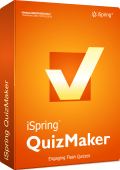
O iSpring QuizMaker é uma útil ferramenta para criar quizzes interativos com imagens, áudio e vídeo. Os quizzes criados podem ser embutidos em páginas da web, ou carregados e rastreados em qualquer sistema de Gerenciamento de Aprendizagem (LMS) compatível com o SCORM/AICC.

iSpring Suite é o conjunto de ferramentas de ponta para desenvolver cursos à distância (e-learning) diretamente no PowerPoint. O conjunto permite que você adicione narrativas de áudio e vídeo, além de quizzes e interações. Os cursos de eLearning do iSpring podem ser carregados em qualquer LMS compatível com SCORM/AICC.

iSpring Platform é uma solução de alta performance compatível com as grandes plataformas de desenvolvimento do Windows. Ele equipa websites e aplicativos online com as facilidades de conversão de PowerPoint para Flash conversion.

iSpring Online é um LMS integrado com as ferramentas de autor do iSpring. O LMS suporta pacotes de SCORM e fornece oportunidade de gerenciamento e rastreamento. Os cursos do iSpring podem ser uploadados para o iSpring Online diretamente da ferramenta de autor e rastreada detalhadamente.

Comentáriosrios do iSpring Converter
Please add a comment explaining the reason behind your vote.
Hello,
My name is Alexey Malov. I am a team lead of iSpring Solutions.
I will be happy to answer your questions regarding this giveaway offer.
Save | Cancel
If you dislike this giveway offer, don't hesitate to leave us a comment after making your thumb down. This would help us to improve our product.
Thanks in advance.
Save | Cancel
Finally something different and unique today...it must be a brand new product because I can't find any reliable review about it.
I've just tried it with a couple of animated PPT files and the final output was very good indeed.
However this is a MUST HAVE tool, only if:
- you have Microsoft Office (==> $$$$$$$$$) installed in your machine
- you own a website
- you are a webmarketer or a teacher and are eager to distribute your slideshows, brochures and/or interactive textbooks on mobile devices (iPad, iPhone and Android).
Other than that I can't see any other use of it!!
40% THUMBS DOWN for a product like reflects the fact that many people use OPEN OFFICE instead of the more expensive MICROSOFT OFFICE....so my suggestion to the developer of this gem is to extend its compability to PPTX as well, should he be eager to see more THUMBS UP here in the future...LOL!!
BEST FREEWARE ALTERNATIVES
* SlideGo (==> My Personal First Choice)
Amazing FREE APP PACKAGE which definitely puts even this GAOTD (worth 100 $) in the dust!! In fact it can not only convert your PPT files into HTML5 reproducing their fonts, videos, sound effects, shape animations, animated gif without any hassle, but it can also EDIT the final output as well as enhance your PPT files with interactivities such as quizzes, drag and drop or audio overlays. And it's amazingly FREE unlike this GAOTD (100 BUCKS?? Come on....LOL!)
http://www.slidego.com/home
* HTML5Point Beta
http://www.softpedia.com/get/Office-tools/Other-Office-Tools/HTML5Point.shtml
But if you find handier converting your PPT files into VIDEO/FLASH files rather than into HTML5...no problem, you can do that flawlessly for..... FREE of course!!!!!
The first tool mentioned below can also convert your PPTX files into different VIDEO formats (avi, wmv, mpg, bmp, mp3) and even supports PPT to HD video format conversion ==> COOL!!!:
http://www.effectmatrix.com/PowerPoint-Video-Converter/Free-PowerPoint-Video-Converter.htm
http://www.authorgen.com/authorpoint-lite-free/powerpoint-to-flash-converter.aspx
Want to create your FLASH PRESENTATIONS and then export them as Flash embedded in HTML format or even as an .exe file, but you are a beggar and don’t have a copy of Microsoft Office installed in your PC because of lack of money and cleverness??
Don’t worry & be happy: “Powerbullet Presenter” is the right (FREE) tool for that!!!
http://www.powerbullet.com/index.php
But if you are reluctant to download or install any software in your machine, you can also use this superb FREE online service should you be eager to share your PowerPoint presentations on the web:
http://www.authorstream.com
Enjoy!
Ciao
Giovanni
Save | Cancel
@#10 Peter
However 2 minus-points why I don’t like it:
– only a small portion of the browser window is actually used to show the presentation
– the html code isn’t easily expandable in a text editor (no nice layout of the html code)
To make the presentation occupy the whole area of the browser please check the "Fit to Window" option in the "Advanced" tab of the "Publish to HTML5" window as it is described in the product documentation.
The generated HTML code is intended for processing by web browser not a human. The content is compressed to reduce the generated content size and browser memory usage. It also speeds up the presentation loading especially on mobile devices. The compression also provides some kind of protection of the generated presentation content from unauthorized modification.
Modification of the presentation code by a non-technical person may lead to the presentation improper functionality because of the dynamic presentation structure modification via presentation player module.
The player javascript code is obfuscated to reduce output file size as well.
If you need a pretty-print version of the presentation html code you can use third party tools and online services to format the html code in human-readable way. Please note that making significant changes in the html structure may disrupt its functionality.
Save | Cancel
Hi GOATD Team,
I am a Windows 7 Pro 64 bit user. I downloaded the x64 version and when i tried running the activate.exe file, i get an error "Giveaway period for this software is over".
Cold you recheck this activation files?
Save | Cancel
Dear users,
we are sorry for the glitch with x64 version activation. It should work properly now.
Sorry for the inconvenience.
--
Regards,
GOTD team
Save | Cancel