Todos os dias oferecemos software com licenças GRATUITAS que do contrário você teria que comprar!
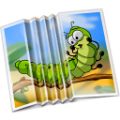
Giveaway of the day — iResizer 2.4 (for Win and Mac)
iResizer 2.4 (for Win and Mac) esteve disponível como oferta em 10 de dezembro de 2013
iResizer permite uma nova forma de redimensionar imagens sem deformá-las ou cortar parte do conteúdp. Ele pode escalonar uma imagem sem modificar conteúdo importante, tais como pessoas, prédios, animais, etc. Enquanto o redimensionamento normal afeta todos os pixels uniformemente quando escalona uma imagem, o iResizer afeta os pixels em área que não possuem conteúdo visual importante.
Ele também pode ser usado para remover porções da imagem de forma consistente.
Caso você seja um usuário Mac, pegue o material de instalação aqui (tamanho do arquivo: 9.28 MB)
Requisitos do Sistema:
Windows XP, Vista, 7, 8; 1000 MHz processor; 256 MB RAM; Mac OS X 10.7 Lion; Mac OS X 10.8 Mountain Lion; Mac OS X 10.9 Maverick
Publicado por:
TeoreXPágina Oficial:
http://www.iresizer.com/Tamanho do arquivo:
14.1 MB (for Win version)
Preço:
$19.99
Títulos em Destaque
Inpaint reconstroi a área selecionada usando os pixels da área ao lado. Remova objetos indesejados tais como logos, pessoas, texto ou qualquer outro artefato. Não há necessidade de usar mais a sua ferramenta de clonagem para consertar de forma irregular o que você pode fazer perfeitamente! Agora você pode usar o Inpaint para facilmente remover todos os objetos inesperados que do contrário atrapalhariam uma foto excelente.

PhotoStitcher irá automaticamente combinar fotos para produzir uma imagem panorâmica. Tire algumas fotos sequenciais e clique no botão Stitch. O PhotoStitcher é um programa totalmente automático.
BatchInpaint é a versão em série do conhecido software Inpaint. Agora você pode remover marcas d´água, carimbos e outros objetos indesejados em série.
FolderIco permite que você customize o ícone de todas as pastas do Windows em apenas um clique! Você não sabe como modificar a pasta padrão amarela para uma brilhante e colorida? Com o FolderIco, você pode dar nova cor às suas pastas do Windows. Com apenas um clique, você pode colorir as suas pastas e descobrir um modo inteiramente intuitivo de classicar os seus arquivos. Agora em apenas um olhada é possível identificar a pasta que você está procurando!
RadioZilla permite que você escute e faça o download de estações de rádio em um clique GRATUITAMENTE!

Comentáriosrios do iResizer 2.4 (for Win and Mac)
Please add a comment explaining the reason behind your vote.
Last offered on GOTD 5/7/13
http://www.giveawayoftheday.com/iresizer-2-2/
Changelog
What's new in iResizer 2.4
Added clipboard support
Added ability to close current image
Added ability to save image with default quality by shortcut
Added 64-bit support
Interface improvements
Added new aspect ratio presets
Minor bugs fixing
New Lasso selection tool
New Polygonal Lasso selection tool
New Deselection mode which allows to subtract from selection area
Added shortcuts for marker size. Now marker size change can be done by keyboard, click '[' to decrease and ']' to increase marker size
Teorex is also the company behind Inpaint. Quick tutorials on what iResizer does & how to use here: http://www.iresizer.com/tutorials.html
Save | Cancel
I believe you are all missing the point. This is not so much a re-sizer program, although it will re-size a photo if that's all you want it to do, but rather, this is a program that removes unwanted objects, like past girlfriends or boyfriends (whichever applies to you) from photos that you have taken in the past. If you have a wide view photo, and you want to remove some empty space between the objects of interest, it does that also. It installed easily on Windows 7 Pro, SP1, and I tested it on 4 photos that I really liked the scenery in, but wanted to remove a person from a 'group' shot. It worked VERY well. You can only work on 1 photo at a time, so what's the need for a batch feature? As for comment #2, it saved my finished photos just fine, either as just save which would overwrite the original, or as a save-as which gave me a new photo, while still leaving the original in an un-touched state. It's simple, easy, and fast to use, and the results are stunning. I have no affiliation with the company, I'm just very impressed with the ability of this software to remove items from a photo seamlessly.
This is the first comment I've ever made on this site, because I'm that impressed with the product. I didn't even have to read a help file, it's that easy to use!
OK, someone else can have the soapbox now....... :-)
Save | Cancel
Try these:
Portable Photo Resize Magic x.x: http://www.sowsoft.com/
Portable ArtResize 1.x.x - PHOTO BATCH RESIZING: http://www.wiseval.com/
Portable Caesium 1.4.x - REDUCE SIZE OF PHOTO:
http://caesium.sourceforge.net/
Portable Image Tools 3.3: http://sourceforge.net/projects/imagetoolsnet/
Copy N Size 5.5 - IMAGE COPY AND RESIZE: http://www.freewarefiles.com/Copy-N-Size_program_62242.html
Image Resizer 2.1 64-Bit - Powertoy Clone for Windows: http://imageresizer.codeplex.com/releases/view/30247
I have tons more, but decided to stick with the top ones.
ALSO, GIMP IS A REALLY GOOD PHOTO/GRAPHIC TOOL SUITE.
A few of the above may not be portable as I created them to be portable with the following software:
Cameyo 2.0.882: http://www.freewarefiles.com/Cameyo_program_66178.html
P-Apps 1.0: http://www.portable-app.com/downloads/P-Apps V1.0.exe
Portable JauntePE 1.9: http://jauntepe.sourceforge.net/index.html:
DOWNLOAD: http://sourceforge.net/projects/jauntepe/files/
Save | Cancel
Last Giveaway of this app was 2.2. Here is the Changelog since then:
Changelog
What's new in iResizer 2.4
◦Added clipboard support
◦Added ability to close current image
◦Added ability to save image with default quality by shortcut
◦Added 64-bit support
◦Interface improvements
◦Added new aspect ratio presets
◦Minor bugs fixing
◦New Lasso selection tool
◦New Polygonal Lasso selection tool
◦New Deselection mode which allows to subtract from selection area
◦Added shortcuts for marker size. Now marker size change can be done by keyboard, click '[' to decrease and ']' to increase marker size
What's new in iResizer 2.3
◦New iResizer Look
◦Optimized memory usage
◦New Preferences
Save | Cancel
This program is very similar to Image Resize Guide. iResizer is cheaper, but IRG has a free version. And IRG sometimes well works without mark of objects.
Save | Cancel