Todos os dias oferecemos software com licenças GRATUITAS que do contrário você teria que comprar!
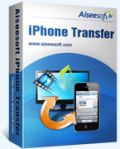
Giveaway of the day — Aiseesoft iPhone Transfer 7.0.30
Aiseesoft iPhone Transfer 7.0.30 esteve disponível como oferta em 26 de junho de 2014
Aiseesoft iPhone Transfer is powerful iOS data transfer program. Compared with iTunes, Aiseesoft iPhone Transfer provides you more convenience and higher transfer speed. It allows you to transfer files between iPhone and computer, or even between iPhone and other iOS devices like iPad and iPod touch. Meanwhile, before you transfer multimedia files to iPhone, you can use it to convert the video or music to iPhone supported file formats. It can also turn any video, audio file into your own iPhone ringtone.
Key features:
- Export iPhone files to computer.With this transfer program, you can export the music, video, photos and other files on your iPhone to PC directly, saving you the trouble of logging in iTunes. Export files to computer, so your data will become more secure and you can release more space on your iPhone.
- Import local files to your iPhone.It is also convenient to do reversely- to transfer files from your computer to iPhone. Simply via an USB cable and you can import music, videos, photos and other files in your local disc to iPhone. As long as your iPhone has enough space, you can finish the transfer process quickly and conveniently.
- Transfer files between different iOS devices.iPhone Transfer makes it easy to share files on your iPhone with friends, or to move the iPhone files to a new iPhone. This program supports all iOS devices, including the latest iPhone 5s/5c, iPad mini with Retina display and iPad Air, etc.
- Convert video/audio to iPhone formats.To make sure the transferred video and music can be played successfully on your iPhone, it allows you to convert the video and music to iPhone compatible formats before transferring to iPhone. With this converting function, you can enjoy any video you like on iPhone, iPad or iPod touch.
- Make and share personalized iPhone ringtone.Don't like your ringtone and want it to be more personalized? Try to make your own ringtone out from the video or music you save. If you want to share the ringtone you made with friends, use the transfer function. Whole process will be completed within a few clicks.
Additional event:
Aiseesoft provides 50% off coupon code: AISEWCSQ (apply to recommended products and other products) for all GOTD users. Valid time: June 26th – July 10th.
Requisitos do Sistema:
Windows 8, 7, Vista, XP (SP2 or later); 2GHz Intel/AMD CPU or above; 2GB RAM or more
Publicado por:
Aiseesoft StudioPágina Oficial:
http://www.aiseesoft.com/iphone-transfer.htmlTamanho do arquivo:
37.1 MB
Preço:
$35
Títulos em Destaque

Aiseesoft FoneLab is the fastest and most reliable iPhone/iPad/iPod Touch data retrieving software. It allows you to recover lost or deleted data from iOS devices directly or from iTunes/iCloud backup files. Recoverable files include Messages, Contacts, Call History, Pictures, Notes, etc. After recovery, your lost files will be found back, and the existing data on your iDevice will stay safe. To keep your data safe, you can also use it to backup iOS data before you update or jailbreak your iDevice. Now get Aiseesoft Fonelab with 50% OFF Coupon: AISEWCSQ
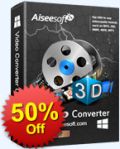
Aiseesoft Video Converter Ultimate is a powerful video converting program. It allows you to convert homemade DVD and SD/HD video to 2D/3D video in popular formats. Besides the converting function, it provides you with multiple video editing options to customize the visual effect. And with in-time update, it supports the latest iPhone 5s/5c, iPad Air/mini 2, Galaxy Note 3 and many other popular devices. Now get Aiseesoft Video Converter Ultimate with 50% OFF Coupon: AISEWCSQ

Aiseesoft BD Software Toolkit is an all-in-one multimedia solution for you. It combines Blu-ray Player, DVD Creator, 3D Converter and iPhone Transfer Platinum into one. With this single program, you can play Blu-ray movies fluently on computer, create DVD disc with your own video files, convert 2D/3D video to other 2D/3D formats. It would be more cost-effective if you are iPhone, iPad or iPod touch user. It allows you to transfer files between iOS device and computer, convert video to iPhone and even make personalized ringtone. Now get Aiseesoft BD Software Toolkit with 50% OFF Coupon: AISEWCSQ

Aiseesoft DVD Creator is able to burn your home-made or downloaded video to DVD disc, or turn it to DVD folder or ISO for backup or for later burning. It supports any popular format like AVI, MPEG, DivX, DV, VOB, WMV, MP4, etc. And it offers colorful edit options for you to customize the video before burning to DVD. Also, the audio track and subtitle can be defined by yourself. Now get Aiseesoft DVD Creator with 50% OFF Coupon: AISEWCSQ

To save time and improve your work efficiency, Aiseesoft PDF Converter Ultimate is a good choice. It lets you quickly convert PDF files to Text/Word/Excel/PowerPoint2007/ePub/HTML format document file and image file in TIFF/JPG/PNG/GIF/BMP /TGA/PPM/JPEG2000. With the highly-accurate OCR technology, it can recognize text from scanned, image-based PDF files and convert into other text-based files. Now get Aiseesoft PDF Converter Ultimate with 50% OFF Coupon: AISEWCSQ

Comentáriosrios do Aiseesoft iPhone Transfer 7.0.30
Please add a comment explaining the reason behind your vote.
Downloaded and installed however, uninstalled immediately after starting since it will not operate without Itunes. I do not use Itunes, I don't like Itunes so this program is a no, no for me - thanks anyway.
Save | Cancel
Re #1, "use the registration code to register it."
That is unnecessary. The code is "built in". When you start the application the first time, or later open Help/Register, you can see the code is already there. Just click "Register" below on the right.
Save | Cancel
Will you get over the fact that it needs itunes ??
iTunes contains a COMPONENT that is used to communicate with the phone. It is this COMPONENT that is required, not ITUNES
Save | Cancel
#8: "Will this allow us to play avi files on an iDevice?"
AFAIK & FWIW, the processor & associated graphics hardware on most tablets & cells is optimized for AVC/H.264 [I've not read much or used anything with Intel's new tablet/cell processors]. Apple products may or may not be more advanced overall [everyone has their own opinions], but so far they still use available tech, plus Apple was one of the 1st to jump on the AVC bandwagon.
* * *
#10: "Will you get over the fact that it needs itunes ??
iTunes contains a COMPONENT that is used to communicate with the phone. It is this COMPONENT that is required, not ITUNES"
.
There's at least a couple of ways to look at it I think... If you don't like using iTunes that's one thing, & many of these sorts of apps sell in part because they allow users to avoid using its GUI etc. If you don't like what iTunes does to Windows, and it does IMHO have quite an impact, then having iTunes installed is having iTunes installed. It makes no difference in that respect whether you start the app or not.
* * *
#11: "Honestly, with limited storage options on my iPad and so many available cloud services I find myself transferring less data to my iPad and just making it available on the cloud."
That works very well with images & music & such, but has several problems when it comes to video. If you have data caps, because of their size, video files can quickly use them up. For many people uploading larger files [to the cloud] is a very time consuming hassle -- most ISPs I think allocate the majority of their bandwidth to or for downloads, so uploading speeds usually [barely] crawl. And no matter what your personal feelings are concerning digital rights, uploading & having video hosted on-line I think is going to invite a bit of extra scrutiny, if the service allows it in the 1st place.
Considering Aiseesoft's product lineup, I'd hazard a guess that getting video on & off your device was the primary intent of developing iPhone Transfer, but once you can transfer video, adding the capability to move any other sort of data back & forth is somewhat trivial, so why not have it?
Save | Cancel
Thanks for this nice freebie..... I always struggle with itunes when it comes to importing videos from my PC to my ipad.
apple won't let us simply drag & drop files from PC to ipad..... they insist on compelling us to use itunes but it's so damn hard and complicated to use.
This offering from GOTD is is just what I needed.
Save | Cancel