Todos os dias oferecemos software com licenças GRATUITAS que do contrário você teria que comprar!

Giveaway of the day — iOBit Uninstaller Pro 9.1
iOBit Uninstaller Pro 9.1 esteve disponível como oferta em 24 de outubro de 2019
IObit Uninstaller 9 é uma perfeita ferramenta de desinstalação. Ele fornece uma maneira fácil e segura para remover programas desnecessários, Windows apps, Universal Plataforma Windows (UWP) aplicativos mal-intencionados ou de Anúncios de plugins, e remove completamente todas as sobras, dando-lhe um PC limpo e seguro e suave on-line experiência de navegação.
Como o primeiro utilitário de desinstalação que surge com a ideia de bundleware de remoção, o IObit Uninstaller 9 monitores de instalações de programas em tempo real e fornece uma maneira fácil de desinstalar bundleware. Novo Bundleware categoria é adicionada em IObit Uninstaller 8 painel de navegação, onde lista todos os produtos agrupados de modo que você pode desinstalar todos os indesejados bundleware de forma prática e rápida. Outro maravilhoso novo recurso é Fácil de Desinstalar o que lhe permite desinstalar um programa a partir da sua janela aberta, ícone da área de trabalho, ou ícone de bandeja do sistema.
Há também muitas melhorias em IObit Uninstaller 9. O avançado mecanismo de verificação garante uma rápida e completa limpeza de todas as sobras, assim como eles nunca existiu no seu PC. Com o exclusivo e ampliada de banco de dados, o IObit Uninstaller 8 torna fácil para desinstalar o teimoso programas que não podem ser desinstalados normalmente. Atualizador de Software também é melhorada para manter facilmente os mais importantes programas sempre atualizados. Além do mais, o IObit Uninstaller 8 suporta a remoção de aplicativos do Windows em contas de não-administrador e o mais recente UWP apps sobre a Janela 10 para liberar mais espaço de armazenamento.
Por favor nota: a licença é fornecida por 6 meses
The current text is the result of machine translation. You can help us improve it.
Requisitos do Sistema:
Windows XP/ Vista/ 7/ 8/ 8.1/ 10; Minimum Memory: 300 MB of free disk space; Screen Resolution: 1024*768 screen resolution and above
Publicado por:
iObitPágina Oficial:
https://www.iobit.com/en/advanceduninstaller.phpTamanho do arquivo:
19.6 MB
Preço:
$19.99

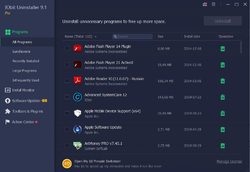
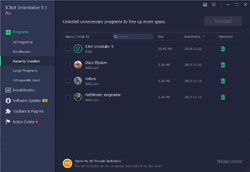

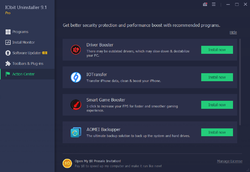

Comentáriosrios do iOBit Uninstaller Pro 9.1
Please add a comment explaining the reason behind your vote.
Yo, I uninstalled iObit 8 last year because the nag screens were popping up wanting me to buy everything iObit makes 2 or 3 a day. It was quite irritating. Is the new product any better?
Save | Cancel
It used to be my favourite uninstaller, but the new version changed it and made "searching" for a program to uninstall not possible.
I switched over to free Revo Uninstaller. I am now hooked on to Revo.
Save | Cancel
one of my favorite programs... good job GOTD.
Save | Cancel
SergioGR,
It is nice to share information but I believe the negative votes are because when you state something like "one of my favorite programs" without giving any specifics, the comment really becomes meaningless. You should elaborate as to why it is a favorite, what does it do well, etc.
I hope that helps.
Save | Cancel
Will this program find leftover junk from previously uninstalled programs?
Save | Cancel
papajack,
"Will this program find leftover junk from previously uninstalled programs?"
Some of it... For example, installing an app may add registry keys, each with several values, but iOBit Uninstaller Pro, or any registry cleaner, can only remove some of those values [lines], and not the key itself or any of the other values it contains. It's somewhat common for app installs to include a copy of one or more Microsoft C/C++ runtimes, which usually show up separately in Windows uninstall listing. Some apps add drivers that are often left behind, and iOBit Uninstaller Pro [or any uninstaller app] won't pick up on those. Uninstalling an app can leave behind installation & update related files in ProgramData, in the the User AppData folders, in the Windows\Installer folder, in Program Files & Program Files (x86) Common Files folders, and sometimes in InstallShield folders, and since they're often not referenced anywhere, unless the installation is recorded, those won't be removed. Folders & content added to user folders like My Documents &/or Music usually are ignored since apps like iOBit Uninstaller Pro can't tell if they contain anything you added & want to keep.
Save | Cancel
Hi, I love this program and have it already installed. So this is an update and that is where I am a little lost. It does not ask me to "Activate" so I cannot use the Activation Code. I cannot find anywhere in the app to use it. Can anybody help please ?
Save | Cancel
Scott,
Open your version of the program and in the lower right you should see "Manage License". Click on that and then on "Refresh" next to your existing license. There you can put in this new license from the downloaded readme file. Worked for me.
Save | Cancel