Todos os dias oferecemos software com licenças GRATUITAS que do contrário você teria que comprar!

Giveaway of the day — iObit Software Updater Pro 3.1
iObit Software Updater Pro 3.1 esteve disponível como oferta em 4 de julho de 2020
O software desactualizado pode deixar alguns riscos para o seu PC. É melhor manter todos os softwares de up-to-date. Com 180% maior banco de dados de software, IObit Software Updater pode, automaticamente procurar e atualizar seu software no horário agendado, sem se preocupar em você, e você só precisa lista o seu software "Auto-Atualizar Lista".
Não ter ideia de qual o software é o certo ou se preocupar em instalar seus softwares necessários, um por um, em sites? IObit Software Updater dá-lhe a melhor solução, recomendando a confiança e os programas mais populares para instalação a partir de dentro deste software. Todos estes programas já foram bem classificadas, de acordo com suas funções, de modo que você pode selecionar e instalar os necessitados instantaneamente e facilmente.
Preocupado com a atualização de software de processo? Você não tem que. Para evitar uma longa espera, durante software download, o mais recente IObit Atualizador de Software utilizado um algoritmo novo para ajudar a baixar 10% mais rápido. Também, IObit Atualizador de Software utiliza critérios rigorosos para certificar-se de que você tem o software limpa e não é incomodado pelos anúncios ou bundleware ou mesmo de malware durante a instalação do software.
Por favor, note: o programa de actualizações para a versão Pro, mediante registro de licença.
The current text is the result of machine translation. You can help us improve it.
Requisitos do Sistema:
Windows XP/ Vista/ 7/ 8/ 8.1/ 10
Publicado por:
iObitPágina Oficial:
https://www.iobit.com/en/iobit-software-updater.phpTamanho do arquivo:
12. 2 MB
Licence details:
6 months
Preço:
$12.97

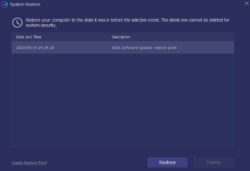

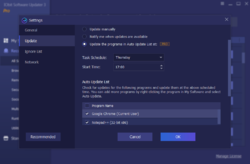


Comentáriosrios do iObit Software Updater Pro 3.1
Please add a comment explaining the reason behind your vote.
Like all updaters, they may do more than update, they may upgrade ( update and upgrade are different ) beyond a specific version licenses without warning or awareness, they may install in their own way, differently than other updaters, such that the same end-user-program updated by different updater installers, such as,
- Ninite,
- Glary Software Update Pro,
- PatchMyPC,
- and any of the IObit updaters,
- plus each end-user-program's own self-update routine,
... may not "see" each other, and may not remove each other's prior installations, and may not announce themselves to the operating system in the same way.
So there may be duplicates, real and false, there may be different versions installed at the same time in different places on our computers, there may be uninstall challenges trying to remove ... which one? ... they may update to less-than the latest version, where the end-user-program itself then immediately announces that it needs to be updated again, right after a program such as IObit Updater Pro has just finished supposedly updating the program ( even updating their own other IOBit programs ), plus the challenges of installing anything without doing a VirusTotal check first ( remember the CCleaner fiasco where infected versions were distributed directly from Piriform ), and so on, where one end-user-program misbehaves and becomes hard to troubleshoot, because, "that's not an updater program's job", supposedly.
Plus, many independent updaters like this have funny names for their downloaded installation program updates, some delete their installers after installation, and many disk cleaners delete installation references as if they are not needed, when in reality, they often are necessary to uninstall and update from one older version to another newer version, so managing all that SHOULD be the assignment of savvy installers and updaters, and disk cleaners.
But, no, they don't even try -- I do not know of ANY that manage all that for us.
So I use "updaters" like this to inspect and make a list, to tell me when other programs can be updated, but I do not let them do the update for me.
Instead, I manually go and update the program myself, downloading the installer, checking the installer with a web scan at VirusTotal ( and [ virusscan. jotti. org ] seems useful ), making restore points, rebooting, and updating in a controlled processions so I can see if and when one specific program causes misbehavior, instead of updating everything and then wondering who's at fault if something goes wrong - never change more than one thing at a time between inspections.
Also note that IOBit Software Updater Pro also installs trialware and nagware programs without warning, unlike Ninite which only installs and updates free programs.
Alternatively, trial and not-free Kerish Doctor is useful in identifying when an update is for safety reasons, and it lets you go and get the update yourself - IObit Software Updater Pro has no such feature.
Free Glary Software Update, included in free Glary Utilities, lists programs to update, then brings you to [ FIlePuma. com ], their own site, for you to get and install updates yourself, IOBit Software Updater Pro has no such feature.
Free KCSoftwares also has an update checker with choices on where to get the installer for the updated program yourself.
There are a handful of update checkers, a handful of automatic installers and updaters, and yet, none of them are all encompassing, with the benefits of iterative, heuristic, intelligent smarts - they do no virus or malware check, they do not keep a local catalog of installer programs in a local archive, they do not insure uninstall ability, the do not inspect our free, trial, expiring, and lifetime licenses, they do not check for incompatibilities, or interdependencies, and so on.
These programs are significantly immature and unaware, so I recommend that our fellow GOTD-users take advantage of them with informed caution, and always always always take 100% responsibility for whatever we see a program offer us, and whatever we do in response, either letting the program go ahead, or taking note and exploring by other means outside the program.
Also, as usual, IObit installs it's own nags in run, schedule, services, and so on, so be aware to manually undo those if you prefer a nag-free experience.
I USE IOBit Software Updater Pro ... cautiously, along with other bulk/batch installers and updaters, but I just use these manually, as a references, as mentioned and explored above.
Thank you, IOBit, for this exploration in expanding your software offering, I look forward to you making the program smarter and smarter with each edition, and I hope you take note of my comments above as to which features we need that no one has figured out and offered us ... yet.
.
Save | Cancel