Todos os dias oferecemos software com licenças GRATUITAS que do contrário você teria que comprar!

Giveaway of the day — Inpaint 6.2
Inpaint 6.2 esteve disponível como oferta em 3 de novembro de 2015
O Inpaint reconstrói uma área selecionada da imagem a partir dos pixels perto do limite da área. Ele pode ser usado para excluir objetos indesejados das suas fotos, como postes de alta tensão, pessoas e texto. O programa pinta automaticamente a área selecionada para apagá-la. Se alguns objetos inesperados estragarem uma boa fotografia, você pode removê-los facilmente - basta selecionar o objeto. Não há necessidade de se dar ao trabalho de mexer com a ferramenta de clonagem. É simples de usar - basta desenhar uma seleção ao redor do objeto que deseja remover da imagem e executar o recurso Remoção Inteligente.
Adquira uma licença (com suporte e atualizações) por 50% de desconto!
Requisitos do Sistema:
Windows XP/ Vista/ 7/ 8; 1000 MHz processor; 256 MB RAM
Publicado por:
TeoreXPágina Oficial:
http://www.theinpaint.com/Tamanho do arquivo:
11.9 MB
Preço:
$19.99
Títulos em Destaque

A ferramenta de remoção de fundo PhotoScissors pode facilmente extrair objetos e remover o fundo de fotos. Tudo o que você precisa fazer é traçar o primeiro plano e o fundo, e o algoritmo cuidará dos detalhes. Adquira uma licença pessoal por 50% de desconto.

FolderIco personaliza ícones de pastas do Windows em um clique! Altere aquela pasta amarela padrão por uma bem colorida! Com o FolderIco você pode colorir as suas pastas e descobrir uma nova forma intuitiva de classificar os seus arquivos. Uma olhada rápida é o suficiente para identificar a pasta que você está procurando! Adquira uma licença pessoal por 50% de desconto.

O PhotoStitcher combina automaticamente fotos sobrepostas para produzir imagens panorâmicas perfeitas. Basta tirar algumas fotos sobrepostas e pressionar o botão Stitch. É um alinhador de imagens totalmente automático. Adquira uma licença pessoal por 50% de desconto.
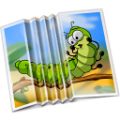
O iResizer dimensiona uma imagem sem alterar o conteúdo visual importante, como pessoas, construções, animais, etc. Ele permite reduzir ou ampliar imagens para melhorar a composição, encaixar um layout ou alterar a orientação. Adquira uma licença pessoal por 50% de desconto.


Comentáriosrios do Inpaint 6.2
Please add a comment explaining the reason behind your vote.
If you already have an older version and are wondering wether installing this one is worth it, have a look here:
http://www.theinpaint.com/download.html#changelog
Save | Cancel
Ran setup, paused before allowing it to open the program, ran activate then let it finish setup, this way it opens up registered.
A program that has been offered many times before and proved very popular; have only used it for removing objects.
Today decided to look at their online help and was quite amazed at its versatility, a shame that it is not included in the program when it is downloaded so it can be viewed off-line.
A good removal tool and if you read the help file you will find it is much more, well worth a download.
Save | Cancel
Installed and registered easily on 64 bit Windows 10.
Works well, particularly on simpler scenes with expanses of sky or similar textures. On a 'busy' image it's a case of 'nibbling' from the edges but, again, doesn't do too bad a job, just takes longer.
I still had to take the image into Photoshop for finishing to adjust some of the areas Inpaint had chosen. It occurs to me that the inclusion of a clone tool or brush in order to tidy up would make this a complete tool for this type of work and avoid the need to move across to another programme later.
Since it chooses the texture from surrounding areas it doesn't offer much leeway to the user, having said that it is usually pretty appropriate, sometimes impressively so. Probably not much quicker that Photoshop or Gimp for more detailed images but does give a good result that is easy to finish.
I'll be keeping this one, thank you GAOTD.
Save | Cancel
Actually, Kestrel, to replace the object you want to remove, you can pick pixels werever you want, not necessarily in the surrounding area. To do so, click the rubber and remove the greened area around the object, then click the marker to green the area you want.
Save | Cancel
For this developer to include clone brushes or any other kinds of assistance would be to take InPaint head to head with Movavi's brilliant Photo Editor. I doubt Teorex wants to do that, preferring instead to stick to the one-trick pony.
As far as this particular pony goes, it does its job well enough though like other apps of this type is often unfairly criticised by users who fail to understand that as you're working at pixel level, you need to MAXIMIZE the image you're dealing with: enlarge, enlarge and ENLARGE. I've lost track of the number of times I've heard of folks working on a 1:1 image and then complaining that the result has disappointed. What did they expect?
I'll give this latest InPaint version a run through but have to say that I thought the developer's decision to make it more complicated than it used to be was a backward step. Image post processing is time consuming, another reason why Movavi's simple straightforward approach has proved so successful for that particular developer.
Save | Cancel
Hi
Anyone, probably also in Germany not able to download today's or yesterday's Giveaway because of GOTD being inaccessible, except via VPN/Proxy program? I have been having problems & missed out on yesterday's giveaway. Issue described in forum post, hoping for a quick solution.
I am otherwise very happy to get Inpaint again, since a forced re-installation of Windows the other week made me lose all my GOATD programs, including Inpaint. ;). This is definitely very good & I was going to miss it very much.
Many thanks!
Save | Cancel
Xprt007.
Yesterday and today had similar problems in the UK; sometimes available and sometimes not with just a blank page.
Never had any problems with the old layout which is infinitely better than the new one.
For the first time yesterday viewed this site in Firefox on Win 7 rather than my normal Firefox in XP.
It was almost unreadable in win 7 could only be described as utterly horrendous it was so cluttered.
Save | Cancel