Todos os dias oferecemos software com licenças GRATUITAS que do contrário você teria que comprar!

Giveaway of the day — Inpaint 10.2
Inpaint 10.2 esteve disponível como oferta em 4 de março de 2024
O Inpaint reconstrói uma área de imagem selecionada a partir dos pixels próximos ao limite da área. Ele pode ser usado para excluir objetos indesejados de suas fotos, como linhas de energia extras, pessoas e texto. O programa irá pintar automaticamente a área selecionada para apagá-la. Se alguns objetos inesperados estragarem uma boa fotografia, você poderá removê-los facilmente - basta selecionar o objeto. Não há necessidade de mexer com a ferramenta de clonagem. É simples de usar - basta fazer uma seleção ao redor do objeto que deseja remover da imagem e executar o recurso de remoção inteligente.
The current text is the result of machine translation. You can help us improve it.
Requisitos do Sistema:
Windows 8/ 10/ 11; 1000 MHz processor; 256 MB RAM
Publicado por:
TeoreXPágina Oficial:
https://theinpaint.com/Tamanho do arquivo:
1.10 MB
Licence details:
6 month license
Preço:
$29.99
Títulos em Destaque

Remova automaticamente um fundo e substitua-o por uma transparência, cor sólida ou imagem de fundo com apenas alguns cliques!

PhotoStitcher combinará automaticamente fotos sobrepostas para produzir uma imagem panorâmica perfeita.

O Intelligent Resizer permite novas maneiras inteligentes de redimensionar imagens sem deformar ou cortar o conteúdo.

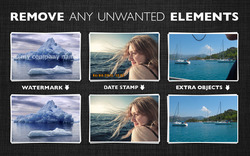




Comentáriosrios do Inpaint 10.2
Please add a comment explaining the reason behind your vote.
Windows 10 and 11 of course, have new update Windows Photo app with object removal as well, including new AI module. Free always.
Save | Cancel
With these types of programs sometimes removing a big object gives poor results. If so try removing the object a small part at a time. That often works better.
Save | Cancel
One of the best programs for retouch, though my favorite version is the first version. Very accurate touchups.
Save | Cancel
Cathy Butler, I prefer the older versions too - they did seem to work better, and were easier to use. (And also they used to give away a lifetime license on GOTD, not just 6 months.)
Save | Cancel
Requested feature: I would like guide arch, curve or circle examples: a head a bridge a plate or ball
Inpaint has guide lines for straight lines (good for the Eiffel tower example above in the middle) sometimes the horizon will dip or arch drawing a line will make it go straight
Reasoning for request: (the lady in the third picture above) If an object were blocking the hat or shoulder removing that object would be blocky instead of the desired arch, curve or circle
Thank You for your consideration and yes I assume the math~programming must be Herculean for this request
Save | Cancel