Todos os dias oferecemos software com licenças GRATUITAS que do contrário você teria que comprar!
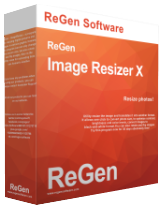
Giveaway of the day — ReGen - Image Resizer X 1.5.0
ReGen - Image Resizer X 1.5.0 esteve disponível como oferta em 3 de abril de 2016
ReGen - Image Resizer X is a tool for resizing digital photos with the possibility of applying different effects to them. The program allows you to change the size of a single file or a group of files. The processing results can be saved in a separate folder in one of the supported formats (JPG, GIF, BMP, PNG, TIFF, ICO). When you select JPG, you can adjust its quality. Selecting TIFF, you can set the compression algorithm. Resizing photos you can specify the parameters of their height and width. The program also lets you add watermarks and filters.
Requisitos do Sistema:
Windows XP/ Vista/ 7/ 8/ 8.1/ 10
Publicado por:
ReGen SoftwarePágina Oficial:
http://www.regensoftware.com/en/imageresizerx.htmlTamanho do arquivo:
7,24 МB
Preço:
$19.95
Títulos em Destaque
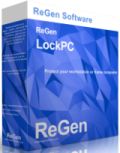
ReGen - LockPC irá proteger o seu computador. O utilitário permite bloquear o computador, a qualquer hora que quiser. Ele também pode desligar, reiniciar, colocar em modo de suspensão após um período de tempo especificado. ReGen - LockPC tem um grande número de configurações que irão ajudar a estabelecer um programa de acordo com suas necessidades. Você também pode configurar teclas de atalho para bloquear o computador. O programa pode ser aberto a partir da bandeja do sistema durante a operação e não consome muito espaço na área de trabalho e na memória.

Comentáriosrios do ReGen - Image Resizer X 1.5.0
Please add a comment explaining the reason behind your vote.
The license agreement is in Russian, which I can not read and therefore I can not accept it
Save | Cancel
I sometimes wonder if commercial software developers exist in a parallel, yet different, universe to everyone else. As is the case today.
To my certain knowledge, a program called IrfanView was created by the then university student Irfan Skiljan nigh on 20 years ago, since which time it has been downloaded and installed by millions of computer users worldwide (a) because it's good and (b) because it's free:
http://www.irfanview.com/
As with any software faithfully and consistently refined over almost two decades, IrfanView nowadays has so much under the hood that I'd be surprised if all its capabilities were known to all its users. But at least most folks are aware that, with the program open, it's simplicity itself to hit hot key B (for 'batch'), go straight to 'Advanced' (options) and then bulk re-size, bulk-re-encode however many image files may be desired.
It's not that I'd wish to discourage today's developer in any way, but really: a $19.95 re-install price for today's giveaway in the face of an existing piece of ultra high quality freeware which many (including myself) find as indispensable on a day by day basis as anything from Adobe? Thanks but no thanks.
Save | Cancel
There's a lot of freeware that does resizing of images-
http://download.cnet.com/s/free-picture-resizer/windows/?editor-rating=4
To compete at $20 for such a simple program it has to have something special, it doesn't.
Tested it on a folder in which one of the JPG files causes some image programs problems, in this case it crashed the program.
It is a confusing program to use, even the simple registration process makes no sense, before it is registered in one of the menu items it says "Buy" and this opens up the registration window.
In one of the panels entitled information the information presented bore no relationship to the image selected, totally confused as to what this information was supposed to be about.
Even more confusion is presented when attempting to decide the output size, and it did not even appear to be customisable.
Insufficient control of the output compression, same with the filters.
If I was being polite I would say this program is in early beta, but frankly it's not that good.
Save | Cancel
I thought I might install from their website and use the registration key provided - but my virus detection program threw that download out.
I installed the GOTD version without a problem - except that the T+Cs are in Russian as is the help menu. Fed the registration code in manually as previous respondents have advised.
BUT...
It's a very basic program and I suspect I'll just keep using the Image Resizer I've integrated into File Explorer as being much quicker.
Save | Cancel
So what are these filters they are talking about?
At first glance I was hoping maybe this software could enlarge images without pixelating them, like PhotoZoom does by the help of its s-spline technology.
But it seems to me this software here does nothing but the standard resizing procedure which every other image viewer or editor can do. A real one trick pony?
Save | Cancel