Todos os dias oferecemos software com licenças GRATUITAS que do contrário você teria que comprar!

Giveaway of the day — IM-Magic Partition Resizer Professional 3.6.0
IM-Magic Partition Resizer Professional 3.6.0 esteve disponível como oferta em 16 de maio de 2020
Necessidade de redimensionar a partição sem reformatar o disco? Tente IM-Magic Partition Resizer Pro para redimensionar a partição de espaços sem reformatar o disco, reinstalar o sistema operacional, ou mesmo problemas para si mesmo movimento grande de dados de um lugar para outro. Partition Resizer Pro desenvolvido por IM-Magia Inc. é 100% seguro para o redimensionamento, a redistribuição de espaço em disco além de extremamente interface fácil de entender. Ele funciona no Windows 10, 8,7, Vista e XP, Todas as edições.
NB: licença Vitalícia; uso comercial; nenhuma atualização.
The current text is the result of machine translation. You can help us improve it.
Requisitos do Sistema:
Windows 2000/ XP/ Vista/ 7/ 8/ (x32/x64)
Publicado por:
IM-Magic Inc.Página Oficial:
http://www.resize-c.com/Tamanho do arquivo:
10.5 MB
Licence details:
Lifetime, no updates
Preço:
$59.99
Títulos em Destaque
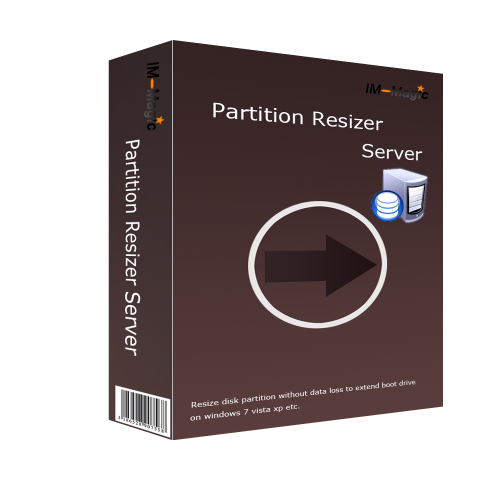
O redimensionamento do Windows Server partição de disco não vai ser uma dor de cabeça. Você pode seguramente diminuir, redimensionar, expandir e mover do Windows Server partições sem perda de dados, mesmo no volume de inicialização. 100% Manter OS Dados e de segurança em Todos os Servidores do Windows por exemplo 2000/2003/2008/2012/2016/2019 de 32 e 64bits, SBS, etc. Nenhum tempo ocioso da máquina ao estender a partição de sistema. 100% de Segurança ao redimensionamento. Portable Edition/CD Inicializável disponível para usuários registrados!




Comentáriosrios do IM-Magic Partition Resizer Professional 3.6.0
Please add a comment explaining the reason behind your vote.
To those who mention Windows contains a built-in Partition Resizer, be advised it IS very LIMITED in scope and it does work well. Once you get into a need to resize or move / merge partitions around for a variety of reasons, Windows built-in one will not support that. For the question, why does one have to manage partitions, the answer becomes apparent if you are copying {as in Cloning} from one to another smaller / larger hard drive. In some of those instances, you could be left with a new, larger hard drive that only contains the same space available as the original drive and a BUNCH of unused, unformatted space left. This program is good or good enough {especially being free} to get the job done! I appreciate the offer and its simplicity. Thank you.
Save | Cancel
How is this better than the built in disk partition tool of Windows?
Save | Cancel
The ReadMe file says to "install the software by running Setup.exe, then press 'Activate' on the program menu to register the software using the registration key below." But there are only four menus in the program, and none of them have an 'Activate' option. Where am I supposed to insert the registration key?
Save | Cancel