Todos os dias oferecemos software com licenças GRATUITAS que do contrário você teria que comprar!
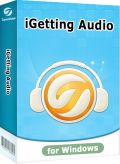
Giveaway of the day — iGetting Audio 1.0
iGetting Audio 1.0 esteve disponível como oferta em 12 de julho de 2014
Tenorshare iGetting Audio is a comprehensive and powerful audio recorder to record any sound from PC’s sound card and microphone. It allows users to record online streaming audio, radio, VoIP and other human vocals under any circumstances. With this software, everything like recording charging audio, movie interlude, radio programs etc. becomes possible.
It is also characterized by exporting audio to other devices in various formats, identifying ID3 tags of audio files and creating ringtones.
Key Features:
- One-click record any streaming music plays on your computer via all popular audio and video stream in 1:1 quality;
- Record a VoIP (like Skype) and any human vocals input through Microphone without quality loss;
- Record online radios free from BBC, XM, AOL and other radio channels;
- Set up recording tasks schedule to record radios during a certain period automaticall;
- Identify title, artist, album, year, size, etc. of songs and support to edit these tags by yourself;
- Create ringtones from your favorite music;
- Export audio files to all iOS devices, Android phones, tablets and other mobile devices in any wanted audio formats;
- Support all audio formats, such as MP3, AAC, WMA, M4R, OGG, WAV, APE and FLAC.
Requisitos do Sistema:
Windows 8.1/ 8/ 7/ Vista/ XP (x32/x64); CPU: 1GHz (32 bit or 64 bit) or above; RAM: 256 MB (1028 MB is recommended); Hard Disk Space: 1GB and above
Publicado por:
TenorsharePágina Oficial:
http://www.tenorshare.com/products/streaming-audio-recorder.htmlTamanho do arquivo:
22.8 MB
Preço:
$49.95
Títulos em Destaque
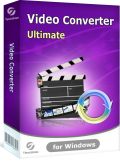
Tenorshare Video Converter can convert videos and home DVDs to 160+ video formats and export video files to iPhone, iPad, iPod, Android phones and other playable devices. It also enables you to extract audios from DVD and video files in formats of MP3, M4A, AAC, etc. Now only $7.95 to get Tenorshare Video Converter (Original Price $24.95)

Tenorshare Windows Video Downloader allows you to free download SD, HD, 720p HD, 1080p HD and 4k videos from all videos sharing sites in high quality. You can download any wanted videos in batches by pasting their URL or using one-click Download button. It has the function to manage and convert downloaded or local videos to any video or audio formats, which enables you to play these videos on any portable devices. Now only $9.95 to get Tenorshare Windows Video Downloader (Original Price $24.95)
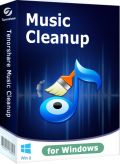
Tenorshare iTunes Music Cleanup can clean up iTunes library and local music library by removing duplicates. It can also automatically detect and add missing information for music files. This iTunes Music Cleaner keeps your iTunes and local music library tidy and well-organized. Now only $9.95 to get Tenorshare iTunes Music Cleanup (Original Price $29.95)

Comentáriosrios do iGetting Audio 1.0
Please add a comment explaining the reason behind your vote.
The key to recording from any source is to make sure you turn on the mixer recording from within Windows.
This program seems a little too oversimplistic. The recording could be done using a range of programs including Audacity. This program claims to be able to record from online radio but it has none of the features of Audials One. It's basically just a sound recorder. If you happen to be playing online radio it can record that but you have to manually separate and name each song recorded.
Save | Cancel
I downloaded and installed on Windows 7 and all went well with the install and registration. Went and grabbed some music off of YouTube and was very happy with the results. I think it is a keeper :)
Save | Cancel
Lots of people can't record the audio playing on their PC/laptop -- it's disabled from the factory I assume as DRM. Fixing it may be as simple as setting the audio properties for Stereo Mix [or whatever it's called on your hardware] to Use this device [in win7 right click the speaker icon in the tray & select Recording devices]. When that doesn't work, another way to enable recording what you hear is to install a virtual soundcard driver.
Tenorshare iGetting Audio includes just such a driver. If you're one of the folks who needs that driver it sets this GOTD apart from apps like Audacity. If OTOH you can already record the audio coming out of your speakers, be a bit careful as virtual sound card drivers can sometimes be a liability. Usually not a problem AFAIK, but set a restore point or better, install after a fresh backup so you can go back if there's any problem, e.g. using your audio hardware to from a mic.
Save | Cancel
For recording the freeware program AUDACITY is the best, hands down.
http://audacity.sourceforge.net/
Why anyone purchases music from iTunes is beyond me. You can find any song at YouTube and freely convert it to an MP3 using this site and there in NOTHING to install onto you pc.
http://www.youtube-mp3.org/
or this site:
http://convert2mp3.net/en/index.php?p=home
If you want to record any STREAMING radio station you only need to sign up and use DAR.FM, which is free. Most of the popular stations are already set up but you can manually set up any station that you want to record. You can also set up the TIME you want to start & stop the recording. The site stores all the recordings for you for later play back or you can download then to your MP3 player or iPhone device.
http://dar.fm/player.php
So $45 for this software is a bit over the top.
Save | Cancel
@Patrick, #1: It's not actually just a sound recorder, this program creates a virtual sound card which is used when recording something.
When you're set to record something, that card becomes the default one and programs that start playing after that (generally) use it. That's probably why they say they can record from every program.
A simple sound recorder may not work in systems where you can't record "what you're hearing". In those systems the only alternatives are using a program like this one or using a cable that has two male connectors (connecting one of the ends to the headset jack and another to the microphone one, selecting then line input for recording).
Save | Cancel