Todos os dias oferecemos software com licenças GRATUITAS que do contrário você teria que comprar!

Giveaway of the day — Icecream Slideshow Maker Pro 3.49
Icecream Slideshow Maker Pro 3.49 esteve disponível como oferta em 6 de agosto de 2019
Gelado de Slideshow Maker é um fácil de usar o software para criar apresentações de vídeo em apenas um par de cliques. Adicionar imagens, conjunto de transição e tempo, adicionar áudio e a sua apresentação está pronto! A intuitiva interface de usuário amigável é a chave para o uso do programa de sucesso.
O programa suporta rotação de imagens, classificando-os em ordem alfabética, de baralhar as imagens e adição de notas de texto para cada slide. Definir uma oferta efeitos de transição e definir a sua duração para tornar a apresentação mais criativa.
Retomar o trabalho anteriormente feito apresentações de slides a partir da "História" do painel. Adicionar vários arquivos de áudio para criar uma lista de reprodução, para sua apresentação de slides. Loop de áudio, se necessário, e adicionar áudio efeito de fade.
Compartilhe facilmente suas fotos no YouTube e fazer o upload dos vídeos para o Google Drive e o Dropbox direito da janela do programa.
The current text is the result of machine translation. You can help us improve it.
Requisitos do Sistema:
Windows 10/ 8/ 8.1/ 7/ 2003/ 2000/ Vista/ XP, Windows Server 2008; 1.66Ghz Intel, AMD or any other compatible processor / faster processor for netbooks; 512MB of RAM (4GB for better performance); 100MB to 5GB of free disk space
Publicado por:
Icecream AppsPágina Oficial:
http://icecreamapps.com/Slideshow-Maker/Tamanho do arquivo:
24.9 MB
Preço:
$19.95
Títulos em Destaque

Icecream Video Editor é um NOVO produto Gelado de Apps. Esta potente e simples de edição de vídeo, software de ajuda para editar seus vídeos ou criá-los a partir do zero usando vídeo, fotografia e áudio dos materiais. Adicionar transições e efeitos visuais, cortar vídeos, adicionar texto, alterar a velocidade do vídeo, girar e inverter arquivos de mídia, adicionar efeitos de áudio e muito mais. É completamente Grátis!


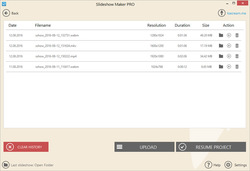
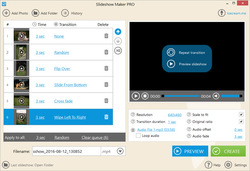
Comentáriosrios do Icecream Slideshow Maker Pro 3.49
Please add a comment explaining the reason behind your vote.
Don't click on the pro activation tab you see when the program first opens. Click on the settings and there will be another activate pro. Click on that one and enter the supplied serial number.
Save | Cancel
Installed ok and even stated it was registered, however when I launched it and added more then 10 photos, it asked for me to upgrade to Pro. I just went to settings and added the key that was included in the readme file and it registered.
As for the program, I was looking for something to create time laps. This only has increments down to 1 second so it will not work for me.
Save | Cancel
Nice little program, very easy to use. The only problem I had was it was not full screen. It's just like the pictures in the advertisement. Too bad, it was so easy and it even had audio.
Save | Cancel
Lawrence Rodriguez, It is possible to adjust the resolution, go full screen then bottom right click on resolution and click the one that suits you.
Save | Cancel
I had no problem installing this newer version over an older version I had in my laptop. However the Activation to PRO was a bit tricky.
When I first started the program (after installation was completed), I clicked on the "Upgrade to PRO" item one sees at the bottom right, which takes you to Icecream's web page to purchase the PRO product. Instead, one should click on the "Setting" button (at the far bottom right found to the right of the "Help" button); just like it is described in the README.txt file. Once inside the "Settings" popup opens up, one needs to click the "ACTIVATE PRO VERSION" button located at the bottom to be able to enter the activation code found in the README.txt file included within your downloaded GOTD zip file. Doing these steps worked for me.
The program looks very promising and easy to use, but I havn't had the chance to try it out, yet.
Thank you GOTD & IceCream for today's freebie.
Save | Cancel