Todos os dias oferecemos software com licenças GRATUITAS que do contrário você teria que comprar!

Giveaway of the day — History Killer Pro 4.1.1
History Killer Pro 4.1.1 esteve disponível como oferta em 13 de abril de 2009
History Killer Pro is a complete professional solution for all sorts of privacy issues and related concerns. This software secures both your online and offline privacy by removing dangerous and compromising information from your PC that may put your privacy and identity at risk. Based on a professional approach this complex tool cleans windows temporary files and folders, recycle bin, unnecessary history, prefetch files, cookies, cache, Internet history, MS Office temporary files, and more.
Key Features:
- Search function
- Locked Index.dat parsing
- File system recognition of "Recycle Bin"
- Selective removal of items and sub-items
- Lifetime license
- Animated user friendly interface
- Multilanguage support
Requisitos do Sistema:
Windows XP, Windows 2003, Windows Vista; IE 5.0 or higher; 32 MB RAM; 6 MB hard disk space
Publicado por:
Emergency SoftPágina Oficial:
http://www.historykillerpro.com/Tamanho do arquivo:
2.40 MB
Preço:
$49.95
Títulos em Destaque
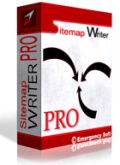
Sitemap Writer Pro is a professional XML sitemap generator program. With this program you can automatically generate XML sitemaps in xml or compressed gzip format, keep up-to-date, edit them, upload to web server and submit to all search engines that support sitemaps. It includes built in site crawler for adding URLs into the XML sitemap, FTP manager, search engine notification tool (Yahoo!, Google, Ask.com, MSN (Live.com) and Moreover.com), Sitemap index file editor, HTML site map export tool and Google CodeSearch sitemap export tool. Generated sitemap version is 0.90. Sitemap Writer Pro can convert HTML sitemaps and RSS 2.0 feeds to XML sitemap. Full conformity with the sitemap protocol.
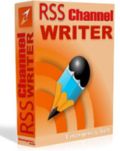
RSS Channel Writer is a powerful RSS feed generator, editor and submitter. With this program you can easily create RSS feed for your web site in seconds. It includes autocomplete tools, FTP manager, HTML and XML viewer and automatic RSS ping tool to RSS servers which data base will be updated permanently. No need of XML syntax knowledge, all you need to know is how to use the program. User-friendly interface makes work with RSS Channel Writer very easy. Autocomplete function prevent you from making mistakes during RSS feeds creation and saves your time. RSS Channel Writer works with different RSS formats, helps you to edit HTML in WYSIWYG editor, view XML and pictures, gives you ability view RSS feeds and publish them via FTP manager, ping your RSS feed to more than 50 RSS servers and bring more visitors to your website.
GIVEAWAY download basket
Comentáriosrios do History Killer Pro 4.1.1
Please add a comment explaining the reason behind your vote.
Ugh, as much as I try to avoid the thing, it keeps finding me forcing me to use a proxy...
However, ignoring the fact that History Killer Pro is an otherwise commercial application you would have to pay for, HKP is not that bad (I downloaded the trial to review it early today, i.e. before midnight; thank you GOTD bug lol)
The Good
* Nice aesthetically pleasing interface.
* Supports Internet Explorer, Firefox and Opera.
* In addition to the usual Windows cleaning, clears history from Windows Media Player, Paint, Wordpad and Microsoft Office products (2007/2003).
* Has a very nice "kill schedule" feature.
* You can pick and choose what things/files/history to delete.
* Has an exclude list and a search function.
The Bad
* Does not support Chrome (or Safari).
* Uses a bit more computer resources then I would like.
* Does not have a "select all" or "unselect all" feature at the main screen (top level selection).
* Need to be more clear on exactly what the "Security level(s)" are.
* No "backup" feature.
* Does not give you any kind of "total amount of data found/cleared" number.
Please click here for verdict, recommendations and full review.
-Ashraf
There are many many cleaners ofcourse, even better and freeware aswell. I'm not going into that right now, but focus on this app. alone.
First of all it is very save to use (not every cleaner is) because it only removes temporary files (it is a filecleaner) that are not in use anymore and stuff like MRU's (Most Recently Used-lists; well it is called a history killer afterall).
There is only one section you want to take care a bit: the prefetched-section.
Yes, you can delete them and windows will have no problem with that, but when your startup is smooth and quick, don't loose them.
These data will be rebuild, but it contains the data in what order and timing things start up evaluated and finetuned on statistics every boot you do. It gets improved in the long run. Only when things are very screwed up, you should loose them and start rebuilding it.
There is a high degree of control in what you can do, after scanning you can click a resultline and a new screen opens to tell you the details. The details can individually be deleted (kill; strange word it is not a process) from there if you would like to do so.
Ofcourse you could delete things you might not like but it's always your choise and whatever you do, Windows will stay functional.
After registration a new file is made "regkey.dat"; it is where your S/N is stored (not in the registry) but it is of no use because you allready have the S/N included in the GAotD-readme file. You can register the Trial-version with it aswell and have a giveaway for whenever you want.
What I don't like is that you do not get to choose where is is going to be installed. They choose "%appdata%\Emergency Soft\History Killer Pro" for it and I dont like any program to be installed in %appdata%.
I went in to the registry and made a change [HKCU\Software\Emergency Soft\History Killer Pro]"InstallDir"="Q:\\History Killer\\" and copied the entire installfolder to my Q-disk
It works perfectly, the only thing remaining in %appdata% is "Settings.cfg" where your settings are stored (Okay by me).
You could put it on a USB-stick but it is still NOT A PORTABLE APP!
For people that want to clean their history data in a non-secure (files are not wiped only deleted) but save and quick way this is a nice app.
Most of us will stick to what we are used to, I guess.
To the likes of #1 SloppyGoat who seem to think that CCleaner is the be all and end all of cleaners - do yourself a favour and try another one AS WELL AS CCleaner.
In case you didn't realise, CCleaner is location specific i.e. it looks in folders that are used by the programs that it knows about - on your machine there will be dozens of application data folders containing any number of temporary files that just get left lying around by other programs, and CCleaner isn't going to bother looking for them
CCleaner already does this pretty well, and it's free.
I'm not sure that CCleaner, which I also use does this:
"History Killer Pro parses index.dat file and makes necessary changes in it without reboot."
http://www.historykillerpro.com/features.html
That's a pretty good feature, imho.


O "Ccleaner" faz mais do que este programa promete, e é totalmente FREE!
Save | Cancel