Todos os dias oferecemos software com licenças GRATUITAS que do contrário você teria que comprar!

Giveaway of the day — HDD Mechanic Standard 2.1
HDD Mechanic Standard 2.1 esteve disponível como oferta em 20 de outubro de 2015
HDD Mechanic é uma ferramenta básica de destaque para recuperar dados e restaurar discos rígidos danificados no Windows. Ele detecta todos os tipos de armazenamento, como pen drives, discos rígidos, SSD, cartões de memória de câmeras digitais e unidades externas. A ferramenta HDD Mechanic restaura completamente tabelas partidas, MBR e sistemas de arquivos automaticamente. Uma visualização ao vivo permite que você selecione um arquivo específico que deseja restaurar entre os outros arquivos restauráveis. A visualização ao vivo é uma característica muito importante, pois mostra mais de 350 categorias de arquivos que incluem arquivos, documentos, fotos e arquivos multimídia.
O HDD Mechanic também recupera arquivos e pastas apagadas, e restaura os arquivos que já foram excluídos da Lixeira. Ele pode recuperar informações de discos danificados, formatados e inacessíveis.
Você pode encomendar qualquer software da Empresa RecoveryMechanic com 80% de desconto! Use este código de cupom: GiveawayoftheDay80
Requisitos do Sistema:
Windows 98/ Me/ XP/ 2003/ Vista/ Server/ 7/ 8
Publicado por:
Recovery MechanicPágina Oficial:
http://recoverymechanic.com/hard_drive_recovery/hdd_mechanic.phpTamanho do arquivo:
12.4 MB
Preço:
$139.95
Títulos em Destaque

O NTFS Mechanic restaura pastas e arquivos excluídos, recupera arquivos de discos NTFS formatados ou corrompidos, recupera partições formatadas e repara discos inacessíveis e corrompidos. Tanto a versão completa e como a de teste do NTFS Mechanic pode visualizar todos os arquivos que podem ser recuperados. Esta exibição mostra uma lista de documentos, músicas e vídeos formatados, arquivos compactados e imagens em vários formatos. Isso permite que você visualize mais de 320 tipos diferentes de arquivos.
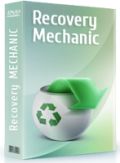
O Recovery Mechanic restaura arquivos e pastas a partir dos discos NTFS e FAT. Ele recupera todos os tipos de arquivos: mídias em bom estado e danificadas, por exemplo, pen drives, discos rígidos, SSD, câmeras digitais e cartões de memória. O Mechanic Recovery verifica seus arquivos e pastas de discos formatados e inacessíveis, e recupera arquivos e pastas perdidas.

O Mail Mechanic cuida de todos os problemas relacionados com mensagens de e-mail privado e banco de dados de e-mails no Windows Vista Mail, Microsoft Outlook e Outlook Express. Ele recupera as mensagens que já foram removidas da pasta "Itens Excluídos". Ele restaura bancos de dados de e-mails apagados e resgata e-mails armazenados em discos rígidos inacessíveis ou corrompidos. Se o seu banco de dados de e-mails está danificado, ou até se um e-mail de cliente não reconhecer o banco de dados, o Mail Mechanic é a ferramenta certa para você.

Comentáriosrios do HDD Mechanic Standard 2.1
Please add a comment explaining the reason behind your vote.
This program and HDD Recovery Pro appear to be the same and were by far the most successful recovery programs I have used.
Certainly if I was looking for a recovery program this is one I would choose.
This is the same version as given away previously.
Save | Cancel
consuella
HDD Mechanic Standard 2.1 and HDD Recovery Pro, a GAOD on the 11th June 2012, appear to be the same programs and even have that same price.
Hope this helps.
Save | Cancel
I do not understand that this package does. I've tried copying a file, deleting it.. HDD Mechanic didn't find it, but offered, instead, to copy existing files.
What is the function of this package? copy damaged disks? the description says, "HDD Mechanic also retrieves deleted folders and files, and restores files that have already been deleted from Recycle bin". How do I do that?
Save | Cancel
Recovering files isn't guaranteed. If you delete a file, but Windows wants to save another file (temporary file, log file, increase the size of the eventlog logs, etc) then there is a possibility it will use the space freed by the deleted file you want to recover. This is why if you've deleted a load of files, don't install this software on the same drive, otherwise you could risk overwriting those files with the installation. Ideally, you don't even want to be using the same computer, as Windows writes files to the disk continually.
Save | Cancel
Can this product repair damaged sectors on a HDD? thanks...
Save | Cancel
"Can this product repair damaged sectors on a HDD?"
When/if you have actual damage to a storage device, unless you've got a Very current backup, get a full image ASAP in case the drive is failing -- you may only have a small window of time before you can't get whatever's stored on that drive. 2nd I'd suggest checking for & running diagnostic & repair software from the manufacturer if available. A damaged or bad sector means that data can no longer be written &/or read from that space on the drive -- if the drive itself is not failing then that software may be able to re-map that sector to a good one from a pool of spare storage space just for that. That said, software may miss that a drive is in the early stages of failing, so be cautious if/when that software says it fixed any problems.
As far as recovering any lost data, if a sector(s) is physically unreadable, it's unreadable -- nothing will change that. Recovery software **may** be able to piece together a file or files however using the rest of the available data. One of the most common examples may be a Word doc that loses some or all of its formatting, but is still readable or usable. If at the initial signs of problems you do a sector by sector backup image [that includes free space], if the drive does fail, you can attempt recovery from that restored backup image.
Note: generally Do Not attempt to fix a bad sector using anything but software from the manufacturer -- using something like Windows own disk utility can result in bad sectors being recorded in NTFS file tables. If that happens a lot of disk-related software will not run, e.g. backup &/or cloning apps, even if the manufacturer's software is able to fix the problem(s).
Save | Cancel