Todos os dias oferecemos software com licenças GRATUITAS que do contrário você teria que comprar!

Giveaway of the day — HD Audio Recorder
HD Audio Recorder esteve disponível como oferta em 24 de dezembro de 2009
Usando o HD Audio Recorder você pode gravar, converter, salvar e enviar suas gravações de áudio pela Internet!
O áudio é gravado usando aceleração do hardware e os recursos disponíveis nos cartões e drivers de Alta Definição. Recursos faltantes dão substituídos pela engenharia interna de áudio para gravar sons no hardware.
Este produto ganhou vários prêmios e comentários positivos de usuários na esfera de garvação de áudio. O HD Audio Recorder foi criado para aprimorar e tornar simples o processo de gravação, para ajudar a compartilhar as suas gravações na Internet.
O recurso de gravação "exatamente como você ouve" grava qualquer som que esteja tocando no seu computador no momento.
Requisitos do Sistema:
Windows XP, Vista, 7 (x32/x64)
Publicado por:
Wavelet LabsPágina Oficial:
http://hdaudiorecorder.com/Tamanho do arquivo:
3.35 MB
Preço:
$29.95

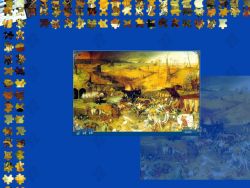
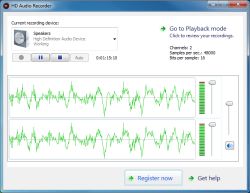

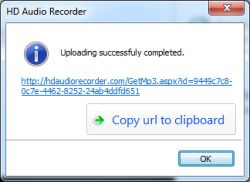
Comentáriosrios do HD Audio Recorder
Please add a comment explaining the reason behind your vote.
GAotD's are not allowed for any updates.
That is why I always uncheck automatic updates.
When you forget this, you can be lucky sometimes, but usually you will end up with een updated TRIAL-version.
The trial-version is crippled, it only supports 2 minutes of recording time; from their online help/faq:
Also in the same faq (I wonder why they could not make a proper local helpfile; you have to be online to get any help; connections/websites are not up sometimes ):
I checked and there is no way to uncheck automatic updates.
Will this render into a crippled trail-version in due time? Or will I be nagged forever when there is a new version around?
Ofcourse this version can be tailored, but it would be nice if hdaudiorecorder could say anything about this. I don't like waiting weeks to discover that I eventually don't like it (trial-version or nagging would make me not like this GAotD ofcourse).
Save | Cancel
Tested on XP SP2 w/Hotfixes - this is basically a frontend GUI for Windows own built in Sound Recorder ans as such uses the limited mp3 selections that Sound Recorder offers if you want to save to that format.
The only difference is that you can upload your file as a link for others to listen to/download. I guess that that part could be useful.
So, for a decent capture (sound quality wise), you'd have to record as wav and then use another tool to convert to mp3 (unless you like your mp3's no higher than 56 kBit/s at 24,000 Hz).
Freeware alternative: Audacity
http://audacity.sourceforge.net/
There are others out there - Just Google free audio recorder
Thanks GOTD - Regards - Damian
Save | Cancel
I am terribly disappointed with this. I keep looking for extra buttons because it should do something extra that Windows' Sound Recorder doesn't do! But it doesn't.
Then the sound quality isn't that good either, it's too low and there's a warble introduced somewhere. Worst thing is that it cannot remove the fan noise that gets into every recording I make. In fact it can't do anything to the sound!
The Help just isn't!
Don't waste your time with this.
Save | Cancel
Wow, what a bunch of useless, useless comments (9 that have cleared moderation) at the time I post this. Before I get to the software itself, the website is anonymous with more marketing hype than facts. The installer wants to access the Internet, I don't know why, I blocked it. As I've always said, and some people finally noticed the other day, any network-enabled application can send anything that it has access to, which on Windows is just about everything, out over the Internet. The install appeared to be clean, but it launches the application without your permission, and the app also wants Internet access, which again I blocked. Now, that may be an update check, but this is unknown software from an anonymous vendor. It may be necessary to right-click Activate and Run as an Administrator, but I can't check things conveniently because the program doesn't indicate whether it's registered.
As for the program itself, no, it's not like Windows Sound Recorder, it doesn't boost bass and treble, it gives you the ability to record Playback devices, not just Recording devices, and it doesn't screw up the recorded audio. The things that work, I like. It can record my Realtek HD Audio output, which I have configured for 5.1 (6 channels, to match my 5.1 headphones). It can do so up to 32-bit floating-point. Since Vista doesn't indicate audio level on all channels, it can be hard to tell how many channels the source has and whether they're all being decoded. So just for indicating levels on all channels, this is worth it to me, while free. Now for the problems. The front left and right channels indicate relative decibel level, but all the other channels show zero, so I'd have to do some testing to determine whether the sliders for the other channels do anything. Sometimes, some of the graphs didn't display. I wasn't able to get it to list anything other than MP3 as an output option, so I currently only have WAV and MP3 as output/conversion options. That may be a restriction of the GOTD version. So the GOTD version lets you record as many channels as your playback device is configured for in WAV format, or you can record to stereo MP3. It does have the ability to skip silence.
Save | Cancel
I have contacted HD Audio Recorder's Support and asked ALF's question.
They told me, that you can cancel update, OR you can install offered update and the program will continue BEEN ACTIVATED, updates are free for giveaway installs.
Save | Cancel