Todos os dias oferecemos software com licenças GRATUITAS que do contrário você teria que comprar!
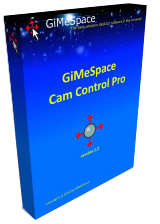
Giveaway of the day — GiMeSpace CamControl Pro 2.2
GiMeSpace CamControl Pro 2.2 esteve disponível como oferta em 22 de março de 2022
Controle seu computador com movimentos das mãos na frente de sua webcam. Você pode simular os movimentos do mouse, cliques do mouse, as teclas do cursor do teclado ou controlar os gerenciadores de área de trabalho virtual GiMeSpace. O programa pode ser útil para pessoas com deficiência e nos casos em que um computador precisa ser controlado a uma certa distância, por exemplo. do outro lado de uma janela de exibição. Existem 5 gestos: - mova-se na direção horizontal enquanto sua mão estiver na vertical. - mova-se na direção vertical enquanto sua mão estiver na horizontal. - mova na direção horizontal com 2 mãos fazendo um gesto de 'zoom'. - clique com o botão esquerdo do mouse movendo a mão esquerda no canto superior esquerdo. - clique com o botão direito do mouse clicando com o botão esquerdo e movendo a mão direita no canto superior direito. Há também um modo fácil onde o ponteiro do mouse está simplesmente se movendo de acordo com a posição da sua mão e um clique esquerdo pode ser gerado ao segurar por 2 segundos.
The current text is the result of machine translation. You can help us improve it.
Requisitos do Sistema:
Windows Vista/ 7/ 8/ 8.1/ 10; webcam
Publicado por:
GiMeSpacePágina Oficial:
https://gimespace.com/products/camctrl.htmlTamanho do arquivo:
6.03 MB
Licence details:
Lifetime
Preço:
$19.00
Títulos em Destaque
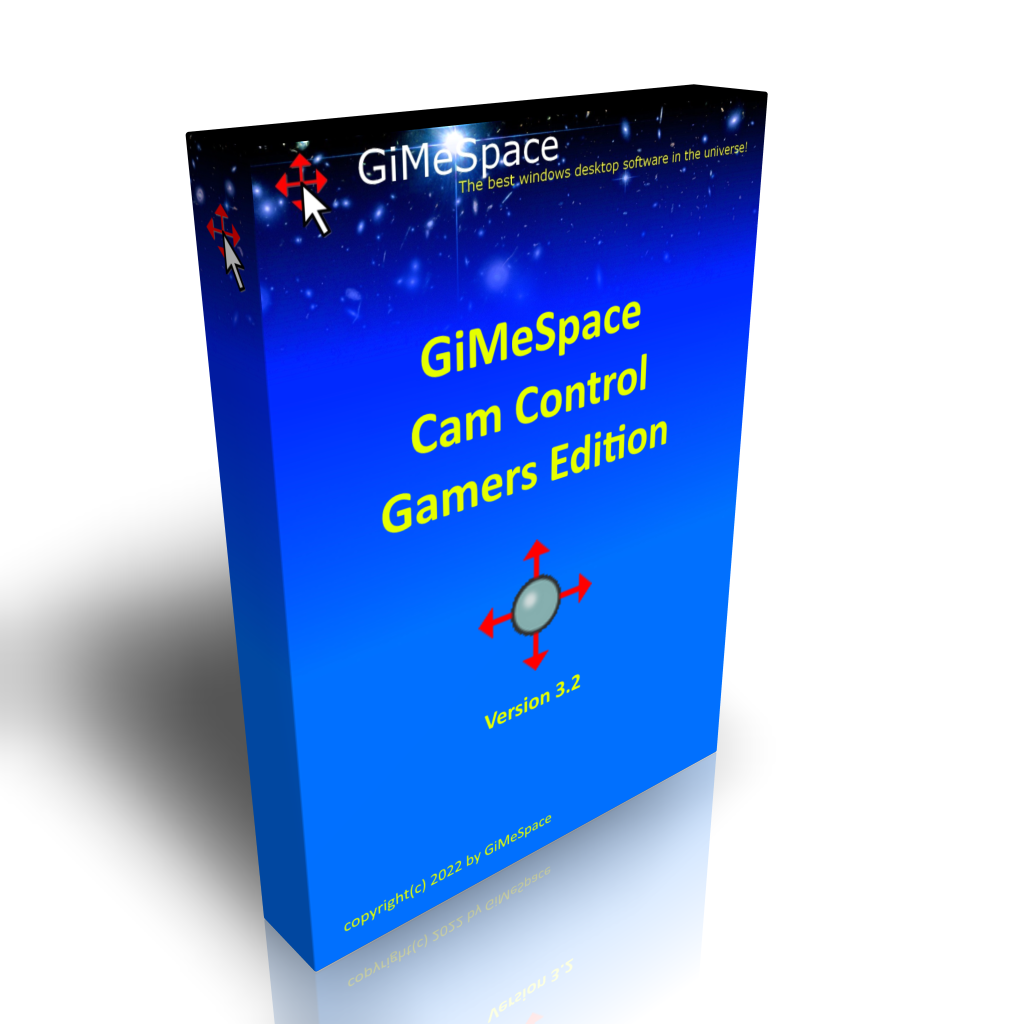
Este programa permite que você emule o mouse, teclado ou joystick virtual movendo seu corpo da esquerda para a direita e para a frente e para trás criando uma maneira muito realista de se mover através de seus jogos e outros programas.
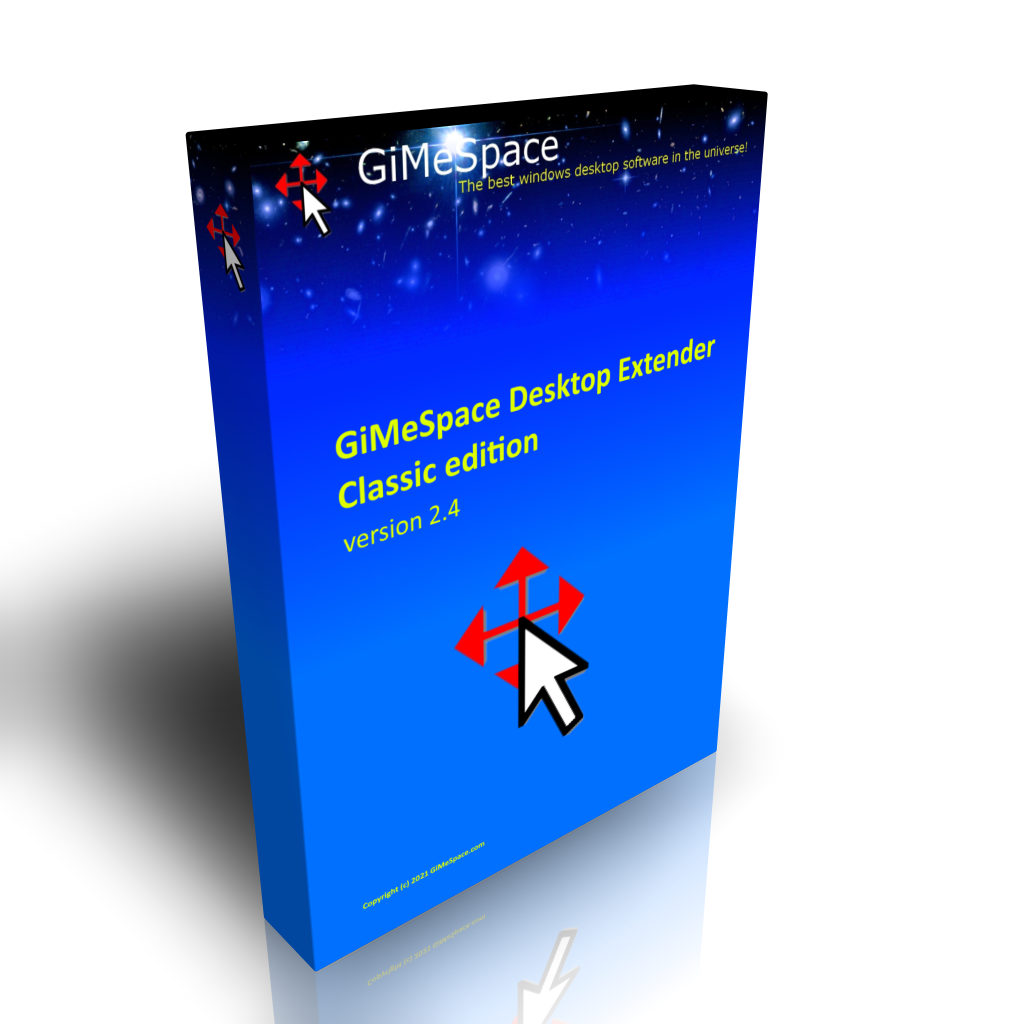
Esta é a edição padrão do gerenciador de desktop virtual. Ao mover o mouse para a borda da tela, você notará que a área de trabalho se estende além das bordas da área de trabalho normal. Ele fornece uma alternativa barata para adicionar mais monitores ao seu computador.
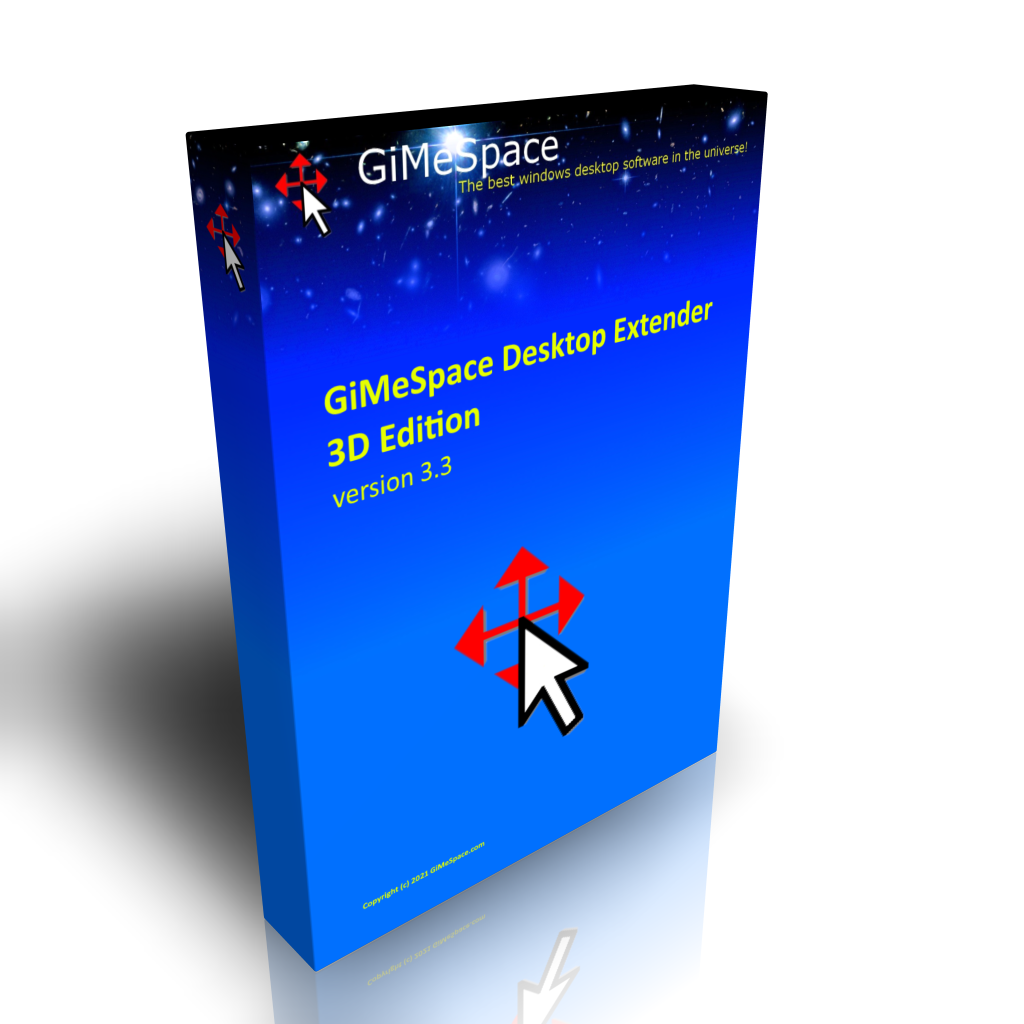
Esta é a versão deluxe dos Desktop Extenders. Como na edição padrão, você pode rolar da esquerda para a direita, de cima para baixo. Mas agora você também pode aumentar e diminuir o zoom sem interrupções. Assim você pode navegar em sua área de trabalho em 3 dimensões!

A versão Pro permite que você também compartilhe suas janelas nos computadores conectados. Uma simples tecla de atalho move a janela do programa ativo para a tela do outro computador. Até 3 computadores podem ser conectados e você também pode compartilhar quantidades muito maiores de dados da área de transferência.

seu programa foi criado para tornar a reprodução de música em um computador mais intuitiva e acessível para quem quer fazer música. Ele oferece a maneira mais natural de fazer música simplesmente usando sua tela sensível ao toque ou sua mão na frente da webcam. Se você não tiver estes, você também pode usar o mouse.

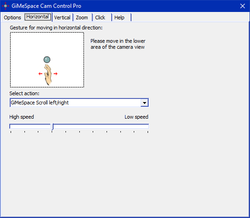
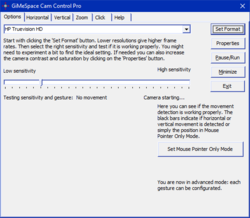
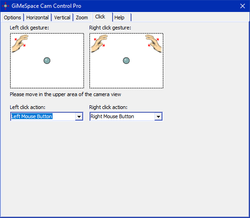
Comentáriosrios do GiMeSpace CamControl Pro 2.2
Please add a comment explaining the reason behind your vote.
I just tried it, very unnatural hand movements and it is very slow, it took 10 seconds to bring the pointer from the left corner of the screen to the opposite down corner of the screen and to double click on it. With a mouse, I can do it in a 1/2 second. After a while, my hands got tired, imagine doing those movements all day. There got to be easier way to do it through software or eye movements instead of the hands, how about the middle (third) button, I use it all the time for scrolling, no such luck here.
Save | Cancel
Mike, Yes I don't know anyone using this all day long. Most common use for this program is for shop owners to have an interactive display for people passing by on the street to interact with what is being displayed.
Save | Cancel
It's a novel program, however too much time wasted tinkering to have it work satisfactorily.
Un-installed.
Save | Cancel