Todos os dias oferecemos software com licenças GRATUITAS que do contrário você teria que comprar!

Giveaway of the day — Fresh RAM 5.0.0
Fresh RAM 5.0.0 esteve disponível como oferta em 19 de janeiro de 2010
Fresh RAM é como um tiro no braço para o seu computador. Ao otimizar as maneiras em que o sistema e os aplicativos estão utilizando a memória, o Fresh RAM pode dar um empurrão à performance do seu computador, ajudando você a evitar o gasto alto com upgrades de hardware!
Não deixe a interface simples e intuitiva do Fresh RAM enganar você. Debaixo daqueles gráficos e tabelas em formato de pizza existe um mecanismo complexo de algoritmos analíticos de memória que permitem que você equilibre velocidade e eficiência e rode otimizações de memória que deixarão os seus aplicativos deslizando como manteiga. Combine estas otimizações com os tweaks do Windows XP inclusos e sua máquina rodará tão rápido como no dia em que saiu da fábrica!
Curioso sobre qual dos seus aplicativos consome mais memória? O Identificador de Uso de Processos da RAM lhe mostra os maiores buracos de memória, enquanto o otimizador automático de memória libera memória quando você precisar.
Requisitos do Sistema:
Windows 95/ 98/ Me/ NT/ 2000/ XP/ Vista/ 7 (x32/x64)
Publicado por:
Reohix LtdPágina Oficial:
http://www.reohix.com/freshram.htmTamanho do arquivo:
4.29 MB
Preço:
$14.99

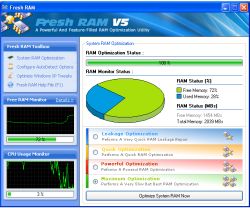
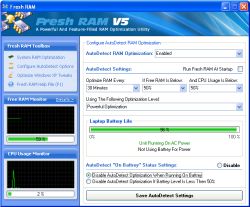
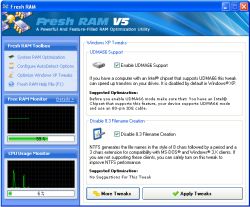
Comentáriosrios do Fresh RAM 5.0.0
Please add a comment explaining the reason behind your vote.
If you want to actually purchase this then do so through Softpedia. They have a discount making the purchase price $3.75 (USD)
Regards - Damian
Save | Cancel
There are dozens of freeware alternatives to this. Why does this one stand out? In the description, I see nothing exceptional compared to freeware products. I won't be downloading this due to the simple fact of the last giveaway, that there are freeware alternatives that run just as effectively or better.
Save | Cancel
If u have 2Gb of ram for 32bit OS or 3GB for 64bit OS, no point installing this ram utility. Most of the time, it is just resource taking and might slow down ur PC a little. If u have 512/1GB of ram, installing this utility might help. Anyhow nothing beats having more physical rams.
Save | Cancel
With 4GB RAM on a 32bit Windows 7, I don't have any problems with RAM and didn't install this. But I'm just writing to say that I love Reohix's website. So professional and beautiful. Nice design, proper words, nicely named apps. And oh, prices are just right.
Also, based on the screenshots, the software looks professional and sensibly done. I'd probably checkout other Reohix's software, though. Sleep Moon seems like a nice one... and free too!
Just a word of encouragement for companies that care about the way they present themselves and their products.
Save | Cancel
I decided to try it anyway. I think it's good. Other RAM "optimizer" just move the data in RAM to the disk cache, resulting in a lot of free physical RAM but when you bring a background app to the foreground, the app will have to re-load the data from cache to physical RAM. Not much benefits. Fresh RAM, based on what I see, also do some of this but it didn't try to remove all from RAM. The optimization seems allright. It brought down my 45% usage to 42% usage. Just a bit but useful enough to flush out "leakage". Using the deeper "Maximum Optimization" pushed it down to 38%. Reasonable. And didn't take long (unlike other RAM "optimizer").
The interface is pleasant and easy to use. The heklp file is extensive. Whether the benefits are actually useful or not, I think this is a professionally developed application and the price is not so bad.
It did crash once, though... I did all the optimizations one by one in succession :). But it crashes nicely (almost like when an app exit, with properly fading window in Windows 7 and not hanging the PC).
Although... I do suggest the developer to at least ask if we want desktop icon or not. It's much better to have an option to run right after install (to configure it).
All in all, I think this is good. Even if you don't really need it, I don't see that it will hurt the system. It's free for today, after all.
Save | Cancel