Todos os dias oferecemos software com licenças GRATUITAS que do contrário você teria que comprar!

Giveaway of the day — Fotosifter 2.9.3
Fotosifter 2.9.3 esteve disponível como oferta em 7 de janeiro de 2021
A Cgaga Fotosifter é uma Organizadora de fotos profissional e fácil de usar, bem como potenciador de imagem desenvolvido pela Cgaga Software, que lhe fornece uma solução total para gestão/triagem de fotos em massa e melhoria de imagem através da utilização de algoritmos avançados, bem como técnicos de fronteira, incluindo reconhecimento facial preciso, AI, e aprendizagem de máquinas.
Novos recursos, bem como novos ativos, estão constantemente sendo adicionados à Cgaga Fotosifter, com as funções principais atuais oito sendo 1) um clique de organização de fotos, 2) classificação personalizada, 3) geotagging, 4) reconhecimento facial, 5) edição e melhoria de imagem, 6) duplicata de detecção, 7) seleção inteligente, 8) apresentação de vídeo.
Em uma palavra, Cgaga Fotosifter é um software familiar e é uma escolha perfeita para iniciantes fotográficos e amadores, mães trabalhadoras, funcionários de escritório, amantes de viagens, professores, estudantes, etc. Ele vem extremamente útil quando você está na necessidade de gerenciar uma enorme quantidade de fotos e imagens com exigências extras, tais como edição de imagens, slideshow video making, e exportação de fotos.
The current text is the result of machine translation. You can help us improve it.
Requisitos do Sistema:
Windows 7/ 8/ 10
Publicado por:
Cgaga SoftwarePágina Oficial:
https://www.c-gaga.com/pages/fotosifter-photo-organizing-softwareTamanho do arquivo:
2.0 MB
Licence details:
6 months
Preço:
$18.49

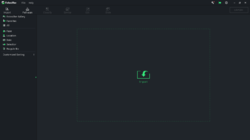
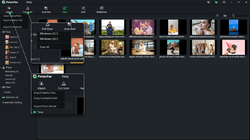

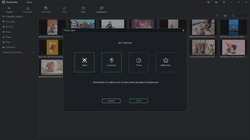
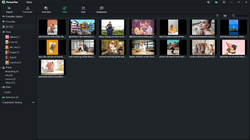
Comentáriosrios do Fotosifter 2.9.3
Please add a comment explaining the reason behind your vote.
Hi,
Thank you for your free offer.
Am running Windows 10, 64 bit.
Thought i would try this out on a picture as it seemed like a program I would use quite often.
I had some trouble saving my work. It would not export and there was no way to save my progress. There was also no way I could find to exit the program, which meant I had to use Task Manager, so I lost everything.
I have submitted a report to Cgaga and awaiting a reply.
Have a good day, keep safe and covid-free :)
Save | Cancel
Disappointed. I Downloaded and activated on Windows 10 with no problems but will uninstall due to several issues and a "showstopper."
Several issues:
1. Something wrong with the way the interface works. In full screen the mouse disappears. When the invisible mouse is moved over a link it slightly changes color so I was able to go to a window. Going to a window makes the mouse reappear. Not a showstopper, but frustrating.
2. Won't work with Network Attached Storage. It only allows photo input from drives directly connected to the computer. I found a work around by Mapping my Network drive to "Z" on the computer. Then I could import photos. Not a showstopper but a hassle.
3. The online manual is just basic; no details as to how to tag photos, etc. Frustrating.
4. The big issue is that this is supposed to allow easy tagging of photos to organize. I could NOT get this to work. I expected to see faces highlighted so I could insert names - not. There should be an easy way to select a photo and then enter the info - location, date, people, comments, etc. I couldn't find how to do this. By doing Auto Sort, it did find some faces and I could name them in some but not all photos. This is a SHOWSTOPPER - it defeats the major reason for using this software.
Save | Cancel