Todos os dias oferecemos software com licenças GRATUITAS que do contrário você teria que comprar!
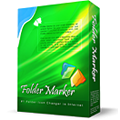
Giveaway of the day — Folder Marker Home 3.0
Folder Marker Home 3.0 esteve disponível como oferta em 26 de abril de 2010
Uma útil extensão que permite que você marque ícones de pastas indicando a sua prioridade (alta, normal ou baixa), estado de completude do projeto (pronto, semi-pronto, em planejamento), status do projeto (aprovado, rejeitado, pendente) e tipo de informação contida (trabalho, importante, temporário ou privado).
Clique com o botão direito em qualquer pasta e selecione o ícone ou cor a ser usada do menu de opções. O download perfeito se você necessita de uma força extra para organizar os seus arquivos. Experimente agora!
PS: Gostaríamos de contar com a sua ajuda. Experimente a versão nova do nosso software gratuito, Jet Screenshot, e nos escreva dando a sua opinião usando este formulário. O Jet Screenshot é um software de captura de tela para o compartilhamento instatâneo de screenshots.
Requisitos do Sistema:
Windows 98, Me, NT, 2000, XP, 2003, Vista (x32) or Windows 7 (x32)
Publicado por:
ArcticLine SoftwarePágina Oficial:
http://www.foldermarker.com/folder-marker-home.php?discount=giveawayofthedayTamanho do arquivo:
5.74 MB
Preço:
$24.95
Títulos em Destaque
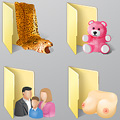
mais de 60 ícones de arquivos Vista para Folder Marker Home. A melhor escolha na Web. Use-os para customizar suas pastas. Cada ícone é desenhado para parecer impecável em todos os tamanhos. Você precisa ter!

Jet Screenshot é uma ferramenta gratuita de captura de tela permitindo que você compartilhe screenshots pela internet em uma questão de segundos. Permite que você capture sua tela, edite e mande para a Web, imediatamente fornecendo a alguém o link para a imagem. Tal approach permite que você agilize o compartilhamento de ideias, permitindo considerações futuras. É ideal para trabalhadores remotos, tais como programadores, designers, bloggers, testadores de QA, especialistas em assistência técnica, gerentes de vendas, etc... VOCÊ PRECISA TER! Teste agora!

Web Form SPAM Protection é uma ferramenta que protege formulários de serem scaneados, analisados e usados como SPAM. Ele encripta o código fonte dos formulários para que spys não possam trabalhar com ele e usá-lo para enviar SPAM. Web Form SPAM Protection (Proteção contra SPAM) funciona em documentos HTML (encontrados na Internet ou no computador) ou com um código de fonte de formulário separado.
Se você gosta de tudo bem comum, chato e entediante, então não visite BeeIcons.com ou faça download do Bee Icons! Esse programa é destinado aos usuários de PC que curtem moda, e que estão dispostos a ultrapassar os padrões de beleza do desktop comum, transformando o seu próprio desktop em uma expressão do seu estilo. O Bee Icons permite que você altere mais de 250 ícones do sistema, aplicando temas. Seu PC vai ficar diferente de todos os outros, gerando muitos elogios!Faça o Download de mais de 200 ícones adicionais em: http://www.beeicons.com/themes.php?discount=giveawayoftheday
GIVEAWAY download basket
Comentáriosrios do Folder Marker Home 3.0
Please add a comment explaining the reason behind your vote.
The Good
* Straightforward and easy to use.
* Allows users to change the icon of a folder to colorcode, add a letter, add a number, etc.
* Users can import and use custom icons.
* Users change the icon of multiple folders at once.
* Allows for easy change back to default icon if desired.
* Has a feature where users can set it so a folder icon change will be carried over from computer to computer.
* Adds a right-click context menu entry for easy access to icon changes.
The Bad
* Doesn't support network icons (need Pro version for that).
Free Alternatives
Folderico
For final verdict, recommendations, and full review please click here.
Hi all,
PROS:
* Downloaded, installed, activated fine on Vista x32 OS.
* Simple, straightforward GUI.
* Easy to use.
* Supports English/Russian GUI languages.
* Allows icon changes to be made to single or multiple folders at once.
* Allows icon changes to be made to sub-folders also.
* Allows customized folders to be made distributable.
CONS: - A Minor Inconvenience for Users of Win Vista, Win 7, Win Server 2008, Win Server 2008 R2 - you'll need to download the WinHlp32.exe executable, to be able to use the "Help File" within this program. You may download it at: http://support.microsoft.com/kb/917607
Summary: - Program is easy to use and does as it says - so 2-thumbs up for today's giveaway. Thanks, GOTD and ArcticLine.
Freeware Options:
Icon Tweaker
Folder Tweaker
For those of you interested in a larger selection of colors, here you get infinite colors from a rainbow slider:
http://www.rainbowfolders.aionel.net/
You can set hue as well as saturation—so you don’t need to keep large numers of individual icons….:-)….
I remember this from last year: http://www.giveawayoftheday.com/folder-marker-home-3-0-1/
This is the same version.
Let's see the comments regarding a certain folder picture come rolling in...
Regards - Damian
I have used this since it was last offered ages ago. The main advantage is that you can change a bunch of icons at once. I used it in the beginning to put a big, dark green triangle/arrow (a Windows standard) for folders I wanted to stand out where there were long lists of folders (like in My Docs). Since then, I find it just as easy to use Windows regular Change Icon in Properties--easily accessed by r-click---so I removed FM from my r-click menu and haven't missed it at all. I would now open it only if I wanted to change a lot of sub-folders in the same folder to the same icon. Another reason I stopped using it is that it adds another file to the folder if you want the icon to move along with the folder when you move the folder to another directory (it takes it along with it). I still have it installed, but it's 'cleaner' to change your icons with Windows (so you don't have that extra FMarker file linking the new icon to the folder).


Não vou baixar este programa pois não gostei muito da forma como trabalha, mas o Jet Screnshot é incrível. Verifiquei o funcionamento do programa no vídeo que existe no site e posso afirmar que é muito prático e útil. Irei adotá-lo no meu trabalho. Quem trabalha com projetos irá se beneficiar muito. Frequentemente precisamos enviar uma parte de um desenho para outro profissional indicando modificações ou dúvidas em uma determinada região e não tinha visto ainda algo tão prático e rápido. Parabéns ao desenvolvedor.
Save | Cancel
O programa é interessante e funciona corretamente, mas não gostei da forma como trabalha. Altera os icones, mas condiciona a alteração a funcionar apenas se o programa estiver ativo e - para mim - isso constitui uso desnecessário de recursos do sistema.
Isso me fez recusar o presente e explico melhor na análise diária que faço em meu blog.
Por outro lado, parabenizo o desenvolvedor pela dica de um programa gratuito que vem junto com este presente. O Jet Screenshot, que é excelente e muito útil.
Save | Cancel