Todos os dias oferecemos software com licenças GRATUITAS que do contrário você teria que comprar!
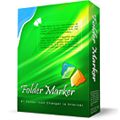
Giveaway of the day — Folder Marker Pro 2.1
Folder Marker Pro 2.1 esteve disponível como oferta em 19 de fevereiro de 2009
Folder Marker Pro is your smart assistant, an ardent fighter for your convenience and comfort. This handy shell extension is especially designed for office work. It lets you mark out important folders with color-coded or image-coded icons in order to make them easier to spot among the hundreds of other similar-looking yellow folders. You can mark folders by priority (high, normal, low), level of project completeness (done, half-done, planned), by work status (approved, rejected, pending), and type of information stored within (work, important, temp and private files).
Folder Marker Pro is the most functional version of all the Folder Marker's editions. It supports all functions of Folder Marker Home and Folder Marker Free plus allows customizing Network folders and contains additional icons for office work.
Requisitos do Sistema:
Windows 98, Me, NT, 2000, XP, 2003 or Windows Vista (x32)
Publicado por:
ArcticLine SoftwarePágina Oficial:
http://www.foldermarker.com/?discount=giveawayofthedayTamanho do arquivo:
1.66 MB
Preço:
$34.95
Títulos em Destaque
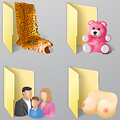
60+ amazing professional Vista folder icons. The best choice anywhere on the Web. Use them to customize your folders. Each icon is designed to look impeccable in all sizes. A must-have!

Jet Screenshot is a freeware utility enabling you to share screenshot via the internet in seconds. It allows you to take a screen snap, edit it and send it to the Web, so that you can immediately provide anyone with a link to the image. Such an approach allows you to speed up sharing of ideas, facilitating further discussion. It's ideal for remote work of programmers, designers, QA testers, bloggers, technical assistance specialists, sales managers, etc...

Web Form SPAM Protection is a utility to protect forms from being scanned, analyzed and used to send SPAM emails. It encodes form source code, so that form spiders can't work with it and can't use it to send SPAM emails. Web Form SPAM Protection can work both with HTML documents (located on the Internet or on a local computer) and with a separate form source code.
If you like everything dull, typical and common, don't ever visit BeeIcons.com or download Bee Icons. This program is intended for all fashion-conscious PC users who are willing to go beyond desktop beauty standards and make computer desktop the ultimate expression of their style. Bee Icons allows changing over 250 system icons by applying themes to them. Your PC will stand out from thousands of boring look-alikes, generating the OOOHs and AAAHs Download 200+ free additional icon themes
GIVEAWAY download basket
Comentáriosrios do Folder Marker Pro 2.1
Please add a comment explaining the reason behind your vote.
What a joke!
This is a deprecated version of the software. Once you install it, it tells you that a new version is available. You download and install it and it becomes shareware.
The thing is, the GOTD version is crippled, whereas the version that wants to install is the full version of the software, offering various custom icons and folders.
The GOTD version lacks colored icons and folders. In fact, the only icons and folders it offers is the ones available on your own machine already!
This program does NOTHING except provide a slightly different user interface then one provided natively by Windows when on does this: Right click over a folder, choose customize, and choosing Change icon.
Skip it and write the author a nasty note for wasting your time and exploiting GOTD to get you to install shareware.
I downloaded this program several times in the past. With each download I hoped that the program had gotten some better. That was never the case. Very few folder icons are included with the program and icons that are included are very unimaginative.
The professional program allows the user to add folder icons of his own program's library. I consider it a major deficiency in that the program does not include any type of scavenger function where it allows harvesting icons from DLL and executable files.
This program does nothing more than a Windows user (Windows 3.1 and up) can do by right clicking on a folder and choosing a substitute icon with the stock Windows icon. I have also found this to be one of the more "fragile" Giveawayoftheday offers and it seems to become corrupted much more easily than do many of the other giveaways. I have also found that when I have not used program for some time and try to use it I get an error message saying that the program has passed its trial period at it must be registered to continue to use it.
I have wasted more time on writing this little blurb than today's Giveawayoftheday offer (Folder Marker Pro) justifies. "Arcticline Software" makes the claim "Folder Marker Pro is your smart assistant, an ardent fighter for your convenience and comfort." Obviously a lot is lost in translation. I could not find a single ardent fighter in the compressed file that I downloaded. I also believe that they misspelled the adjective used to describe him. The spelling is not "smart assistant" but "smart ass".
A nice little program which I have used for a very long time including the Pro version the last time it was given away here.
Please be aware that when,at some time in the future,you get a pop-up inviting you to upgrade to a newer version of Folder Marker Pro - DO NOT UPGRADE - it will revert back to a trial version of the program.
Having said that the Free version does 90% of what I use it for so it is not a huge miss to lose the Pro version.
Okay, I don't know what the developer is trying to pull by offering us version 2.1 and listing that Vista is supported when on their website it clearly states that they added Vista support in 3.0.
I can also confirm this because I am running on a Vista machine and it does not work on Vista (Home Premium 32-bit). I tried compatibility mode/running as Administrator. Going to play around with it a bit more to see if I can get it to work.
i am now using iColorFolder(free),it's easy to use,it's only support WindowsXP.
http://icolorfolder.sourceforge.net/


Ótimo programa para mudar as cores das pastas do Windows
Save | Cancel