Todos os dias oferecemos software com licenças GRATUITAS que do contrário você teria que comprar!

Giveaway of the day — Florencesoft TextDiff 1.0.0.3
Florencesoft TextDiff 1.0.0.3 esteve disponível como oferta em 28 de março de 2023
Florencesoft TextDiff compara dois arquivos de texto ou código-fonte e relata suas diferenças. Ele tem a opção de comparar no nível de linhas inteiras, palavras ou caracteres. Ao contrário da maioria das outras ferramentas de comparação, ela relatará corretamente o texto movido para cima e para baixo em um documento com as cores padrão de azul e cinza. Ele pode omitir texto inalterado de seus relatórios de diferença. Ele também compara duas pastas (diretórios) e relata arquivos modificados, novos e excluídos. Florencesoft TextDiff relata as diferenças, mas não permite que as alterações sejam editadas ou mescladas.
The current text is the result of machine translation. You can help us improve it.
Requisitos do Sistema:
Windows 7 SP1/ 8/ 8.1/ 10
Publicado por:
DiffEngineX LLCPágina Oficial:
https://compare-text-files.com/Tamanho do arquivo:
2.5 MB
Licence details:
Lifetime with no free updates and support
Preço:
$30.00
Títulos em Destaque
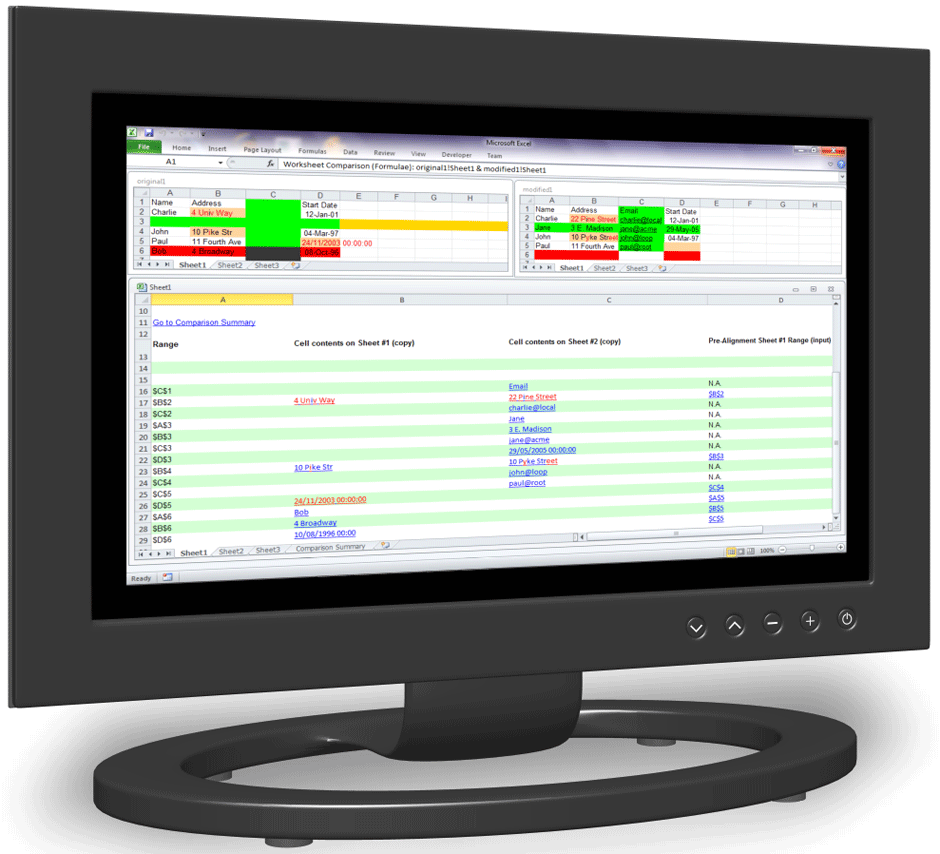
Florencesoft DiffEngineX compara e relata as diferenças entre os arquivos xlsx da pasta de trabalho da planilha do Excel no Windows.

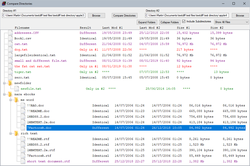

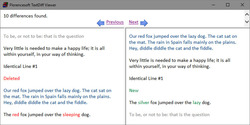
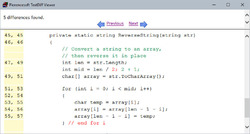
Comentáriosrios do Florencesoft TextDiff 1.0.0.3
Please add a comment explaining the reason behind your vote.
How's this compared to the always free WinMerge?
Save | Cancel
Luca Nonato, et al.: This is a TEXT comparison program. Winmerge is more than that, but not the same.
From the WinMerge Help file:
"WinMerge is an Open Source differencing and merging tool for Windows. WinMerge can compare both folders and files, presenting differences in a visual text format that is easy to understand and handle. "
So 1) WinMerge can compare folders, supporting synchronization. 2)WinMerge can compare binary files and show which bytes differ.
And, from the WinMerge Help file: "Please note that WinMerge is not freeware (as many sites on the Web have stated): it is GPL licensed."
Save | Cancel
Add-on's for Notepad++ or PSPad, is free and not 30 USD, if you have missed this offer. Both programs are very useful. Used them for many years, when programming LUA's (Crysis Modding).
Save | Cancel
Will this work with spreadsheets or databases ?
Save | Cancel
Richard Woodley, et al.: the description says "TEXT". You can certainly save a spreadsheet as text (e.g., comma separated values=csv), and make a text report from a database, but it is clearly not for binary files or any other non-text comparison.
The question might be- how is it different from the linux diff command?
Save | Cancel
This was really useful when comparing AutoLISP source code from multiple text files on my previous PC. Grabbing this for current machine
Save | Cancel