Todos os dias oferecemos software com licenças GRATUITAS que do contrário você teria que comprar!

Giveaway of the day — Flip PowerPoint Pro 1.8.6
Flip PowerPoint Pro 1.8.6 esteve disponível como oferta em 31 de dezembro de 2013
Flip PowerPoint Professional lhe dá elementos incríveis e mais eficientes para transformar PowerPoints em documentos de qualidade. O software Flip PPT Pro lhe ajuda a converter apresentações em publicações de Flash com efeitos de animação realistas de som e virar a página.
Além disso, você tamném pode adicionar diversos tipos de objetos nos slides do PPT, como MP4, filmes em FLV, vídeos do YouTube, áudios de MP3, hyperlinks, endereços de email, liks para páginas internas, slideshows de imagens e assim por diante. Dê um sentido mais vibrante às suas apresentações!
Requisitos do Sistema:
Windows 7, Vista, XP, 2003, 2000; Pentium or similar processor; 64MB RAM
Publicado por:
FlipBuilder.comPágina Oficial:
http://www.flipbuilder.com/flip-powerpoint-pro/Tamanho do arquivo:
72.2 MB
Preço:
$299
Títulos em Destaque

Flip PDF é um software de publicação digital que permite a criação de E-Books, E-Magazines, E-Filipetas, E-Catálogos, E-Reports, E-Newsletters. O Flip PDF pode converter PDF, imagens e SWF para edições digitais diretamente. Todos os links e tabelas de conteúdo serão importados automaticamente para a sua publicação. Adicione/edite/e delete links, áudios e tabelas de conteúdo antes de publicar.

Flip PDF Professional for Mac é um útil e incrível utilitário para converter PDF para Flash com efeitos de virar a página no Mac. A versão profissional fornece diversas ferramentas poderosas para você criar ebooks. Você será capaz de editar páginas importadas de PDF com Flah ou vídeos do YouTube, adicionar links da web, links de página e até links de email, inserir música de fundo, álbuns de imagem, ações de JavaScript e assim por diante.
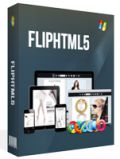
Flip HTML5 é um criador profissional de livros para conversão de livros em PDF. Ele também suporta a conversão de MS Offcie, OpenOffice e imagens para HTML5 e jQuery. Revistas digitais realistas criados em Flip HTML5 funcionam tranquilamente em dispositivos móveis, incluindo iPhone, iPad, Android phone, e Android tablet.

Comentáriosrios do Flip PowerPoint Pro 1.8.6
Please add a comment explaining the reason behind your vote.
Installed on a Win 8.1 64 Bit System without problems and registered.
I am not discussing the price, as it is a free GiveAway today. Price should be relevant, when you buy the software.
As a test I used an available professional powerpoint presentation from a company. "company .ppt" gives a lot of hits in Google. I used the one from Ingersoll (http://www.ingersollconsulting.com/Ingersoll%20Consulting%20(Web%202).ppt). And another short example : http://faculty.kfupm.edu.sa/MGM/gahtania/MGT449_PowerPoint/ppt09.ppt
It's a matter of personal preference, if you like flip books. I do not, but this has nothing to do with my short test.
Hmmm, could not test the software, a Microsoft Powerpoint MUST be installed. I am using the portable OpenOffice Version. An absolute no go! No MMicrosoft, no work...
Failure 1.
Okay I looked at the Demo. Hmmm, the I converted the demo to a flip book in .exe format without problems.
Oh no! This is an absolute no go for a presentation program. Sorry, the company failed the point. But look for yourself.! Unbelievable!
Again the flip book cannot be shown in full screen mode. There will always displayed all control keys, even the information, that we are on page 5 of a 16 pages powerpoint presentation. The customer knows know, when it will end. Link to social share sites are always visible, the help button (Why that, why do I need help durung a ppt presentaion?)
Failure 2.
My verdict : The company total missed the point of a professional power point presentation, but wants to sell its flip book software. A shame!
Useless. Uninstalled.
And now look again the presentation example above. Why should I change these to a flip book? The only reason could be.... No I don't see any reason.
Thanks GOATD
Save | Cancel
# 3. Karl
I am not discussing the price, as it is a free GiveAway today. Price should be relevant, when you buy the software.
------------------------------------------------------------------
Or when you need to UPGRADE to a new version, due to an important update.
So PRICE is relevant even with regards to a GAOTD product, especially if there are FREEWARE alternatives out there which do more or less the same things for FREE.
As for this GAOTD looks like a good one (heck, 300 BUCKS is not a joke!!), but I'm not sure how many people need it here or have Microsoft Office installed in their machine....probably a few ones.
THUMBS UP to the SW but obviously THUMBS DOWN to its ridiculous price.
BEST FREE ALTERNATIVES ???
First of all: why darn FLASH? Better HTML5 format, isn't it?
So how about create compelling HTML5 slides from PPT files, thus
working universally on desktops and mobile devices, with the ability to manipulate texts or graphics, audios or videos for FREE?
http://www.slidego.com/home
From PPT to FLASH:
http://www.authorgen.com/authorpoint-lite-free/powerpoint-to-flash-converter.aspx
http://www.ispringsolutions.com/free_powerpoint_to_flash_converter.html
And to embed Webpages, YouTube Videos and even Flash Movies into a PowerPoint slide, with the ability to automatically play/rewind them during the same slideshow:
http://skp.mvps.org/liveweb.htm
http://skp.mvps.org/youtube.htm
http://skp.mvps.org/flashback.htm
To add video clips, voice recordings and music into your PowerPoint presentation slides:
http://www.free-power-point-templates.com/articles/use-of-audio-and-video-in-powerpoint-presentation-slides
But how about convert your PPT files into a more appealing VIDEO??
http://www.effectmatrix.com/PowerPoint-Video-Converter/Free-PowerPoint-Video-Converter.htm (supports PPTX files and HD video format conversion ==> COOL!!)
If you love to make great online presentations in FLASH format but don't have Office installed in your machine, because you are broke
or don't know the right tricks to grab it for cheap (LOL!!), well you could use this amazing FREE tool for that:
http://www.powerbullet.com/index.php
But what if you didn't want to install anything in your machine and most of your potential readers do not have MICROSOFT OFFICE installed in their machines? No problem...
http://www.authorstream.com
Finally why not use PDF files instead of PPT for your online presentations, with page transition effects, automatic page advance time and even background music:
http://www.rttsoftware.com/pdfrizator.html
And to reach ANYONE on the world with ANY device and ANY browser out there:
http://flexpaper.devaldi.com
==> ALL FREEEEEEEEEEEEEEEEEEEEEEEEEEEEEE <== Enjoy!!!
Enjoy!
Save | Cancel
When I try to run it under Windows 8.1 I get an error code 5 (unable to create path) and the program will not start, tried troubleshoot
compatibility problems with not success
Save | Cancel
IMO any PPT converter is worthless if it can't keep the animations
Save | Cancel