Todos os dias oferecemos software com licenças GRATUITAS que do contrário você teria que comprar!
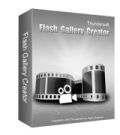
Giveaway of the day — ThunderSoft Flash Gallery Creator 1.0
ThunderSoft Flash Gallery Creator 1.0 esteve disponível como oferta em 8 de maio de 2012
ThunderSoft Flash Gallery Creator é um software fácil de usar para criar galerias de fotos e galerias de fotos interativas. Ele fornece templates profissionais pré-concebidos, além de mais de 70 efeitos de transição.
Para o output, você pode publicá-lo como um filme em .swf e embutí-lo em sua webpage, ou usá-lo como arquivo executável, descanso de tela, arquivos de vídeo ou para compartilhamento via internet. Com o ThunderSoft Flash Gallery Creator fica fácil de criar galerias em flash tanto para uso pessoal quanto comercial, não sendo necessário o conhecimento de linguagem HTML ou Flash.
Requisitos do Sistema:
Windows 2000/ XP/ 2003/ Vista/ 7
Publicado por:
ThunderSoft Co.Página Oficial:
http://www.easyflashtools.com/flash-gallery-creator.htmlTamanho do arquivo:
13.5 MB
Preço:
$99.95
Títulos em Destaque

Útil ferramenta para criar slidshiw de flash, completos com templates animados, efeitos de transição deslumbrantes, legendas de texto, música, etc. Você pode publicar o seu filme como um filme de flash, arquivo executável, protetor de tela e arquivo de vídeo.

ThunderSoft Flash to Video Converter é um conversor de Flash profissional para converter Flash SWF para vídeo. Ele ajuda a converter Macromedia Flash SWF para AVI, MPEG, iPod/PSP (MP4), MOV, MKV, WMV e outros formatos populares com diversas funções de edição como cortar e adicionar marca d´água.

ThunderSoft Flash to MP3 Converter é um conversor profissional de Flash SWF para o formato mp3.

ThunderSoft GIF to SWF Converter é o melhor software para converter arquivos de gif para arquivos swf e extrair o serial de imagem do gif. Ele fornece o preview quadro a quadro do gif, incluindo a versão de SWF, cores de fundo, taxa de quadro, formato de imagem, qualidade da imagem, etc. Tanto a imagem quanto a velocidade do output da animação são os mesmos do arquivo original.

Comentáriosrios do ThunderSoft Flash Gallery Creator 1.0
Please add a comment explaining the reason behind your vote.
Though nicely designed, this is at best a toy that even the most photo-enthusiast web user will use once or twice and then forget about. Once you get past the initially confusing interface, you find that it comes with 9 relatively fancy gallery-like layout that you can use to create photo galleries, of which all the elements -- from the choice of the background image to the size and font family of the text for each button -- are configurable. Because it takes way too long to fully customize a layout (unless you're already an experienced Flash user) and because of the lack of pre-configured sets of options for each template, it's unlikely that it will appeal much to the casual user. And if you are anything but a casual user, you're probably better off using Adobe Flash directly if you don't already.
It's probably worth keeping in mind that despite being flashy, the Flash format is rapidly losing ground on the market. Developers, including Adobe, are scrambling to come up with replacement technologies while you sleep ;-) There are tons of alternatives for this product out there: a simple search for "free photo gallery templates" will keep you busy for a day. The original asking price for this product ($99) is definitively way too high, given their target market, specially if you consider that the application also tries to sell you additional templates (at $14.95 each). On the other end... it's free today on GOTD, so if you anticipate the need to build a photo gallery in Flash format in the near future, you might as well grab it.
Save | Cancel
Just 3 words today:
DVD Slideshows GUI ===> FREE & far better than this GAOTD !!!!!!
* DVD Slideshow GUI
http://download.videohelp.com/tin2tin/
Question of the day: if today's giveaway is worth 100 $ (are you joking folks?? LOL!!), then how much should "DVD Slideshows GUI" cost??
1000 bucks?? Maybe more?? LOL!!
I believe that the developer of this program should first get himself immersed in humility!!!
Enjoy!!!
Save | Cancel
I zipped right over to the website and read, "no HTML or Flash knowledge is required" - vital to someone like me that has no experience whatsoever with HTML or Flash, for that matter!
It downloaded, installed and registered very easily (the registration number was already in the box and one simply has to click 'ok').
As I said, I don't know anything about 'Flash' but it was easy to add a group of photos and create a mini-slideshow and I suspect the other options may be easy to learn, as well.
Thank you once again to our site for finding these freebies and thanks to ThunderSoft for todays offer (including making it so easy to install and register ... no hoops to go through and no unwanted 'extras' to watch for when installing).
Save | Cancel
For ocx error, You need install the latest adobe flash player.
http://www.adobe.com/go/getflashplayer
Save | Cancel
Interesting. Seems to do a good job in creating a flash gallery, but as many have said, Adobe is phasing out Flash as a depreciated technology, so asking $100 is insane. This is a 32-bit app, and the ocx error occurs with 64-bit systems - FGC relies on 32-bit Adobe Flash Player components, and the ocx calls are not being transferred from 32-bit to 64-bit. The solution is for the developer to create a 64-bit version of the program (or at least a translating 64-bit dll to handle external calls). This kind of issue happens with many 32-bit programs running on 64-bit Vista / 7.
#11 Teddy1167 - I would suspect that you are accessing the files directly from the ZIP file (using the Windows built-in ability to click into a ZIP), and your anti-virus cannot see the file directly and it is blocking access. Always extract all files from archives (try installing 7-Zip) first before trying to use. If a file is otherwise being denied access, CCoulomb's Unlocker is almost always able to "unlock" the restriction, or tell you what other program has restricted access to the file. I also suspect that English is not your native tongue and you may not be reading instructions carefully.
Save | Cancel