Todos os dias oferecemos software com licenças GRATUITAS que do contrário você teria que comprar!

Giveaway of the day — FileMenu Tools 7.7
FileMenu Tools 7.7 esteve disponível como oferta em 14 de março de 2020
FileMenu Tools é um aplicativo que permite que você personalize o menu de contexto do Windows Explorer. O aplicativo adiciona built-in utilitários para executar diversas operações sobre arquivos e pastas e adiciona comandos personalizados, que permitem que você execute aplicações externas, copiar/mover para uma pasta específica ou excluir tipos de arquivo específicos. Com Menu Ferramentas, você também pode personalizar o "Enviar para..." submenu, e habilitar ou desabilitar o menu de contexto comandos adicionados por outros aplicativos.
The current text is the result of machine translation. You can help us improve it.
Requisitos do Sistema:
Windows Vista/ 7/ 8/ 8.1/ 10
Publicado por:
LopeSoftPágina Oficial:
https://www.lopesoft.com/index.php/en/products/filemenutoolsTamanho do arquivo:
13.7 MB
Preço:
$11.20
Títulos em Destaque
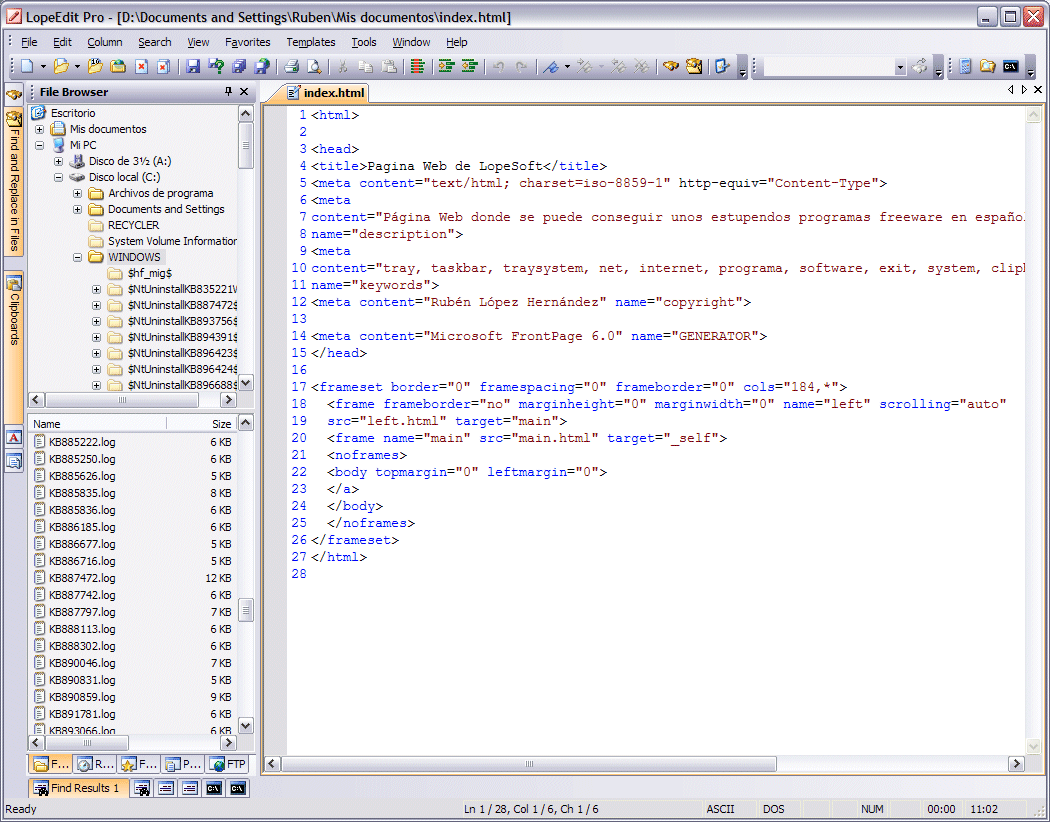
LopeEdit é um poderoso editor de programador e um substituto do bloco de notas do Windows. Ele tem abas para selecionar entre abrir arquivos, suporta destaque de sintaxe de várias linguagens de programação (C/C++, Java, JavaScript, Visual Basic, VBScript, XML, HTML, ASP, JSP, SQL, Cobol, C#, CSS, Pascal, Perl, PHP), incorpora built-in editor hexadecimal, alguns util docking windows (Navegador de arquivos, FTP, Browser, Favoritos, Gerente de Projetos, Várias Pranchetas, Código do Gerenciador de Modelos, Tabela ASCII, console do MS-DOS), e mais.
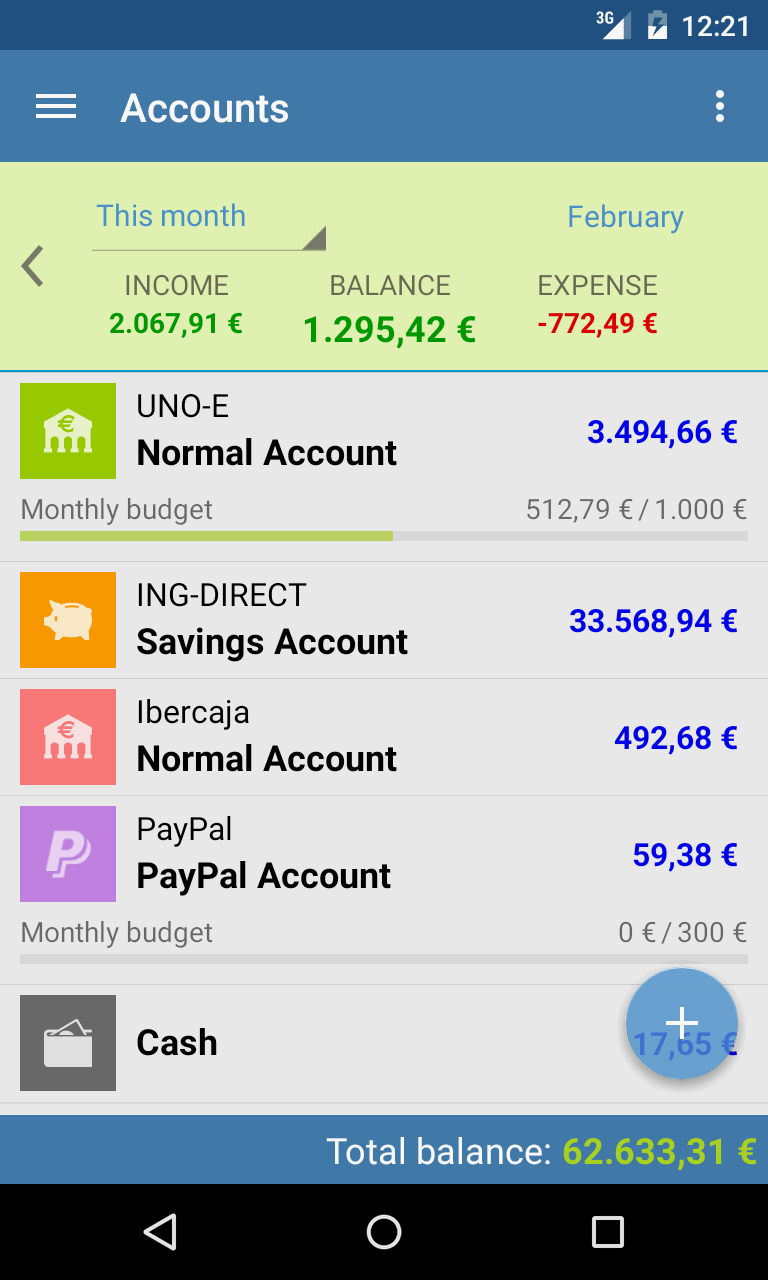
Você quer ter controle total de suas finanças pessoais? Com Evermoney você pode controlar e gerenciar os seus rendimentos e despesas, e assim você pode controlar o quanto você gasta em cada coisa. Você só precisa adicionar as transações de receitas e despesas, e deixe que o aplicativo faça o resto. Você pode fazer gerenciar suas contas bancárias, fazer pesquisas avançadas e obter relatórios e estatísticas em qualquer intervalo de tempo.

Comentáriosrios do FileMenu Tools 7.7
Please add a comment explaining the reason behind your vote.
Normally when you right click on a file or directory, you get a context menu popup giving you commands you can run on that type of file - open in a specific editor, print, send to the desktop, etc. This program allows you to tweak this menu. Well, more specifically, it adds its own menu which you can tweak. You still can't amend the menu offered by other programs. For example, 7zip adds a whole bunch of options for files and folders. You cant amend these in this program - only turn it on or off. On the surface the program offers to do a lot, but it is quite limiting. You also have to run the program as administrator, otherwise it moans it can't do certain operations.
The program does come with a set of 'tools' which you would use infrequently - split file, encrypt file, change the file time, create checksum, etc.
If you need to edit the context menu of other applications, the king of doing this is still the tool from Nirsoft. For general file 'admin' tasks, this has a good set of tools, always handily available.
Save | Cancel
If this one is not the good for you, Or il you can get it tomorrow, there is an excellent always free alternative :
"Easy Context Menu"
https://www.sordum.org/7615/easy-context-menu-v1-6/
Save | Cancel
There was a GAOTD program that allowed me to perform saving and opening files very easily to/from a location which is already open in an explorer window. What I needed in it was to just click on the explorer window and come back to the save as/open dialog of any program, the path of the explorer window would be automatically parced into the dialog. Agreat time saver. Sadly, I lost it in the last PC change.
I thought this was it. Guys, Anyone know which program it is?
Save | Cancel
Hariharasuthan KS,
Try www.listary.com and you will love it. I use free version and it enough for me.
Save | Cancel