Todos os dias oferecemos software com licenças GRATUITAS que do contrário você teria que comprar!
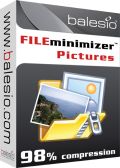
Giveaway of the day — FILEminimizer Pictures
FILEminimizer Pictures esteve disponível como oferta em 4 de março de 2010
O FILEminimizer Pictures da Balesio comprime fotos digitais e imagens, podendo reduzir o tamanho do arquivo em até 98%. Por exemplo, uma foto em JPEG de 5 MB pode ser reduzida a apenas 0.08MB. O software dispõe de uma tecnologia inovadora de otimização da imagem: a compressão poderosa da imagem é alcançada sem qualquer perda da qualidade e durante o processo de compressão o tamanho original da imagem é preservado, fazendo com que uma descompressão subsequente torne-se desnecessária.
O FILEminimizer Pictures pode comprimir qualquer imagem ou foto mantendo o seu formato e qualidade originais. Os arquivos de imagem bem menores e otimizados são ideais para serem enviados via E-Mail ou para ser inserido em portais como o FlickR, MySpace, HI5 ou Facebook. O software também pode comprimir álbuns de fotos digitais inteiras e e possui um assistente de busca para encontrar qualquer arquivo de imagem no computador.
Requisitos do Sistema:
Windows XP/Vista/7
Publicado por:
BalesioPágina Oficial:
http://www.balesio.com/fileminimizerpictures/eng/index.phpTamanho do arquivo:
4.93 MB
Preço:
24.95 euro
Títulos em Destaque

Comprima imagens e fotos. Otimize arquivos em PowerPoint, Word e Excel em até 98% sem precisar zipar. FILEminimizer Suite combina a funcionalidade do FILEminimizer Office e FILEminimizer Pictures em uma nova e intuitiva interface.

FILEminimizer Server lhe ajuda a salvar espaço armazenado no servidor com arquivos otimizados de office e imagens. FILEminimizer Server é uma solução profissional de armazenamento que também lhe ajuda a aprimorar suas estratégias de deduplicação.
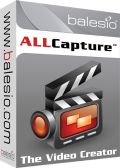
ALLCapture grava as atividades da sua tela em tempo real e rapidamente cria videos prontos para a internet e simuladores de software. Crie seus próprios screencasts, demos, tutoriais, simuladores e videos para a internet sem necessidade de linguagem de programação. Converta apresentações de PowerPoint para Flash. Usuários do GOTD podem comprar o ALLCapture por apenas US$ 99.50 (preço original de US$ 199.00)
GIVEAWAY download basket
Comentáriosrios do FILEminimizer Pictures
Please add a comment explaining the reason behind your vote.
Note: This is version 2.0 and has not been updated since the previous giveaway on December 17, 2009.
Previous comments etc etc:
http://www.giveawayoftheday.com/fileminimizer-pictures/
To register you should visit
http://www.balesio.com/giveawayoftheday032010.php
For users running 64 bit versions of Windows... you are out of luck.
Based on comments from last time this was the Giveaway - and todays comments - This is not compatible with 64 bit windows (notice it isn't mentioned in the requirements)
The Good
* Straightforward and easy to use.
* Supports JPEG, PNG, GIF, Bitmap, TIFF, and EMF formats.
* Supports multiple different levels of compression plus gives the user to set a custom level.
* Supports batch processing and drag + drop.
* Works fairly quickly.
The Bad
* Overwrites existing files of the same name in the same output directory without warning.
* The ability to "replace original file" is only available in the server edition.
Free Alternatives
PunyPNG
For final verdict, recommendations, and full review please click here.
* Overwrites existing files of the same name in the same output directory without warning.
not on mine it didnt just go to settings and can change there
This will optmize word,powerpoint file etc mainly by compressing the pictures embedded which is OK if you havent done it yourself. Tried it on a picture and it compressed it from 600 kb to 100 KB which was promising. However it did it by shrinking the dimensions by 2, and increasing the compresion ratio, introducing standard jpeg artifacts.
Not a keeper as I would like more control on how my pictures are "optimized"
Playing some with it, it looks like this program just outputs a high-compression JPG for whatever the input file is: I tried GIF, JPG, and PNG, though I had mixed results in that some of my PNGs did not compress at all.
It does appear they fixed the blind overwrite mentioned by Ashraf, as now the default file name is "filename (FILEminimizer).jpg". I could not get the output directory to change and actually work, however.
Anyway, visible quality loss is in the eye of the beholder, and for me a high-compression JPG has clearly-visible quality loss. At least you have three quality settings and can drag-and-drop files, so I guess if you were going to put a bunch of files on your web page it might be helpful. I would discourage the suggested use case of archival, since once the data is lost in the JPG it is lost for good.
I usually save my files with the resolution I intend to use, and manipulate the lossy settings in Irfanview if it comes to that, so I don't have much use for this program and somewhat regret giving them a valid e-mail for the registration.
@11, Stan -
To explain what Ashraf meant to say:
"Overwrites existing files of the same name in the same output directory without warning"
- The Original and Output files can have 2 different filenames.
Take Photo.jpg
File Minimizer creates Photo (FILEminimizer).jpg
If you Retry to process the same (or a different Photo.jpg) in the same folder, FILEminimizer will overwrite the file Photo (FILEminimizer).jpg without warning.


ja virou um vicio todos os dias dar uma olhadela no site GIVEAWAY OF THE DAY,quando o programa e do meu interesse faco o download e no dia seguinte visito o blog do meu mais novo amigo DIVINO LEITAO.e assim como nossa amiga CRISTINA me sinto bem seguro.Obrigado ao pessoal do GAOTD.
Save | Cancel
Instalei esse soft na primeira vez que foi oferecido e no inicio fazia o que promete, mas dps de um tempo foi so problema,nao adiantava mais selecionar outra pasta pra salvar nem renomear o arquivo de saida..ele substituia pelo original e chegou a estragar alguns
tomem cuidado com ele para nao perder as suas imagens como eu pérdi!
Save | Cancel
O que ele faz é redimensionar o tamanho da imagem, deixando ela menor. É lógico que assim o "peso" também é reduzido.
O programinha até que tem sua utilidade, mas também não é nada assim, EXPETACULAR.
Save | Cancel
Minha página inicial é esta, todo dia venho aqui e agora estou me sentindo mais segura ao verificar, diariamente, os comentários do Divino. Era tudo o que faltava, porque ele passa credibilidade e faz um serviço inestimável para todos nós. Claro que agradeço ao site pela disponibilização dos programas, mas agradeço muito mais ao Divino!
Todos os dias agora tenho vindo ver seu comentário,super, hiper, mega útil!
Abraços e continue com esse seu lindo trabalho. Aliás, seu blog já está em meus favoritos há alguns dias!
Save | Cancel
Novamente um programa imperdível que a GAOTD nos traz, desta vez um compactador de imagens que atinge níveis de compactação que jamais vi antes em outros programas.
Como de praxe, tem uma análise mais completa do programa no meu blog, o link direto é http://goo.gl/CCW3.
Hoje começo um novo serviço no blog. Trata-se de um vídeo explicando como usar e configurar o programa.
E meus parabéns - novamente - ao pessoal da GAOTD pelo excelente presente e aos desenvolvedores que fizeram um excelente produto.
Save | Cancel