Todos os dias oferecemos software com licenças GRATUITAS que do contrário você teria que comprar!

Giveaway of the day — FastPictureViewer
FastPictureViewer esteve disponível como oferta em 5 de outubro de 2009
FastPictureViewer Professional é um visualizador de fotos e ferramenta de seleção com suporte a máquinas 64-bits, visualizador multi-cor, funções de fábrica do Adobe XMP e velocidade de aceleração com suporte para múltiplos processadores. Ele foi desenhado como uma companhia perfeita para qualquer software de gerenciamento digital tal como o Adobe Lightroom ou o Microsoft's Expression Media. Em conjunto com o FastPictureViewer WIC Codec Pack ele fornece acesso a formatos crus de mais de 300 modelos de câmeras digitais, junto com formatos de imagem standard como o Adobe DNG, TIFF, HD Photo, GIF, BMP e JPEG. O programa está disponivel em 12 idiomas.
O FastPictureViewer WIC Codec Pack, um produto acessório do FastPictureViewer Professional, extende o Windows 7 e o Windows Vista com total suporte a 19 formatos de imagem, 12 fabricantes e aproximadamente 300 modelos de câmera. Os decodificadores de imagem fornecem miniaturas do Explorer e visualização total no Windows Photo Gallery (e no Windows Media Center do Windows 7) e pode ser instalado no Windows XP SP3, onde ele fornece miniaturas no Windows Explorer.
Se você é um usuário de sistema de 64bits siga o link aqui. File Size: 4.86 MB
Requisitos do Sistema:
Windows 7, Vista, Server 2008, XP SP3 (with some limitations)
Publicado por:
Axel Rietschin Software DevelopmentsPágina Oficial:
http://www.fastpictureviewer.com/Tamanho do arquivo:
4.84 MB
Preço:
$29.90

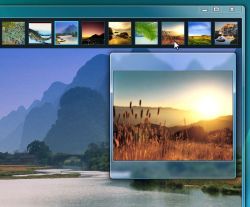
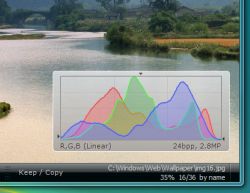
Comentáriosrios do FastPictureViewer
Please add a comment explaining the reason behind your vote.
System requirements for FastPictureViewer: Windows 7 or Windows Vista, all 64-bit or 32-bit editions. The program can also be installed on Windows XP SP3 with some restrictions (the thumbnail strip visible on the screenshots depends on features introduced in Windows Vista and it not available on XP).
Save | Cancel
Installed on Win Server 2008 R2 (64-bit) just fine. Absolutely no issues at all. Runs fast and has options to use your hardware acceleration if you choose.
Pretty good for a viewer, even recognized and displayed Kodak format and displayed thumbnails properly in Windows exploder :)
Will be keeping this one.
Save | Cancel
The downloaded file is named "Fast_Picture_Viewer_x32.zip", which, as it states, should be the 32-bit version.
If you want the 64-bit version instead, download from: http://files.giveawayoftheday.com/Fast_Picture_Viewer_x64.zip
Save | Cancel
Downloaded, installed, activated fine on Vista x64 SP2 OS, though installation process was a bit convoluted - so here are some helpful tips:
1. Download/open zip installation file.
2. Read "readme.txt" completely and carefully.
3. Double-click "setup.exe" file.
4. This will place two "executable files" (1 for program, 1 for codecs files) on your C Drive.
5. Locate Fast Picture Viewer Folder on C Drive.
6. Run 2 executable files (program first, then codecs second).
7. Re-start computer - this is a requirement.
8. Developer advises user to click "F5" key after re-boot to ensure icons are properly re-built (though this did not seem to do anything.)
9. Developer recommends running codecs configuration tool to tune codecs functions.
10. Launch Fast Picture Viewer program.
11. Program asks user to activate program via internet, so click okay/yes button.
12. Activation process is quick, smooth and easy, and displays a "successfully activated" message after task is complete.
Program operates smoothly and intuitively. It's definitely a keeper for me. Thanks, GOTD and Axel Rietschin.
Save | Cancel
Since there's a lot of confusion about this, I'll try to clarify some things. This doesn't support versions of Windows prior to XP SP2 because it needs the Windows Imaging Component (WIC) which is a Microsoft product and is not included with FastPictureViewer. If you read the FAQ, you'll see that XP SP2 and Windows Server 2003 are supported, but you'll have to download and install WIC from Microsoft. Later versions of Windows include WIC. What the GOTD installer includes are a codec pack for WIC, which you'll need to install and reboot for Windows to recognize. Since the installer uses the miserable WinRAR self-extractor, be sure to tell it where to extract the files to, WinRAR always defaults to the same location as the last time WinRAR was used. The Image Formats Compatibility Chart tells you what formats FastPictureViewer supports, and where to get codecs (not all are included in their codec pack or Windows). If people would read the EULA, you'll see that FastPictureViewer conforms to GOTD's strict guidelines. However, the codec pack is free and can be updated.
Like many installers, you have the option of associating file types with FastPictureViewer, but like most, it fails to tell you whether it sets itself to be the default. It does, which I don't like (you can always change defaults, but that's a pain). Further, like almost all Windows apps, it uses the obsolete DOS 3-character extension limit, which doesn't apply to Windows. That means some supported extensions may collide with some in use by other apps. Apart from possibly changing defaults, file-type descriptions can change, which can be annoying and can interfere with Windows Search results, since Windows Search indexes both the extension and its description.
There's not much in the way of useful help, although there is some information about keyboard and mouse usage. The menu is at the bottom rather than the top. Additionally, right-clicking anywhere on the (bottom) menu bar yields additional options. For those asking about the filmstrip/thumbnail view, move your mouse near the top. For those claiming that you can't associate image editors, you can. Right-click in the External Editors sub-window beneath the filename subwindow. Hardware acceleration is off by default, you can turn it on in the main Menu under Options.
FastPictureViewer is built for speed and certain types of operations. For those asking, it appears to build lists internally on-the-fly. These things are a matter of personal preference, personally I prefer Vista's various viewers. Also, FastPictureViewer's mouse and keyboard usage is very different from Windows standards.
Save | Cancel