Todos os dias oferecemos software com licenças GRATUITAS que do contrário você teria que comprar!
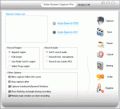
Giveaway of the day — Extra Screen Capture Pro
Extra Screen Capture Pro esteve disponível como oferta em 14 de junho de 2009
Extra Screen Capture Pro is a tool for recording any movement of your PC desktop screen. Extra Screen Capture Pro is an easy to use, powerful and lightweight screen recording program. It can capture screen activities and sounds to standard AVI video file or EXE file. If you move the cursor, launch a program, type some text, click buttons, select some menus - anything you see on the screen - Extra Screen Capture Pro will record all these, and sound from your system microphone.
With this useful program, you can demo action what's happening on your PC desktop screen. Audio can also be recorded from any source, including microphone, line-in, or speakers. Extra Screen Capture Pro is an ideal tool to make software demonstrations, develop videos for training and tutoring.
Requisitos do Sistema:
Windows Vista/XP/NT/2003/200/98/95
Publicado por:
Extra Software, IncPágina Oficial:
http://www.dvdcopyrip.com/extra-screen-capture.htmlTamanho do arquivo:
783 KB
Preço:
$24.98
Títulos em Destaque

Extra DVD Ripper Express é um programa de ripagem de DVD que permite que você converta filmes para os formatos AVI, DIVX, XVID, VCD, SVCD, MPEG, iPod(MP4), iPhone, Apple TV, FLV(YouTube), Sony PSP, Sony PS3, WMV, Microsoft Zune Player para WMV e MP4 Video (incluindo Pocket PC e Mobile 3GP) sem perda de qualidade.

Extra DVD Copy é um programa de cópia de DVDs. Seu design intuitivo lhe fornece uma solução de backup para DVD em um só clique. Extra DVD Copy pode copiar a maior parte dos filmes em DVD-5/DVD-9, DVD movies to DVD-9 (Dual Layer) ou discos DVD-5 .

Extra DVD to iPod Ripper Express é um software de ripagem que pode rápida e facilmente converter filmes em DVD para Apple iPod (MP4), sem qualquer perda da qualidade. Extra DVD to iPod Ripper Express permite que você monitore o vídeo enquanto converte em velocidade altíssima. A qualidade do output irá lhe surpreender! Agora você pode curtir seus filmes em qualquer lugar, a qualquer hora! Pegue sua cópia de teste grátis do Extra DVD to iPod Expressa gora e aproveite para assistir aos filmes que você ripou em DVD!

Extra FLV SWF Video Converter é um poderoso e universal conversor de YouTube FLV, Flash SWF que converte arquivos de video de todos os formatos mais populares como FLV e SWF para AVI, MPEG, Apple iPod, Apple iPhone, Apple TV, Sony PSP, Mobile 3gp, Microsoft Zune, WMV, YouTube FLV, MOV, MP3, WMV, OGG e WAV.Idea para todo mundo! Com apenas alguns cliques você poderá converter seus arquivos. E você nem precisará ser um expert!
GIVEAWAY download basket
Comentáriosrios do Extra Screen Capture Pro
Please add a comment explaining the reason behind your vote.
Installation : It was as easy as pressing the enter key until it installs. went smoothly, works on Windows 7 RC 1
Registration : You can use your name while activating, there is no way to confirm whether the program activated! the register and order buttons dont dissapear! after activating it once, every time i click the register button and even if i entered a wrong key, it says that it is valid!
Look : Beatiful interface, (i personally dont like the pixelated icon), very user friendly GUI.
Pros
- Allows to save as a avi or exe file ( WOW! )
- Enables the program to move the recording window with the cursor
- Audio includes without sound mode, microphone record, and use of MCI
- Many nice features!
___________
Cons
- Register button and license button doesnt dissappear
- Program icon pixellated
- Cant close the settings window that open after going to settings and selecting advanced settings!
__________________
Conclusion : Extremely nice user friendly look and GUI! makes it look like a very genuine software! I an telling you,
DONT MISS THIS!
_____________________________________________________________________
To the developers, this is a great program! it is cheaper than hyper cam ( i think around $39 )! Do some advertising! i have never seen this program before! I hope all the best for GAOD and Extra!
#42.....Mr. Lee .....I am a huge fan of FUBAR and GOTD; a person being a little condescending is fine by me, but your obvious chauvinistic attitude to women is deplorable and far worse than anything that FUBAR has ever said (I am here everyday, thanks GOTD!). On behalf of women everywhere I give you an infinite number of thumbs down! I am a woman, and I have never felt insulted on this site until now...SHAME ON YOU!!
For this kind of tasks I prefer wink
http://www.debugmode.com/wink/
Wink is free, even for commercial use and wink allows to save screen recordings as
.exe, .swf , .html, .pdf
especially Flash format is much more compact than .avi.
Just to give you an impression of the power of wink:
you can ordinarily start a frames-per-second based recording, but you also can record only those screens, where mouse action or keyboard action took place. Wink can interpolate mouse movements between two
screens which greatly reduces the amount of diskspace needed by the saved recordings. You can edit every single frame of the recording and add sound and graphical decorations which is valuable for producing tutorials with various kinds of explanations.
Just check it out - it's awesome.
REQUIRES .NET FRAMEWORK!
For those with TV cards / tuners, Do Not use *any* screen capping software to record what you're watching -- use capture software that works with the incoming signal & not the display. It may work, but it's like printing a web page, then taking a picture of it with your digital camera, when you could have just hit the save button in your browser. Screen capping anything is *only* for stuff you can't save otherwise.
When you're capping (capturing) video, Not All Video Formats Are Equal. Some are MUCH faster than others -- some are higher quality -- some are made for editing. Mjpeg is good, or DV, or an old standby HUFFYUV, if you want something fast that allows editing [every frame is a complete [key] frame]. Mpg2 is semi-common. Mp4 types, like h.264, wmv, even DivX (which is pretty fast), and Flash video should be encoded using multiple passes -- there's little reason to even try to use them for initial capture unless you're streaming live at the same time.
How fast your PC is (or isn't) has very little to do with anything -- people were capping before Intel released the original Pentium. What can hurt is some other software, processes, & services running -- some can interfere with the flow of video data to your hard drive(s) -- so if you have problems, try shutting some of this stuff down. In the past I've found problems from software you'd not likely suspect, like mouse or keyboard software -- not drivers, but things like MS intellitype for the special keys.
If you're doing tutorials, please remember that full-motion video is not always the best choice, but it does make for the biggest files. At the least you might want to drop the frame rate -- does your audience really need to see your mouse cursor move at 30 fps?



Oi Hilseni!
Eu recebo o e-mail deles todos os dias!
Ultimamente os e-mails do Giveaway tem caído na minha caixa de spam e eu tenho que resgatá-los de lá. Será que não está acontecendo isso com vc também? :-)
Se não for esse o caso, cadastre-se novamente pra ver se melhora...
Bjs e boa semana!!!
Save | Cancel
Adoro este site mas bem que ele poderia vir com o idioma Portugues/Brasil... e gostaria de receber este email todos os dias
Obrigada
Save | Cancel