Todos os dias oferecemos software com licenças GRATUITAS que do contrário você teria que comprar!
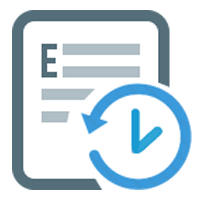
Giveaway of the day — Exiland Backup Standard 5.0
Exiland Backup Standard 5.0 esteve disponível como oferta em 6 de março de 2019
Exiland Backup é um hotel simples de arquivo de ferramenta de cópia de segurança. Ele vai ajudar você a proteger seus arquivos importantes com backups automáticos (documentos de trabalho, projetos, perfis de usuário, fotos, arquivos de áudio, e assim por diante). O programa também pode duplicar os seus backups em FTP/SSH servidores, NAS, ou discos externos. Exiland Backup oferece suporte a quatro tipos de backup: completo, incremental, diferencial, e dados de sincronização. O programa é extremamente fácil de utilizar, pequeno e rápido, levando apenas um pouco de recursos do sistema. É uma solução de backup ideal para a sua empresa ou uso pessoal.
The current text is the result of machine translation. You can help us improve it.
Requisitos do Sistema:
Windows XP/ Vista/ 7/ 8/ 10; 128 MB RAM; 16 MB free disk space; screen 800x600
Publicado por:
Exiland SoftwarePágina Oficial:
https://exiland-backup.comTamanho do arquivo:
9.55 MB
Preço:
$34.50
Títulos em Destaque
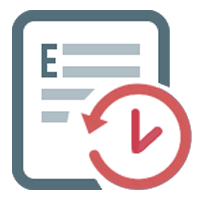
Exiland Backup Professional é o destaque da edição. Ele inclui todas as funcionalidades da edição Standard, plus permite que você faça o backup de arquivos de vários computadores através de rede local, FTP, SFTP (SSH) e guardar cópias de segurança de armazenamento.

Comentáriosrios do Exiland Backup Standard 5.0
Please add a comment explaining the reason behind your vote.
I downloaded this last time and use it regularly. It is an excellent programme, highly recommended. Occasionally GAOTD offers something well worth while, and this is one of them.
At first I had a problem, or rather something I did not understand, contacted them and got a very quick and satisfactory reply. This too goes to their credit.
Save | Cancel
Dears, thanks for this offer.
But please follow the next scenario:
I protect my systemdisk with this backup program.
My systemdisk crashes after 3 months.
How will I restore my systemdisk if I won't receive a license key ?
So as I understood Exiland GOTD is OK to backup everything except a Windows bootdisk and
even when your systemdisk crashes the program becomes obsolete.
rgds
Luc
Save | Cancel
Wyns, The GOTD-program makes a backup from files.
What you need is an image of your systemdisk on a separate disk.
Image/clone ... like Macrorit, Clonezilla. . . . . .
And that program should be on a CD/DVD or bootable USB-stick:
https://www.howtogeek.com/howto/4241/how-to-create-a-system-image-in-windows-7/
Save | Cancel
Does this version do automatic backups on a schedule, and can the schedule be complex (6 incrementals followed by full, every week)?
Save | Cancel
To Michael (author),
Just to clarify - so I can automate BOTH the weekly full backups and the nightly incremental backups, in this GAOTD version?
When it runs the weekly full backup, does it automatically erase the preceding incremental backups?
Save | Cancel
As a way to test how things work, I created a Full backup from several folders and files (not in folders) on my PC to one folder on an external drive. Then, I told this software to do an Incremental backup to the folder on the external drive without changing the name of that folder (i.e. no date, etc in the name). Then, I added a file to one of the folders that I had backed up with the Full backup, ran the Incremental backup (choosing that same folder-- actually, I just change the type of the backup from Full to Incremental) and to my surprise, my folder on the external drive was completely deleted... instead of adding that new file to the folder that I had previously backed up.
Is this a bug?
Or should I be doing something else?
Save | Cancel