Todos os dias oferecemos software com licenças GRATUITAS que do contrário você teria que comprar!
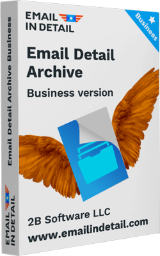
Giveaway of the day — Email Detail Archive 2.1.0.3
Email Detail Archive 2.1.0.3 esteve disponível como oferta em 1 de setembro de 2021
Arquivar e-mails do Outlook ou Gmail ou qualquer outro cliente como arquivos PDF em seu computador. Obtenha cópias à prova de futuro de E-mails importantes com arquivo de detalhes de E-mail. Em apenas alguns cliques você vai salvar e-mails com todos os anexos e contatos. O pacote de detalhes de Email suporta Outlook, Gmail, Zoho, EML, MSG, PST, MBOX e-mails. A interface passo-a-passo clara guia-o através do processo. Não tens de ser um cromo dos computadores para fazer cópias de E-mails. O pacote de detalhes de E-Mail cria ficheiros PDF limpos com contadores de páginas, datas ou as suas marcas d'água de texto. Seus e-mails são seguros em suas caixas de correio, mas você se sente mais seguro com cópias PDF em seu disco rígido. Criar arquivos de E-mail que podem ser abertos sem a necessidade de software de propriedade usando Arquivo de detalhes de E-mail.
The current text is the result of machine translation. You can help us improve it.
Requisitos do Sistema:
Windows 7/ 8/ 10
Publicado por:
EMAIL IN DETAILPágina Oficial:
https://emailindetail.com/archive-emailsTamanho do arquivo:
139 MB
Licence details:
1 year license
Preço:
$159.00
Títulos em Destaque
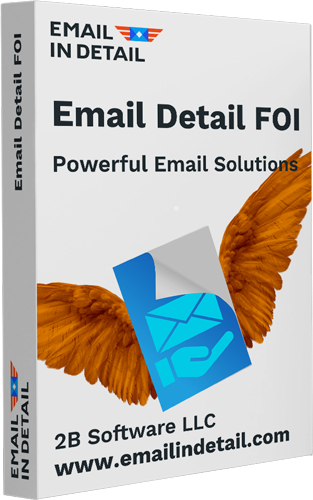
[###featured1##] ajuda os usuários do governo a preparar e-mails para pedidos de liberdade de informação. Entrada de E-mails e actualização de informações sensíveis através de uma interface amigável. Obtenha o novo PDF pronto a usar em segundos.
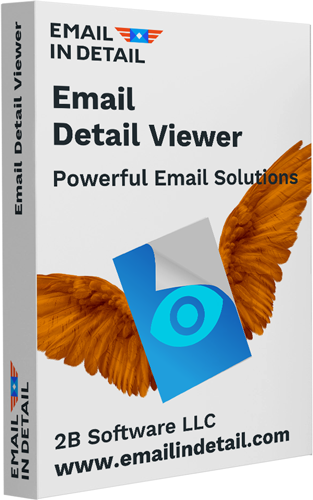
Faça com que o visualizador de E-mails leve abra os e-mails do Outlook sem o cliente de E-mail. [###featured2##] helps you view MSG, EML, EMLX, MIM e-mails without paying a penny. Ver e-mail e todos os anexos em uma aplicação! Além disso, você pode copiar, mover ou imprimir os e-mails selecionados
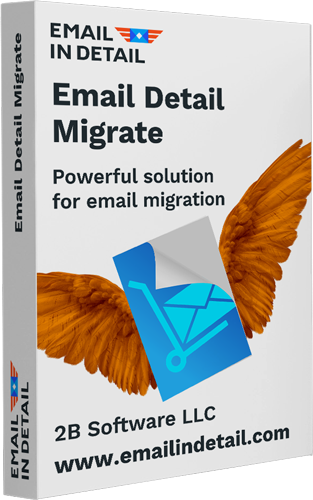
[###featured3##] ajuda os usuários a converter e-mails para outros formatos de E-mail. Os tipos de arquivos de entrada incluem MSG, EML, PST, MBOX, Gmail, Zoho. Os tipos de ficheiros de saída incluem EML, MBOX, PST. Use o aplicativo para migrar para Outlook ou Thunderbird em alguns cliques simples.
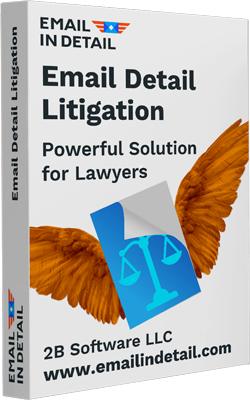
[###featured4##] é uma aplicação precisa e cheia de recursos para preparar e-mails para e-discovery e litígio. Equipar o seu escritório de advocacia com as ferramentas que eles precisam. Processar milhares de E – mails e carimbar bates automaticamente em minutos-tudo feito em casa! Os tipos de arquivos suportados incluem MSG, EML, EMLX, MIM, PST, Outlook e-mails, PDF, DOC, TXT, XLS, TIFF, JPEG files.

Comentáriosrios do Email Detail Archive 2.1.0.3
Please add a comment explaining the reason behind your vote.
A good idea but "clunky" and slow to read the emails.
The GUI is .... not easy to use or understand.
I added my Gmail and then found that all the folders were ticked, I had to manually untick each one and just leave the one I wanted to convert to PDF. I then selected 10 emails and converted them to one PDF file. Some emails were just a mess, most images were not printed and it failed to convert PNGs.
I should add that the first time I tried selecting 10 emails, I still had a tick in INBOX, and even though I had selected 10 it did them ALL. Or at least 103 before I managed to cancel.
Sorry a great idea but needs more work!
As they say "I'M OUT!"
For now I backup ALL my emails using MailStore Hope Portable (FREE).
I can then very easilly, and much faster, navigate to the email I want and print it to PDF.
MailStore Home gives you the option to download any embeded images before printing.
You can only print one email at a time, but I have them all saved to my hard disk.
Save | Cancel
bob,
My hard drive has a far longer life than cheap flashdrives?
But of course I also have BACKUPS that is not what we are talking about here.
I backup al my emails to my hard drive from the cloud, where I have many years worth of emails.
I then backup to another PC (well to it's hard drive) and I also backup to an external USB HDD that is then stored remotelly.
I also used to backup to DVDs and keep them in stored in a separate building but I stopped that when I realised that DVDs only seem to last years rather than decades. I can still read some CDs that are about 30 years old but have lost many newer DVDs (and CDs) due to damage or the surface flaking off.
So - backup to HDD and transfer to a new (bigger) one in a few years.
I tend to use SyncBack Free but I have a few different apps.
And keep multiple copies.
Save | Cancel
For occasional email saving - (well from Outlook) doubleclick to get the email in a separate window, and then use the basic File Print selection and select the "Microsoft print to PDF" output.
No cost other than windows and the email handling app.
Save | Cancel
Interesting program. I find it very useful. But $159.00 is WILDLY Overpriced.
Save | Cancel
Installed OK
Couldn't get it to work.
Went to: Add email put in gmail address and password got an error I could not resolve.
Went to same place again put in gmail now it only asks for gmail address and not password and says sign in with google clicking on that also produces an error
Everything else seems to be greyed out.
I already save my emails locally using thunderbird but thought this might be useful.
I give up too much time wasted!
Uninstalled
This is not a compliant but feedback to the developers.
Save | Cancel