Todos os dias oferecemos software com licenças GRATUITAS que do contrário você teria que comprar!

Giveaway of the day — Easy Flyer Creator 2.0
Easy Flyer Creator 2.0 esteve disponível como oferta em 13 de junho de 2010
O Easy Flyer Creator é um software de publicacão de desktop muito fácil de usar que lhe ajuda a desenhar, criar e imprimir flyers, releases, panfletos, certificados, molduras de fotos, tickets e door hangers a partir de templates em apenas 5 minutos! Você ainda ganha mais de 100 Templates gratuitamente.
O Easy Flyer Creator é a melhor maneira de criar, imprimir e compartilhar flyers interativos, realeases, panfletos e outros materiais de marketing: Depois de criar os flyers você pode Imprimir e Compartilhar os Documentos via FTP e E-mail.
Crie Flyers em Apenas 3 Passos:
- Selecione o Template
- Atualize Imagens e Texto no Template
- Pré-Visualize e Imprima
Requisitos do Sistema:
Windows XP, Vista, Windows 7
Publicado por:
Peridot TechnologiesPágina Oficial:
http://www.flyerscreator.com/Tamanho do arquivo:
74.9 MB
Preço:
$39.99
Títulos em Destaque

eNotice - Instant Desktop Notification, Alerting and Messaging System! eNotice é uma solução completa que garante o envio instantâneo de mensagens mediante a recepção de notificações, mensagens e alertas de envio através de LAN ou WAN para desktops do Windows. Uma solução simples e eficaz que permite que administradores enviem avisos confiáveis de recebimento de notificações, mesagens e alertas para usuários específicos de uma empresa, enquanto armazena estas informações em seu sistema.
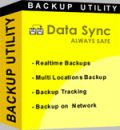
Data Sync - Files and Folders Synchronization and Backup! Data Sync é um software de compartilhamento para Backup e Sincronização de Dados, para arquivos e pastas totalmente automatizados e replicação.
GIVEAWAY download basket
Comentáriosrios do Easy Flyer Creator 2.0
Please add a comment explaining the reason behind your vote.
@ 2 - gigilo -- There's no need to swear like that on here. Some of us do get offended by it, as well as this being a family-friendly site.
Program looks interesting. Might be just what I need to make flyers for my camera club.
Installed fine on Win 7 32-bit HP. The good: variety of templates. The bad: templates are simplistic. Looks like the devs didn't spent much time designing them and rushed it to market. Though the door knocker template (I'm a real estate investor) will probably be useful and worth the free download. Good program for quick 'down and dirty' flyers.
Be sure to register the program by opening it and clicking on register then copy & paste the registration key from the readme.txt.
Important Note - For those having problems installing this program (as I and #14, Anne, have encountered) - there is a quick and easy fix - just download the program from the developer's site and enter the GOTD registration key into the "registration-button" field. This worked well for me and my Win Vista 32-bit PC.
Now, onto my very brief review of this program.
___________________________________________________________________
PROS:
* Simple, easy-to-understand, easy-to-navigate GUI.
* Has 122 pre-designed templates.
* Allows for creation of custom-designed flyers.
* Allows for editing of existing templates (i.e., user may add text and own images to flyer templates).
* Created Flyer may be saved, printed, emailed, and uploaded to websites.
* Complete, detailed Help File (including contact information) located within program.
* Very easy to use and operate (i.e., low learning curve) - I created a custom-designed flyer in about 5 minutes.
CONS:
* Installation Process needs to be improved and refined, as some users encountered difficulties with this step.
* $39.99 price is too steep, compared with alternative freeware options.
* Included, pre-designed templates may be a bit simplistic & limited for some users, but custom-design & editing features make up for this minor drawback.
Summary: - Program is very easy to use, has many nice features, and does as it says, so 2-thumbs-up for today's program. Thanks, GOTD & Peridot.
Freeware Options:
Avery-Design-Pro
Serif PagePlus SE
Installed fine on XP. Before saying anything else, download it. As is saves lots of time if you want to make simple flyers and/or certificates and is really useful if you are not really computer savvy with pictures, setting out etc. That being said.... this program does everything you can do manually in PowerPoint or word. All it really does is give you inspiration with its included templates if the creative juices are lacking. If the flyer you would like to make matches the set out in the program and all you would like to do is change some text... great! Otherwise, if you would like to make one that has your own creative touch.... then it may take as much time to edit it as starting from scratch in Word anyway. Great freebie though.... but the $40 is a bit steep if you have ‘Office’ that could do the same thing. Hope this is useful.
Installed and registered easily on Win Vista Home Prem 64 bit system without any issues.
There's several pre-made templates included....you are able to customize what is included or make your own designs from scratch easily and within in a few short minutes by adding your own pictures and information. It also has more advanced editing abilities built in with many options and features if the user wishes to use those. For most "home users" or small businesses it would be quite sufficient for use.
It was mentioned that the same could be done with MS Office or Word...of course it can be....but not as easily, IMO. Also....not everyone has MS Office, Word, or the programs associated with those. Remember those AREN'T free nor are they included with Windows, and are pretty pricey. Compare this programs price to what it costs for MS Office. This program doesn't claim to be an office program.....nor does it claim to do all the same things as MS Office does.
The same could be done with the free Office software available as well (OpenOffice.org), but then again probably not as easily. The same could also be done with any editing software (such as Gimp, Paint.net, PicPick, and various other free and online programs)....again probably not as easily and most have a learning curve.
The point is.....this is a simple quick way to be creative and make what's needed. No large learning curve to get started and there's different options for completed projects. At a fraction of the cost for what most would have to pay otherwise for another program or programs as mentioned by some (unless they opt for various freeware instead).
@9- Edwin -- you can easily use the CTRL+Z shortcut to undo. It's a common UNDO shortcut usable in most programs....this one included. Most "adept" power point (and Windows) users would know that. I've found that the fonts available are numerous....possibly it's your own font library that's limited?
It's simple, does what it says, installs and registers without issues, and is free today. Well worth the download.
Price wise, I don't feel it's worth $40 at this point....not enough templates, options, customizations (would be great if allowed for more to be downloaded/used from various sources or from their own site). There's a demo video of version 3 that shows future new options which would be great. After the program develops more and offers more it may be worth that amount....later.
I would suggest that the developers add larger screen shots and make the text easier to read on the site. The color scheme may be difficult for those with vision problems. The icons and functions could be better shown within the program itself. Allow the window to be adjustable. Add a common Undo function many wish for.
Another thing I'd like to mention is their reviews on the site. They list reviews when they include both pros and cons as well.....great to see they do that! Most would just simply remove any negative. They chose to retain those and improve their program.
Thank you GOTD and Peridot Technologies.


Vale a pena instalar esse software de "publicação',pois além de ser um dos melhores no gênero é "full". Parabéns aoo GOTD por mais um software útil e atual.
Save | Cancel