Todos os dias oferecemos software com licenças GRATUITAS que do contrário você teria que comprar!

Giveaway of the day — Easyboost Photo Print Pro 7.9.3
Easyboost Photo Print Pro 7.9.3 esteve disponível como oferta em 3 de agosto de 2018
Easyboost Photo Print permite-lhe imprimir fotos em uma variedade de tamanhos em uma única folha de papel ou imprimir várias páginas de layout de uma só vez.
- Os modelos são personalizáveis, os usuários têm a possibilidade de variar o tamanho das suas fotos e imprime de acordo com as suas necessidades;
- Cor avançada controles de ajuste para permitir a correção de qualquer exposição de erros, bem como a aplicação de técnicas para trazer a verdadeira criatividade às suas imagens;
- Smart recurso calcula automaticamente o melhor tamanho, zoom e realce da cor, etc., para produzir a melhor qualidade de imagem;
Com um simples, fácil de usar e layout de painel de controle, Easyboost PhotoPrint o software é adequado para todos os níveis, de iniciantes a profissionais;
The current text is the result of machine translation. You can help us improve it.
Requisitos do Sistema:
Windows XP/ Vista/ 7/ 8/ 8.1
Publicado por:
ToolMediasPágina Oficial:
https://toolmedias.com/Tamanho do arquivo:
39.2 MB
Preço:
$55.00
Títulos em Destaque

Auto Instant Photo Print(AIPP) é um aplicativo do windows que monitora uma pasta para as imagens e imprime todas as suas fotos do evento especificado de impressão usando o papel especificado/tamanho de impressão instantânea e automaticamente.Não importa o que a orientação (Retrato ou Paisagem), a foto é um tiro. AIPP irá girar automaticamente e imprimir a imagem na orientação correta e de corte automático para caber o papel especificado/tamanho de impressão. Quadro/Png Logotipo/Texto podem ser predefinidos para cada imagem.O que é mais,este aplicativo suporta várias impressoras trabalhar de forma colaborativa para a pasta hot selecionada.

Bem-vindo a tornar-se formal de usuários de Easyboost de Impressão de Fotografia Profissional com atualizações e suporte técnico! 50% de desconto promoção durar apenas uma semana!


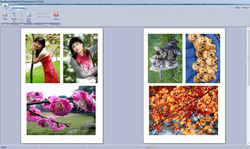


Comentáriosrios do Easyboost Photo Print Pro 7.9.3
Please add a comment explaining the reason behind your vote.
Windows protected your PC.
Windows Defender SmartScreen halted the installation. Never seen this before.
Is this program safe?
I'll wait...
Save | Cancel
Rodney Blank,
Windows protected your PC.
I had the same problem.
Click on More info.
Choose Run anyway
Installs with no further problems
Save | Cancel
Rodney Blank, Just got the same exact response: "Windows Defender SmartScreen prevented an unrecognized app from starting. Running this app might put your PC at risk." I see some negative tics to the previous comment but no one offering a solution.
Save | Cancel
Do not see a way to select which printer to use; I have b&w laser and an HP inkjet. My default printer is print to pdf. But the program immediately used the laser with no pause to change.
Save | Cancel
Harold, Go to the toolbar at the top and click on: "Setup Printer"
Save | Cancel
Downloaded and activated without a hitch.You are prompted for keycode on first boot-up.\\\\\
I like the interface and it does what i hoped and that is print lots of mini-labels of whatever size you decide.
My gripes - Its easy enough to position lots of different photos on the sheet or lots of the same photo BUT it is limited to all or individual - no in-betweens. Also sadly appears to be lacking two important functions which are 'UNDO' and 'CLEAR'. This means if you want to change something you have to cancel and start from new again.Hopefully they will arrive on the next incarnation of this product??
Allows alteration of colours very nicely, in fact about the best I have seen in something in this price range.
Its easy to forget that this is a print program with lots of bells & whistles and not a photo program although it comes close so as it seems to do things I haven't found on any of my Photo manipulation programs, therefore its worth keeping, I feel.
Thanks GAOTD and Toolmedia.
Save | Cancel
Loaded no problems under Win10 x64. First impressions - couple of typos along the menu ribbon that need sorting as this will suggest attention to detail. Interface has a dated feel, you can change the colour scheme but could still do with a makeover.
Dropping pictures into the canvas from the browser pane is easy pictures and athough there is no 'und'o, you can right click each picture and get the option to remove. Intuitive enough to use and for a giveaway this a handy little program for printing memories whilst making the most of your printer/paper resources.
Good shout GAOTD!
Save | Cancel