Todos os dias oferecemos software com licenças GRATUITAS que do contrário você teria que comprar!

Giveaway of the day — Easyboost Photo Print Pro 8.5.0.3
Easyboost Photo Print Pro 8.5.0.3 esteve disponível como oferta em 19 de junho de 2020
Easyboost Photo Print permite-lhe imprimir fotos em uma variedade de tamanhos em uma única folha de papel ou imprimir várias páginas de layout de uma só vez.
- Os modelos são personalizáveis, os usuários têm a possibilidade de variar o tamanho das suas fotos e imprime de acordo com as suas necessidades;
- Cor avançada controles de ajuste para permitir a correção de qualquer exposição de erros, bem como a aplicação de técnicas para trazer a verdadeira criatividade às suas imagens;
- Smart recurso calcula automaticamente o melhor tamanho, zoom e realce da cor, etc., para produzir a melhor qualidade de imagem;
- Monitorar e atualizar automaticamente as imagens na pasta atual, o uso de avançados modelos para imprimir automaticamente imagens
Com um simples, fácil de usar e layout de painel de controle, Easyboost PhotoPrint o software é adequado para todos os níveis, de iniciantes a profissionais;
Easyboost Impressão De Fotos De Comparação De Recursos
The current text is the result of machine translation. You can help us improve it.
Requisitos do Sistema:
Windows 7/ 10
Publicado por:
ToolMediasPágina Oficial:
https://toolmedias.com/Tamanho do arquivo:
52.1 MB
Licence details:
Lifetime, no updates
Preço:
$55.00
Títulos em Destaque

Auto Instant Photo Print(AIPP) é um aplicativo do windows que monitora uma pasta para as imagens e imprime todas as suas fotos do evento especificado de impressão usando o papel especificado/tamanho de impressão instantânea e automaticamente.Não importa o que a orientação (Retrato ou Paisagem), a foto é um tiro no. AIPP irá girar automaticamente e imprimir a imagem na orientação correta e de corte automático para caber o papel especificado/tamanho de impressão. Quadro/Png Logotipo/Texto podem ser predefinidos para cada imagem.O que é mais,este aplicativo suporta várias impressoras trabalhar de forma colaborativa para a pasta hot selecionada.



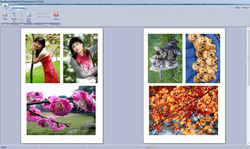


Comentáriosrios do Easyboost Photo Print Pro 8.5.0.3
Please add a comment explaining the reason behind your vote.
Why does a window wants to install Microsoft Visual C++2017
Redistributable (x64)- 14.16.27029
Does it need it to work?
Save | Cancel
Pilar Escobar,
Some software created using Microsoft's tools does need additional C/C++ runtime files. And in those cases Microsoft encourages developers to include & run the setup program for those needed files. Problem is those files are usually located in separate folders in C:\ Windows\ WinSxS\, so you can accumulate dozens of the same copies of the same files -- check the size of that WinSxS folder by right clicking it & selecting properties. *Usually* if you can skip installing those runtimes you'll be OK, since you probably already have the needed runtimes installed, and if not, if the app won't run, then go ahead & install it. If you can't avoid installing the runtimes there's little you can do about it, other than thanking Microsoft for the added bloat.
Save | Cancel
Installed but wasn't working right, it said I didn't have printer drivers. Printer had been working fine before the install. Spent forever trying to get the printer working again. Uninstalled the program. Eventually, found that the connection for the printer had changed from USB to parallel port, sigh... fixed that, and now the printer works again. Not going to reinstall this software.
Save | Cancel