Todos os dias oferecemos software com licenças GRATUITAS que do contrário você teria que comprar!
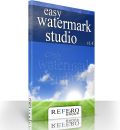
Giveaway of the day — Easy Watermark Studio Pro 2.1
Easy Watermark Studio Pro 2.1 esteve disponível como oferta em 18 de abril de 2011
Easy Watermark Studio é um software de marcas d´água profissional e fácil de usar. Se você compartilha ou vende fotos na Internet, você nunca sabe o que pode acontecer com as suas fotos. Então a melhor maneira é achar um software de marcas d´água e o Easy Watermark Studio é a melhor opção para você.
O Easy Watermark Studio suporta a conversão em série, caso você queria inserir a sua marca em 500 fotos. Assine as suas fotos digitais!
Requisitos do Sistema:
Windows 7/ 2003/ XP/ 2000
Publicado por:
Refero Group SoftwarePágina Oficial:
http://www.easy-watermark-studio.com/Tamanho do arquivo:
3.36 MB
Preço:
$24.99
Títulos em Destaque
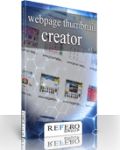
Webpage Thumbnail Creator é um software que ajuda você a:
- Converter os seus arquivos de HTML, MHTML ou TEXT em imagens.
- Capturar screenshots de websites a partir de qualquer URL.
- Gerar miniaturas de páginas da web.
- Pegar a lista de website de um servidor remoto.
- Enviar uma lista de miniaturas para um servidor remoto via HTTP POST.
GIVEAWAY download basket
Comentáriosrios do Easy Watermark Studio Pro 2.1
Please add a comment explaining the reason behind your vote.
My 3 reasons (in order of importance) to vote "Thumb down" on this one:
1st The Easy Watermark Studio .exe file is some sort of UPX compressed file (I do not like to install on my computer things if I cannot see what is inside them, sorry!)
2nd The GUI cannot be maximized! Why do we buy large computer monitors if developers (like Refero) make software that cannot be maximized? Working on watermarks on a small portion of my screen is absolute nonsense.
3rd What a sad interface! After a long and cold winter the spring finally started and Easy Watermark Studio brings these colors back into our computer? Bad choice! Make it a least skinnable and offer a couple of alternative colors...
Downloaded and played with this software for 1 hour, but seen the actual results with watermarks that have a very low resolution and poor quality, I can only conclude that the given screenshots are manipulated, which made me uninstall everything. We prefer sincere information.
Dear Beb Kapotje!
Please send for me (ebenedekfi at refe dot ro) some samples with this "poor quality". Attached screenshots is real images, created with print screen. Please take a look to our samples on the software webpage.
Thank you!
Hi, Benedekfi Endre #3
it's always nice to see the software rep around - so I decided to help out.
Not usually excited about watermark software - although the free ones don't have a lot of features, I usually don't post on stuff like this.
I've been trying to do more on GAoTD reviews lately so here goes:
PROS: Has tons of settings - and you can save your settings in different profiles - handles batch work with ease and you can even resize while your at it.
Following is something I just did with a .gif picture, and some text.
Kept all the original image(s) quality. What are you talking about #2
http://i55.tinypic.com/a1u5wg.jpg
I applied a few of the effects - but I was amazed at the fact that they included image effect filters - powerful program.
Runs flawlessly on Win7 64 bit - I set the program to run as administrator, but it may not be necessary.
How did they fit so many things in a program that only takes up 2.64MB in the Program Files folder?
CONS: If the developer wants a suggestion, the only thing I could find is the possible inclusion of a slider which adjusts the distance of the tile effected images - but it's but really a complaint, there's so many settings for positioning - but I really couldn't find things the program needed.
INDIFFERENT: The interface window is beautiful, but is a set size - the program opens and that's the window you get. Can not be maximized, but you can drag it wherever you need to on your desktop. Considering it will work with any commonly used resolutions and the interface is intuitive, it's not a big deal. Perhaps the small text in very high resolution environments would bother somebody - like if it was being used in a job shop in a extreme resoltion desktop. I personally would NOT change it, I like it's cleean and convenient window and the tabbed options are first class.
Thanks GAoTD
This is a wonderful watermarking program. The installation was very clean, except for a couple of minor quibbles. I don't like dumping installation logs into \Windows, and I don't like programs adding themselves to Quick Launch (unused and deprecated on Windows 7, just because you can hack it doesn't mean it's supported by Microsoft). But those are minor issues.
As noted, the interface doesn't resize, but in this case I don't think that's important, if you need to see better than the preview you can always just generate the output file. Someone noted a lack of support for large DPI settings in the Windows UI. If so, that should be fixed.
This has many, many features. It's designed to generate high-quality output, so it can be slow, but it will batch process. No Help, but very easy to use (seriously). Live preview. It does one text and/or one image watermark, but it has so many features and effects, that's not an issue. In addition, it has some effects for the image as a whole, such as 3D with reflection.
You can save and load settings for reuse, which is good considering the numerous options and effects.
There are far too many effects to list here, I'll list some of those related to the text watermark alone: text, scaling, exif tags, opacity; font, style, type, size, color, justification, gradient, gradient type, gradient colors, smooth text; text position, rotation, margin, tile; drop shadow, angle, distance, color; outer glow, size, color; text border, size, color; text background, pattern (huge list), color, corner radius, opacity; sinusoidal effect, frequency, amplitude; noise, type, size; reflection; flip horizontal; flip vertical. That's just text. There's image watermark and all of its effects, effects related to the entire output image, output options, resizing, exif data, z-order of watermarks, etc.
Output is normally to a different folder. It will overwrite without prompting, but I think that's OK since you're likely to try things and re-generate output images since the preview is a small, quick preview and doesn't preview everything. While you should never dump the output into the input folder, it will rename the output in flexible ways based on the original filename and time-date info.
#1, Mark, those are largely silly objections. All GOTD giveaways are encrypted, and vendors may do their own packing on top of that. If the actual installer (after decryption) really is packed, you can use an unpacker, or set a restore point and trace the installation, or install to a VM. The unencrypted installer can be uploaded to sites like VirusTotal. It would be nice if the interface could be resized, but I have a moderately high-resolution display and had no difficulty using it. As long as I can read things, I couldn't care less about skins, I care about function.
#2, Beb Kapotje, I found the output to be high-quality. If saving to JPEG, set to a high output quality. Unless saving small web images, I recommend a higher quality setting than the default.
I just hope that I can register this, the GOTD server isn't responding at my location.



Olá vc´s não postam os comentários??
,,,,
Valeuu
Save | Cancel
esta com virusssssss...
VALEUUUUUUUUUUUUUU
Save | Cancel
Porque vocês, não estão publicando os comentários dos seguidores do Giveaway of the Day. aqui no Brazil, nos outros paises, vocês não estão censurando, os comentários.
obrigado.
Save | Cancel