Todos os dias oferecemos software com licenças GRATUITAS que do contrário você teria que comprar!

Giveaway of the day — EaseUS Todo PCTrans Pro 8.6
EaseUS Todo PCTrans Pro 8.6 esteve disponível como oferta em 5 de dezembro de 2015
EaseUS Todo PCTrans Professional pode ajudá-lo a migrar aplicativos, dados e configurações de um computador antigo para um mais novo, ou do sistema operacional anterior para um novo depois da atualização do Windows. Ele economiza muito tempo e esforço no processo. É um utilitário eficiente e intuitivo, que não requer nenhum conhecimento técnico e é muito fácil de usar. A transferência não irá substituir nenhum dos aplicativos pré-instalados na sua nova máquina.
Requisitos do Sistema:
Windows XP/ Vista/ 7/ 8/ 8.1/ 10/ Server 2003/ 2008/ 2012
Publicado por:
EaseUS SoftwarePágina Oficial:
http://www.easeus.com/pc-transfer-software/pctrans-pro.htmlTamanho do arquivo:
9.1 MB
Preço:
$49.95
Títulos em Destaque
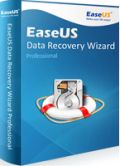
EaseUS Data Recovery Wizard Professional é um software de recuperação de dados do disco rígido totalmente seguro e eficaz, que salva os arquivos em todos os tipos de cenários de perda de dados. Ele recupera tipos ilimitados de arquivos do PC/notebook, disco rígido, partição perdida ou raw, drive USB, cartão de memória, câmera digital, reprodutor de música ou outros dispositivos de armazenamento, devido à exclusão, formatação, perda de partição, inacessibilidade à partição, ataque de vírus ou outras razões desconhecidas. Basta fazer 3 passos simples para recuperar todos os seus dados perdidos.

Software de Gerenciamento de Disco para Notebook, PC e Workstation com uma solução escalável de gerenciamento de disco, recuperação de partição e clonagem. Organize a configuração do disco rígido para um ótimo desempenho mantendo os dados seguros.
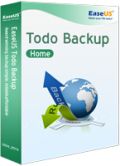
Recupere rapidamente o seu backup de todo o sistema Windows para o local original ou novo utilizando mídia de arranque Linux ou WinPE. Transfira o seu Windows de um PC para outro, não importa o modelo que você usa. Recupere rapidamente arquivos granulados, pastas, volumes etc. de uma imagem de disco único. Recupere arquivos e pastas individuais a partir de uma imagem de backup de arquivos sem restaurar uma imagem inteira.

Comentáriosrios do EaseUS Todo PCTrans Pro 8.6
Please add a comment explaining the reason behind your vote.
does it permit to transfer an activated GAOTD program ?
Save | Cancel
Depends on the program. Many get an authentication code from a server (when you register) which is written to a file. This file is copied across, so should work. Others are written to the registry. Depending on where in the registry the code is written, determines whether it will work. EaseUS will only copy 'known' locations - it won't copy across the whole registry (as that would be mad). If a software program tucked its serial key deep in the registry, then it won't be copied over.
Save | Cancel
Installed and registered without any problems opens up to a minimalistic interface, turned psychic powers on!
Decided to try to create an image of applications; this is where I found the interface most unhelpful, far too little feedback to the user as to what is going on.
When it had done its thing clicked somewhere in the application box and the list of the applications appeared. They are listed and ordered under the likelihood of transfer is possible.
Cleared ticks from all except one and it created an image for me.
On reading the help file it appears that after the transfer the serial number would have to be re-entered to activate the program. This I am sure will not work on many of the programs download from this site.
Many years ago there was a program that claimed to be able to transfer programs from one system to another. As I remember it was very expensive and disappeared as far as I know. Would be great if there was one still around that worked and was affordable.
EaseUS tend to make really good programs and I was very disappointed in the interface for this one, felt a bit lost when using it.
Will test later to see if my image of the lovely little program Magic Camera will transfer to my other drive. But the fact that it does not appear to transfer the registration information for the program I have little hope that it will be successful.
Save | Cancel
Installation of this program is required on both computers involving the transfer. Activation on my first computer was successful but I've tried twice to install on my second computer but the registration process kicks me to an "Easeus Product Offline Activation" process that asks for the licence code and machine code. Submission of this information puts the screen on a wait status with no further results.
Save | Cancel
In order to use this software you must have a copy on each PC according to the user guide. Does the software allow for the installation of an unregistered version, in the future, on another computer? For example, if I get a new computer next month; can I use this software to transfer my data and programs to the new computer? The new computer will not have a registered version.
Save | Cancel