Português
Todos os dias oferecemos software com licenças GRATUITAS que do contrário você teria que comprar!

$31.96
EXPIRADO
Giveaway of the day — EASEUS Partition Master Professional Edition 3.5
Manage your partitions with ease and confidence!
$31.96
EXPIRADO
avaliação do usuário:
849
Deixe um comentário
EASEUS Partition Master Professional Edition 3.5 esteve disponível como oferta em 3 de abril de 2009
Giveaway of the Day de Hoje
Criptografe seus documentos PDF.
EASEUS Partition Master Professional Edition is a comprehensive hard disk partition management tool to let you enjoy all the powerful functions: Resize and Move partitions, Copy Partition, Copy Disk to protect data, Create, Delete and Format partitions, Convert and Explore partitions, Hide and Unhide partitions and much more.
What's more, with 1.5 TB hard disk supported, it works perfectly with hardware RAID.
Requisitos do Sistema:
Windows 2000 Professional, Windows XP 32bit, XP 64bit, Vista 32bit, Vista 64bit
Publicado por:
CHENGDU YIWO Tech DevelopmentPágina Oficial:
http://www.partition-tool.com/professional.htmTamanho do arquivo:
39.7 MB
Preço:
$31.96
GIVEAWAY download basket
Developed by Informer Technologies, Inc.
Developed by IObit
Developed by Garmin Ltd or its subsidiaries
Developed by ArcSoft
ofertas de hoje de iPhones »
$0.99 ➞ grátis hoje
$2.99 ➞ grátis hoje
Please feel free to give a ★★★★★ rating!
The most powerful unit converter in the market.
$0.99 ➞ grátis hoje
$1.99 ➞ grátis hoje
Three seconds a bill. Fast, Security and Easy to use is our aim, and iOS notification center widget.
$2.99 ➞ grátis hoje


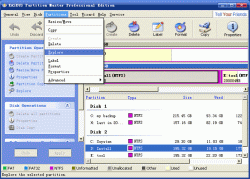
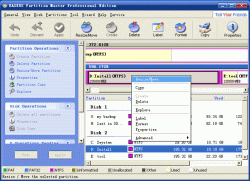
Comentáriosrios do EASEUS Partition Master Professional Edition 3.5
Please add a comment explaining the reason behind your vote.
The Good
* Has the typical partition management tools (resize, format, delete).
* You can change the letter and name of a partition.
* You can copy a whole hard drive or partition.
* Supports RAID.
* Works on hard disks of upto 1.5 TB in size.
* You can create a bootable disk.
* You can hide/unhide partitions.
* Has some "error checking" features.
* You can password protect the program.
The Bad
* You can "copy" a partition but you can't "image" it.
* Only supports FAT, FAT32 and NTFS formats.
* Has no "recover/undelete" partition ability.
Free Alternatives
Paragon Hard Disk Manager 8.5 SE
GParted
EASEUS Personal Edition
For verdict, recommendations and full review please click here.
Save | Cancel
This program is a good partition manager, however, I have had this program completely corrupt my hard drive before so make sure you have a full backup of your files. I was lucky I did!
Save | Cancel
I haven't tried the professional edition, but I have used the free Home version for several months and it has been very reliable. There don't seem to be too many differences, except this works with 64 bit systems and you can make a bootable CD.
Save | Cancel
Comment to # 9 Ligamus: The program can make a copy of your harddisk and install the copy again. It is not clearly stated if you can do this via USB -ask their support. Back up programs like AcronisTrueImage does but costs $50. http://www.acronis.com/homecomputing/products/trueimage/
A free alternative is Macrium Reflect http://www.macrium.com/reflectfree.asp.
Another alternative is Norton Ghost http://www.symantec.com/norton/ghost $70 These programs make an image file of the harddisk which is much smaller and can often fit on a DVD - if the image is not to big. I know Acronis works well also via USB I am not sure about the others, earlier versions of Norton was not very reliable in my experience. I would go for Acronis. You can read more about backup programs at http://www.techsupportalert.com/best-free-drive-imaging-program.htm#macrium
I bought Acronis nine years ago and it have saved me from disaster several times. My best investment!
Save | Cancel
Vista Ultimate 64
Installed fine.
First I wanted to try the BOOT DISK. It can't do any harm to my system here. It made one OK. But But But
I went on a test drive. It booted up fine and two logo come up in blue. Then it asks me to type in a working video display number. 1 to 4. Two being the default at 800x600.
So I start at one and hit the Enter key and it reboots the system. Number one did not work. I go threw all four number which all reboot the system. It never displayed the main menu.
So boot disk is a failure.
What I don't understand is if it booted up and displayed their logo and company name it already knows the display. So why ask what video will work right.
Head shaking, I know now this is a program not play around in. I uninstalled it. I'll just sit back and see what the comments say.
I give it to the trash can.
Save | Cancel