Todos os dias oferecemos software com licenças GRATUITAS que do contrário você teria que comprar!
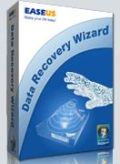
Giveaway of the day — Easeus Data Recovery Wizard 5.0.1
Easeus Data Recovery Wizard 5.0.1 esteve disponível como oferta em 16 de fevereiro de 2010
Software de recuperação de dados avançado para formatar e recuperar arquivos excluídos da Lixeira ou perdidos devido a perda de partição, crash do software, infecção causada por vírus, shutdown inesperado ou outras razões desconhecidas.
Ele faz um trabalho incrível quando acontece um disastre, especialmente quando você quiser recuperar dados de um drive formatado. O Data Recovery Wizard suporta o hardware RAId e hard drive, USB, cartão SD, cartão de memória, etc. Ele fornece soluções de recuperação de dados para usuários que desejam recuperar dados perdidos.
Requisitos do Sistema:
Windows 2000/XP/2003/Vista/2008/Windows 7
Publicado por:
CHENGDU YIWO Tech DevelopmentPágina Oficial:
http://www.easeus.com/datarecoverywizard/Tamanho do arquivo:
4.37 MB
Preço:
$69.95
Títulos em Destaque

Seu sistema, fotos, músicas e dados financeiros estão protegidos? EASEUS Todo Backup é um software de backup GRATUITO que fornece backup e recuperação, backup e recuperação de disco rígido ou partição e clonagem de disco para proteger seu sistema e disco. Ele pode fazer o backup do PC todo, incluindo o sistema operacional, seus dados, aplicativos, configurações e tudo o mais!

Comentáriosrios do Easeus Data Recovery Wizard 5.0.1
Please add a comment explaining the reason behind your vote.
The Good
* Has three different modes to help you recover individual files or full partitions.
* You can preview files.
* Has a built in search tool to search found files.
* You can recover more than one file at once.
* Recovered my "test files" just fine.
* Gives users the ability to create a WinPE/BartPE bootable disk.
The Bad
* Shows already existing files in scan results.
* Doesn't explicitly tell the "recoverability" of found files.
* "Search files" tool doesn't work properly.
* Cannot properly preview videos.
Free Alternatives
Testdisk & PhotoRec
DiskDigger
For final verdict, recommendations, and full review please click here.
Save | Cancel
Not too many weeks ago I decided to remove a virtual drive, without thinking through the consequences. It was carrying a virtual backup of 4,000+ tracks of music, but removing the drive wiped them off my hard drive. In this unthinking moment I answered yes when Windows asked if I wanted to completely remove them as they were too big for the recycle bin.
I am not new to computing, and not known for making such stupid errors, but it just proves how easy it is to lose large amounts of data by mistake.
Thank God for Easeus Data Recovery - I have the previous version and within a few minutes I had every single track back, intact. It's true that they didn't have much time to get too corrupted, but recovering 16+ Gb of data totally like new is brilliant.
If you don't have this, get it. If you never use it, you are extremely lucky, but I can guarantee most people will have the need for it at least once.
Save | Cancel
Take care. If you have already installed the version offered by GAOTD on june 18th, 2008, it was the "Professional" version 3.3.4. If you uninstall it (and it is what I have stupidly done) in order to install the present version, you will probably lose some features:
http://www.easeus.com/datarecoverywizard/comparison.htm
Save | Cancel
I actually bought this software in March 2009 when my laptop’s hard drive crashed hard. It was formatted NTFS running Windows XP, but when I removed the drive from the laptop and connected it to another Windows XP machine as an external drive, the operating system saw it as RAW format. I scoured the internet looking for software that might recover my files – many were backed up, but the newest were not. I tried many different pieces of software, many of which didn’t work at all and some of which worked but didn’t preserve either file names or directory structure. Then I downloaded the trial version for EaseUS Data Recovery Wizard. Not only did it recover all of my files from the bad drive, but it preserved both the file names and the directory structure, making restoration a much simpler task than it might otherwise have been. And the price fit my budget as well. I have since recommended this software to others, used it at work to recover files from a bad drive on a server, and will continue to recommend it as long as it performs as well as it has for me already.
Save | Cancel
Get this! It recovered almost all my files from an external hard drive that went bad. The computer wouldn't even read the drive. I went to their website and found the error message that I was getting. The site sent me to a walkthru of what to do. It didn't recover everything but those were mostly digital scrapbook files that I got for free anyhow!
Save | Cancel