Todos os dias oferecemos software com licenças GRATUITAS que do contrário você teria que comprar!

Giveaway of the day — Driver Magician 3.5
Driver Magician 3.5 esteve disponível como oferta em 29 de julho de 2010
O Driver Magician oferece uma solução profissional para o backup, restauração, atualização e remoção de dispositivos do sistema operacional do Windows. Ele identifica todos os hardwares presentes no sistema, extrai seus drivers associados do disco rígido e faz o backup deles no local de sua escolha. E então quando você formata e reinstala ou faz o upgrade do seu sistema operacional, você pode restaurar todos os drivers "salvos" exatamente como se tivesse os diskettes de instalação disponíveis. Depois de um boot do sistema, o seu PC estará pronto e equipado para rodar com os referidos drivers.
Principais Recursos
- Faz o Back up de drivers de dispositivos do seu computador em quatro modos.
- Restaura os dispositivos do backup em um clique do mouse.
- Faz o Update dos dispositivos do seu PC para aprimorar a performance e estabilidade do sistema.
- Desinstala drivers de dispositivos
- Banco de dados identifica Atualizações em Tempo Real.
- Detecção de dispositivos não-identificados.
- Informações detalhadas dos drivers do disco rígido.
- Faça a clonagem de todos os drives para um pacote auto-configurável (.EXE), para que você possa restaurar os drivers sem instalar o Driver Magician.
Requisitos do Sistema:
Windows 98/ ME/ 2000/ XP/ Server 2003/ Vista/ 7/ x64; 32 MB of RAM (64 MB recommended); 10 MB of HD space for installation
Publicado por:
GoldSolution SoftwarePágina Oficial:
http://www.drivermagician.com/Tamanho do arquivo:
4.51 MB
Preço:
$29.95
Títulos em Destaque
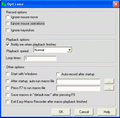
O Easy Macro Recorder é uma útil ferramenta que faz seu computador automaticamente cumprir tarefas por você. Ele grava todos os movimentos do teclado e mouse e os salva como macros, então o Easy Macro Recorder pode fazer o play back dos macros gravados para automatizar seu trabalho quantas vezes você quiser. Funciona em qualquer aplicativo do Windows.
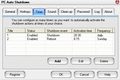
PC Auto Shutdown é um útil software que lhe ajuda a automaticamente fechar, desligar, reboot, hibernar ou fazer o log off de computadores em um horário programado. Ele pode desligar os computadores quando não há um usuário logado ou quando os computadores estão funcionando em modo econômico. Ele lhe dá diversas formas de programar o desligamento de acordo com suas necessidades, tais como diariamente, semanalmente ou em uma ocasião isolada.
GIVEAWAY download basket
Comentáriosrios do Driver Magician 3.5
Please add a comment explaining the reason behind your vote.
The Good
* Straightforward and easy to use.
* Users can backup drivers in multiple different ways, including to a standalone executable ("auto-setup package") which allows for restoration of drivers without having to have Driver Magician installed.
* Users have the ability to include or exclude Microsoft Windows drivers.
* Has a built-in tool to help users update drivers and detect unknown devices.
* Has a few extra backing up capabilities, like backing up the registry and My Documents.
* Allows users to restore drivers "silently".
The Bad
* Restoring backed up drivers from standalone executable ("auto-setup package") can be a bit annoying since users are required to input Driver Magician's registration details (name and code) to restore drivers.
* Users can't choose the name of backups.
* If an old backup is of the same name in the same location as the new backup, older backup will be overwritten without prompt.
Free Alternatives
Double Driver
For final verdict, recommendations, and full review please click here.
Hardware drivers -- the software that makes your hardware work with your PC/laptop operating system -- are a big hassle & potentially huge problems... Driver Magician tries to bring some sanity to the situation; it's a VB [Visual Basic] app that catalogs the driver files installed, can back them up [in folders, a compressed file, or a DriverAutoSetup.exe file], & restore them. Additionally it can check for driver updates based on the Driver Magician database -- not manufacturer's sites/downloads. Backed up drivers are stored as .inf files [the files containing setup instructions for Windows] & the actual driver files used -- you don't get or have the actual setup files many drivers come packaged with... you usually don't really need those complete setup files, but if/when you do a Driver Magician backup won't be enough.
While it's not always practical (or even possible), the best & safest way to handle drivers is to get the numbers etc off the chips used, track down the drivers at the various component manufacturer sites, then research how good (or bad) different versions are... this works particularly well with things like on-board network & audio chips/chipsets, but can be well worth it for USB, (e)SATA/IDE, RAID, graphics etc. [it can also be worth it re: RAM, CPU, Bios chip & so on, in case of future issues &/or Bios updates/settings]. It's much easier to take whomever made your PC/laptop at their word, assuming whatever's posted on their site is accurate, but it's not always correct, as they have little if any incentive to update on-line specs on their product sites. Nor do they have much incentive to provide newer drivers until or unless tech support is overloaded with problem reports that a newer driver solves. The ones with the incentive are the component manufacturers who want their products widely used, meaning more sales/profits. This strategy also applies to many peripherals & add-on cards, e.g. Creative Labs [i.e. SoundBlaster] has always produced limited feature, cut down versions of their retail products.
Obviously Driver Magician & similar apps are not going to be able to do all that, but have to rely on what Windows says is installed -- But -- the wrong driver may be installed, &/or the manufacturer's driver may be better/worse than what's included in Windows, &/or hardware may not fully identify itself to Windows. I've seen all 3 repeatedly. It doesn't help that Windows IDs hardware based on the driver installed. Driver Magician *may* help if you can't or don't want to bother IDing your hardware yourself, but IMHO it's main strength &/or utility is as a backup utility prior to *re-installing*, not installing Windows; then when/if Windows searches for drivers when you 1st get into Windows proper, you can refer Windows' driver setup wizard to the driver backup folder with the individual files. Even when/if you need to run the full driver setup program, hopefully that will be enough to keep Windows from installing it's own, generic, reduced function driver -- in Vista/7 that Windows version can sometimes haunt you, causing all sorts of grief & extra work. And using Driver Magician that way would be easier than learning how & then inserting drivers into Windows setup. Using a Driver Magician backup for fresh installs of a new Windows version **might** work the same way, but only in very limited situations, like if you're moving from Vista to 7 [when both are 32 or 64 bit], using the same hardware, & native 7 drivers are unavailable.
Looking at Driver Magician itself, as mentioned it's a VB app. It includes 15 system files, mostly VB runtime related, and not all the latest versions. When I monitored installation it did not overwrite existing VB files with older versions, but if you wanted to make sure, even though it stopped supporting VB ~5 years ago, Microsoft still has the latest files for download. [http://www.microsoft.com/downloads/details.aspx?displaylang=en&FamilyID=25437d98-51d0-41c1-bb14-64662f5f62fe] & [http://www.microsoft.com/downloads/details.aspx?displaylang=en&FamilyID=7b9ba261-7a9c-43e7-9117-f673077ffb3c].
Installing VB runtime files, because they're registered with Windows, means frankly a lot of new registry entries -- no avoiding it with VB. The app itself is small, at a bit under 4MB with 25 files, 1 folder, even after it updates it's database on 1st run. Drivers backed up to a single, compressed file can be uncompressed with 7zip, if you're worried about not having Driver Magician in the future. I also tried deleting the registry key with the license, & then running the backed up drivers packaged in a setup file -- while it did ask for license number I ignored it, & clicking next everything seemed to work OK.
@ 21 and those interested in "Drive The Life". (This site is Chinese)
BE CAREFUL what is recommended and which sites you go to!!
If GOTD will allow, without deleting the comment :((
From Google:
What is the current listing status for cnzz.com?
This site is not currently listed as suspicious.
What happened when Google visited this site?
Of the 123 pages we tested on the site over the past 90 days, 26 page(s) resulted in malicious software being downloaded and installed without user consent. The last time Google visited this site was on 2010-07-24, and the last time suspicious content was found on this site was on 2010-07-22.
Malicious software includes 58 exploit(s), 20 scripting exploit(s), 10 trojan(s). Successful infection resulted in an average of 6 new process(es) on the target machine.
Malicious software is hosted on 88 domain(s), including crwye.cn/, csszf.cn/, 520rtys.com/.
23 domain(s) appear to be functioning as intermediaries for distributing malware to visitors of this site, including nv88.us/, xhsyy.us/, mn30.us/.
This site was hosted on 28 network(s) including AS17672 (CHINATELECOM), AS4808 (CHINA169), AS23724 (CHINANET).
Has this site acted as an intermediary resulting in further distribution of malware?
Over the past 90 days, cnzz.com appeared to function as an intermediary for the infection of 4 site(s) including 111rt.info/, 68mh.com/, nbrcw.com/.
Has this site hosted malware?
No, this site has not hosted malicious software over the past 90 days.
#29: "... this program revealed that the Logitech drivers I tried SO HARD to get rid of ..."
If it helps... Windows itself includes/uses some branded driver files, by default installing some that you'll never need/use -- if you run Autoruns [from SysInternals at Microsoft.com], chances are you'll see at least a couple loading with Windows. Windows also stores copies of many drivers you've installed -- in XP it's no big deal as they're mostly in systen32 \ DRVSTORE & ReinstallBackups, but Vista & 7 can have you pulling your hair out trying to remove all traces of a bad driver... in 7 I've had to login as the so-called Super-Admin just to have permission to delete driver files *once* I found them, in itself no small task.
* * *
#27: "... Or is this not a portable software?"
#34: "I install on a USB and performed and backed up to the USB so… looks like this can be a portable application."
Driver Magic is a VB app, installs & registers a couple of it's own files in the system folder, & stores it's license key in the registry. It will run from your USB stick, because as far as Windows is concerned that drive's as good as any other on your system.
To qualify as a portable app [using the most generous definition] you need to be able to run it on any PC/laptop without installing it 1st, which unfortunately in this case is pretty much out of the question. Sorry. :-(
* * *
#47: "... Hence, hardly do I see any situation in which this software could be really useful, provided that you use reliable system/HD backup software and, in addition, keep installation discs and archive driver installation sofware on separate CDs/HDs ..."
If it helps, most drivers are updated at least once as a bug-fix for issues in the very 1st version... that very 1st version is what's usually on the installation CD/DVD. ;-) In fact, I can't remember using an install CD for the drivers themselves since every time an on-line check showed a newer version, even if/when I just bought the product & it was new on the market!
As far as archiving drivers you download, you're correct IMHO 99% of the time -- just sometimes a 2nd step is necessary... If a driver comes as a setup.exe file or similar, & if you're (re)installing Windows, Windows' hardware driver setup wizard won't work with a setup file, but needs the separate .inf [like Driver Magic stores]. Therefore personally I like to store both driver setup files & the extracted contents [with the .inf files etc] if/when possible. Sometimes that means downloading the same driver twice -- e.g. Realtek has drivers packaged both ways for download. Driver Magic could be an alternative in that situation.
You're right of course that having a disk/partition image backup trumps reinstalling Windows, but sometimes people need or prefer to reinstall.
Someone said:
"Restoring backed up drivers from standalone executable (“auto-setup package”) can be a bit annoying since users are required to input Driver Magician’s registration details (name and code) to restore drivers."
Well if you do this months from now, are we sure the registration number will still show as valid (since this is a one-day chance to use the registration number they give us now)?


Estava procurando um programa como este, mas aconteceram 2 problemas:
1) Alguns drivers sugeridos pelo programam não funcionaram corretamente com os hardwares;
2) Mesmo após instaladas todas as atualizações o programa continuou dizendo que os mensmos drivers estavam desatualizados. Reiniciei o PC e o problema continuou.
Enfim, voltei ao DriverMax...
Save | Cancel
Olá amigos. Quero relatar que meu caso também foi semelhante ao do Carlos Roberto, ou seja, puxei 4 vezes o arquivo mas acusava sempre erro na hora da descompactação.
Será que a forma como foi compactado não era compatível com o Winrar 3.9? Eu mesmo já vi programas compactados em ZIP que descompactavam sem problemas com o Winrar 3.7, mas que ao serem abertos pelo 3.9 davam mensagens de erro. Será isso?
Obrigado pela atenção de todos.
Clóvis - http:\\leiaisso2.blogspot.com
Save | Cancel
Perdão minha gente. Não precisa procurar o instalador original. Ele já se encontra no pacote.
Save | Cancel
Pessoal, quando for formatar realmente vai se perder o Driver Magician. Mas há um jeito. Procurem na net pelo programa Softkey Revealer (não precisa instalar). Este programa lhe mostra os seriais de alguns programas existentes em seu PC, dentre eles DM. Então, procurem em algum site a versão original do instalador do Driver Magician, e quando precisarem formatar o PC, poderão instalá-lo de novo e usar o mesmo name e serial. Pode ser que até a próxima formatação você possua drivers diferentes em seu PC. OBS: Fiz com a versão 3.48 do Driver Magician e deu certo.
Save | Cancel
Pessoal, parabéns por mais este presente, muito bom programa,
Save | Cancel
Divino ( #3 ) - na descrição do programa consta: "Faça a clonagem de todos os drives para um pacote auto-configurável (.EXE), para que você possa restaurar os drivers sem instalar o Driver Magician."
Imagino que essa opção resolva o problema de ter acesso aos drivers numa reinstalação do Windows, não sendo necessário ter o programa Driver Magician instalado. Ou entendi errado?
Save | Cancel
Programa muito bom. Para quem for formatar o PC, é só clonar os drivers para o arquivo .exe(usando o próprio Driver Magician), que não será necessário reinstalar o programa.
Essencial, baixem que vão gostar.
Save | Cancel
Obrigado pela boa vontade de vocês!
Já consegui unzipar o arquivo
Que haja muitos motivos de alegrias na vida de vocês!
Obrigado mesmo pela boa vontade!
Save | Cancel
Claro que pode, veja este recurso:
"Faça a clonagem de todos os drives para um pacote auto-configurável (.EXE), para que você possa restaurar os drivers sem instalar o Driver Magician."
Save | Cancel
Ola Carlos,
Não sei se quando baixei o programa foi efetuada alguma correção, o fato é que descompactou aqui sem problemas.
Usei como descompactador o 7Zip, tente baixa-lo (é gratuito) e veja se funciona pra você.
Quanto ao Driver Magician, é um programa bastante útil, que recomendo fortemente, mas ele tem um "pequeno problema" se tivermos que reinstalar o Windows não poderemos mais usar a versão oferecida pelo Gaotd, uma vez que ela vale apenas por 24 horas, mas de qualquer forma o programa guardará os drivers até esta reinstalação.
Faço mais comentários sobre o programa em meu Blog, onde antigamente comentava diariamente os programas do GAOTD, mas atualmente só comento alguns programas, quando considero que há necessidade de comenta-los.
Save | Cancel
Esse programa é essencial pra quem precisa formatar o PC. Evita que depois você perca tempo instalando os drivers CD por CD. Ou que fique desesperado procurando pela internet um driver que você não tem mais. Eu tenho a versão 3.48 que peguei aqui mesmo e é excelente.
Save | Cancel
ASSUNTO: PROBLEMA NA DESCOMPACTAÇÃO DO ARQUIVO DRIVER MAGICIAN 3.5
Muitas alegrias nos caminhos da vida de todos vocês!
Baixei 5 vezes o programa Driver Magician 3.5
Tentei descompactar o arquivo e em cada um deles e obtive a mesma informação:
C:\DOWNLOADS\DriverMagician.zip
Invalid menu handle
OK
Existe a possibilidade deste problema ser sanado ainda hoje?
Que vocês tenham sempre um bom regresso ao lar!
Save | Cancel