Todos os dias oferecemos software com licenças GRATUITAS que do contrário você teria que comprar!
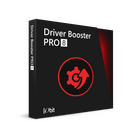
Giveaway of the day — Driver Booster 8.5 PRO
Driver Booster 8.5 PRO esteve disponível como oferta em 7 de julho de 2021
Nota: A licença PRO é ativada após o registro da licença de doação.
Driver Booster 8 é uma ferramenta de atualização de driver e definitivamente no topo de sua profissão para manter os pilotos e componentes do jogo atualizados. É fácil de usar, super útil e poderoso para usuários do Windows. Com o banco de dados super grande (4.500.000+), o driver Booster 8 pode atualizar todos os drivers desatualizados/defeituosos/desaparecidos com apenas um clique. Além do enorme banco de dados, ele também tem as seguintes características excelentes:
Alta precisão da correspondência do controlador: garantida pela lógica de digitalização optimizada e pelo algoritmo de correspondência único
Alta segurança de atualização do driver: todos os drivers suportados passaram nos testes WHQL da Microsoft e foram rigorosamente testados seguindo as regras de revisão do IObit
Actualização do controlador automático: transferir e instalar automaticamente os controladores enquanto o sistema está inactivo para poupar tempo
Livre para escolher a prioridade de atualização do driver: os drivers mais recentes ou os drivers mais estáveis
Actualizador de controladores Offline: permite-lhe instalar e actualizar o controlador sem acesso à Internet
Muito mais do que isso, o recurso impulso no Driver Booster 8 pode trazer os usuários com melhor experiência de jogo e desempenho do PC. Além disso, pelo menos 9 ferramentas úteis são oferecidas para ajudar a corrigir os problemas de dor de cabeça mais comuns, como Sem som, falha de rede, má resolução e erro de dispositivo. Em uma palavra, o driver Booster 8 é uma ferramenta obrigatória para atualizar os drivers, impulsionar os jogos e resolver problemas comuns do PC.
The current text is the result of machine translation. You can help us improve it.
Requisitos do Sistema:
Windows XP/ Vista/ 7/ 8/ 8.1/ 10
Publicado por:
iObitPágina Oficial:
https://www.iobit.com/en/driver-booster-pro.phpTamanho do arquivo:
25.8 MB
Licence details:
6 months with full support
Preço:
$22.95

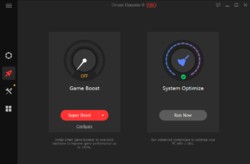
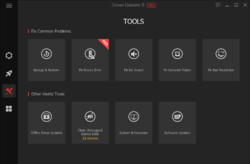
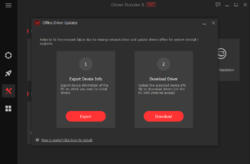

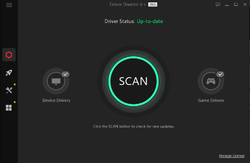
Comentáriosrios do Driver Booster 8.5 PRO
Please add a comment explaining the reason behind your vote.
Warning: Many people have caused themselves big problems by updating their devices with wrong drivers.
I would advice to let the operating system (Windows/Linux/OSX) decide when an update is necessary.
Remember these wise words: "if it ain't broken don't fix it".
Save | Cancel
In response to [ Harry ] who wrote "... Warning: Many people have caused themselves big problems by updating their devices with wrong drivers. I would advice to let the operating system (Windows/Linux/OSX) decide when an update is necessary.
Remember these wise words: "if it ain't broken don't fix it". ..."
So ... you have NOT used IObit Driver Booster then.
Ok, give IObit Driver Booster a try, and THEN let us know how IObit Driver Booster works for you.
- - - - - - - - - -
IObit Driver Booster has lots of tools, including a repair for Device Manager errors, that has eliminated sticky problems for me, and IObit Driver Booster has fixes for no sound, no network, and mis-resolution, plus the ability to find and off-load drivers for another computer that may not have a direct connection to the Internet yet.
Plus, I can compare IObit Driver Booster's recommended list of drivers to what I have and to what the vendor offers and make my own way-better-informed choices.
Plus IObit Driver Booster has a whole suite of software driver updates, such as Microsoft .NET, Visual C++, XNA Framework, Open AL, PhySX, DirectX, and so on, all in one place, easy to install and update.
So, folks, give IObit Driver Booster a try, and THEN let us know how IObit Driver Booster works for you.
Thanks.
.
Save | Cancel
Harry, driver from Windows Update also not foolproof. I was experiencing BSOD after Windows 10 RTM (back in 2015) automatically update and replace my Nvidia driver to bad one, even I have install official Nvidia driver before. Some driver also lagging behind the latest version from official vendor. Also, sometimes it didn't help to find machine vendor specifics driver like ACPI (rather than generic ACPI driver) which could improve performance and computer management, and didn't have drivers for certain obscure devices either!
Save | Cancel
I have used this in the past and have not had any problems. I know some advise not to update drivers manually and to leave it up to Windows to do it automatically. I've never been in a situation where an outdated driver was causing problems and waiting for Windows to, possibly, eventually get to it would have been an issue. Nor have I been in a situation where I updated a driver and it caused an issue. Point being, I don't think such a program is a must but nor do I think it is one to avoid. It just comes down to personal choice.
I'd say try it, it's free today. If for no other reason but to run a scan and see what it says about your drivers. The scan and update are separate steps so running the scan will not modify anything. Once you get the scan results you then have the option to select to update any driver individually, choose a few or all or none.
Also, just FYI if you are hesitant, there is a restore previous feature in the "Tools" section if the new driver poses problems. Additionally, before I do any driver update I create a Windows system restore point just in case. I hope that helps some.
Save | Cancel
" I know some advise not to update drivers manually and to leave it up to Windows to do it automatically."
Microsoft doesn't have access to many drivers, and many drivers that Microsoft does have in its database are Not full packages. The Only driver I've seen Windows Update install that wasn't in the optional download category was a minimal AMD graphics driver -- Not the full driver setup. Perhaps worse, in many cases those drivers listed under optional are older versions when/if they apply to the actual hardware in use -- they don't always.
"Also, just FYI if you are hesitant, there is a restore previous feature in the "Tools" section if the new driver poses problems. Additionally, before I do any driver update I create a Windows system restore point just in case."
If you only install one driver at a time, Windows has the option to boot to the Last Known Good configuration with the old driver -- it's on the same boot menu screen as Safe Mode. And many devices in Device Mgr. let you roll back to the previous driver, providing you haven't deleted the old drivers, e.g. using Disk Cleanup.
Save | Cancel