Todos os dias oferecemos software com licenças GRATUITAS que do contrário você teria que comprar!
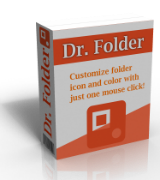
Giveaway of the day — Dr. Folder 2.6.6.3
Dr. Folder 2.6.6.3 esteve disponível como oferta em 4 de janeiro de 2019
Dr. Pasta é um pedaço de software que permite você pesquisar e substituir os ícones de pasta padrão, ou qualquer outro ícone. Ele tem uma bonita e amigável interface. É um software poderoso e fácil de usar. Você pode alterar os ícones de pastas de forma rápida e livremente apenas clicando em vários botões. Assim, usando Dr. Pasta pode salvar o seu tempo. Faça suas pastas olhar animada para que os outros de inveja do seu layout bonito.
A licença é fornecida de 1 ano e pode ser usado em até 5 PCs!
The current text is the result of machine translation. You can help us improve it.
Requisitos do Sistema:
Windows Vista/ 7/ 8/ 8.1/ 10
Publicado por:
YL ComputingPágina Oficial:
http://www.pcclean.io/dr-folder/Tamanho do arquivo:
13.3 MB
Preço:
$19.00
Títulos em Destaque
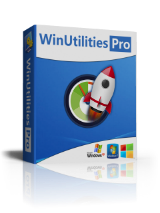
WinUtilities Pro é uma premiada coleção de ferramentas para otimizar e acelerar a performance do seu sistema. Esta suite inclui utilitários para limpar o registro, arquivos temporários do seu disco, apagar a sua aplicação e o histórico da internet, cache e cookies. Ele também oferece suporte para desfragmentar o seu disco de unidades de registro e melhorar o desempenho do computador e a estabilidade. Built-in Startup Cleaner permite que você controle a inicialização de programas que carregam automaticamente com o windows, encontrar arquivos duplicados, corrigir atalhos quebrados e desinstalar softwares desnecessários. Mais características incluem eliminação segura de ficheiros, reciclagem de trituração, programar tarefas de manutenção e de recuperação de arquivo.

Comentáriosrios do Dr. Folder 2.6.6.3
Please add a comment explaining the reason behind your vote.
Seems attractive for a year, after which the license ends, and our folders and icons will become a confusing mixture of modified and unmodified versions, worse than now. So as far as I am concerned, better leave them as they are.
Save | Cancel
Downloaded and Registered the software with the key Provided .
Can change folder or Multiple folders
Can use Program icons or Read the included info to add yours
Can convert PNG , JPG, GIF,BMP to ICO
You can Restore your Icon's to the default one .
The Thing is that Windows Can do all that for free !!
Save | Cancel
A few questions:
How does this stack up to FolderIco?
Also, what does the 1-year license include? Does that include free upgrades? Will the program still function as normal, or does it revert to a trial after the license expires?
Save | Cancel
The localization of the website is terrible, compared to the localization of the program itself, that's not the best impression one can get.
In the manual they show you how to add your own icons (to User Icons group list entry) but they don't show you how to add a whole new entry to the group list.
There is a comment from a previous offer that explains how to do it.
https://www.giveawayoftheday.com/dr-folder-2-5/#comment-582905
And i totally agree with that comment that there should be a simple button for it and a much better group management for the group list in general, like sorting by name, adding and removing folders from the group list, utilizing drag&drop to/from the group list itself or selected folders icons content, renaming of group list entries etc.
The management part is just lacking and too cumbersome and not user-friendly enough (if one has to edit folder names and language files), due to the present hard coding.
Especially since there are so many different categories for icons, it makes sense to group them but the existing entries aren't enough, imo.
Give the user more options and it can be a much more decent program.
Save | Cancel
It is easy to customise you own icons under Windows for any folder or exe file.
Why would anyone want this software that stops working in 1 year?
Save | Cancel