Todos os dias oferecemos software com licenças GRATUITAS que do contrário você teria que comprar!
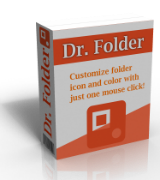
Giveaway of the day — Dr. Folder 2.5
Dr. Folder 2.5 esteve disponível como oferta em 8 de abril de 2018
Dr. Pasta é um pedaço de software que permite você pesquisar e substituir os ícones de pasta padrão, ou qualquer outro ícone. Ele tem uma bonita e amigável interface. É um software poderoso e fácil de usar. Você pode alterar os ícones de pastas de forma rápida e livremente apenas clicando em vários botões. Assim, usando Dr. Pasta pode salvar o seu tempo. Faça suas pastas olhar animada para que os outros de inveja do seu layout bonito.
Por favor nota: a chave de ativação para o produto é muito longo, certifique-se de copiar a chave inteira sem símbolos adicionais (incluindo espaços em branco)
The current text is the result of machine translation. You can help us improve it.
Requisitos do Sistema:
Windows Vista/ 7/ 8/ 8.1/ 10
Publicado por:
YL ComputingPágina Oficial:
http://www.pcclean.io/dr-folder/Tamanho do arquivo:
7.75 MB
Preço:
$19.00
Títulos em Destaque
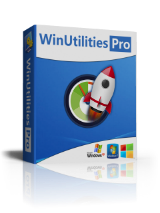
WinUtilities Pro é uma premiada coleção de ferramentas para otimizar e acelerar a performance do seu sistema. Esta suite inclui utilitários para limpar o registro, arquivos temporários do seu disco, apagar a sua aplicação e o histórico da internet, cache e cookies. Ele também oferece suporte para desfragmentar o seu disco de unidades de registro e melhorar o desempenho do computador e a estabilidade. Built-in Startup Cleaner permite que você controle a inicialização de programas que carregam automaticamente com o windows, encontrar arquivos duplicados, corrigir atalhos quebrados e desinstalar softwares desnecessários. Mais características incluem eliminação segura de ficheiros, reciclagem de trituração, programar tarefas de manutenção e de recuperação de arquivo.

Comentáriosrios do Dr. Folder 2.5
Please add a comment explaining the reason behind your vote.
Install and registration was fine, program also runs ok and is easy to work with.
Like with all other customization tools, this one makes no exception for being completely optional.
In the manual, they show you how to add your own icons but they don't show you how to add whole new groups.
To do this, you need to make a new folder in the \icons subfolder and simply increase the number, the last folder in here is ico011_Folders (it's also missing the localization in the language files, hence i use a different one below because you wouldn't find it in there), so what you do is increase the number and add a proper name to it, we'll do country flags in this example, like ico012_CountryFlags and copy all the *.ico files into this folder. In theory you would be done but if you run the program now, it will show ico012_CountryFlags as a folder name, instead of just Flags or Country Flags, so you need to edit your language file aswell and add that group to it with a proper label. Now open the \lang subfolder, then your language *.xml file, search for ico010_Zodiac to see how they added it and what the code looks like, just copy the scheme in that line including the brackets and paste it in a new line and replace the info with your own data, replace ico010_Zodiac with ico012_CountryFlags and Zodiac as label with Flags and save the file. ( https://i.imgur.com/9Mka0lx.png ) Run the program and it should be displayed properly with all icons in place.
This is what it looks like for me: https://i.imgur.com/GwirhdP.png
A simple button for this would be nice to have, for creating new groups, in general, i think all this is too hardcoded for my taste, it needs to be more user-friendly and tweakable. Add, remove, rename, sort groups, drag&drop icon management (drop new icon folders, drop new icons onto a folder in the group list to add a icon or drag it out to remove it and a simple option to disable drag&drop so you can't change it anymore this way).
The program has a converter included that allows for converting pictures (PNG, JPG, BMP, GIF) into ICO (16x16-256x256) and the option to keep the aspect ratio while doing so. That's something.
So what it does is basically the same thing Windows can do on it's own, except for multiple folders at the same time and you have all icons sorted in groups and there is context menu integration, so you could change icons with a right click in Explorer.
As mentioned, completely optional.
Some free alternatives: FolderIco (free personal), IconTweaker
Save | Cancel
kui_, Thanks for coming up in such a detailed review.
Save | Cancel
Nice little program that does exactly what it was intended to do. Easy install.
Save | Cancel
THIS IS THE BEST folder icon program i have ever used, there is more than enough icons for everyone's files and makes each most easily identifiable even in the most cluttered and most active and crowded desktop.
MOST HIGHLY RECCOMENDED
Save | Cancel