Todos os dias oferecemos software com licenças GRATUITAS que do contrário você teria que comprar!

Giveaway of the day — DoubleSafety 4.5
DoubleSafety 4.5 esteve disponível como oferta em 10 de junho de 2010
O DoubleSafety é um programa de backup de dados automático. Com uma interface intuitiva de usuário, você pode armazenar backups no seu hard drive ou usar uma rede local, enviá-los para um servidor FTP ou gravar um CD/DVD ou Blu-Ray/HD-DVD. Você também pode automaticamente criptografar os dados usando um algoritmo AES 246-bits.
Veja os Benefícios de usar o DoubleSafety:
- Interface bem desenhada
- Poderosa agenda flexível e customizável
- Criptografia usando o AES padrão
- Carregar os backups para um servidor FTP
- Gravar backups para CD/DVD ou Blu-Ray/HD-DVD
- Controle de versão
- Backup diferenciado e incrementado
- Backup de arquivos abertos
- Disponível nos seguintes idiomas: Inglês, Checo, Holandês, Francês, Alemão, Italiano, Polonês, Português e Russo.
Requisitos do Sistema:
Windows 98/ME/2000/XP/2003/Vista/7; approximately 4MB of free disk space
Publicado por:
Power LabsPágina Oficial:
http://www.doublesafety.com/Tamanho do arquivo:
3.58 MB
Preço:
$29.95
GIVEAWAY download basket
Comentáriosrios do DoubleSafety 4.5
Please add a comment explaining the reason behind your vote.
The software here with GAOTD will not only count the US Thumbs, but it will add together all the thumnbs from the different language versions.
Its common in Germany just to call the GAOTD site and click on the thumbs down page, without even trying to download and test the prog or leaving a comment.
So - don't care about thumbs up or down - its a rather useless indication. I would more rely on the comments user has given on a specific program.
For todays Give-away - I for myself will not download it, because I have no use for it, therefore no thumbs up or dowb and no comment from me.
It's been available for five minutes here on the U.S. West Coast and there are already 7 thumb-ups and 8 thumb-downs. I have to presume that these voters are simply saying whether or not they will try it, rather than commenting on the quality of the program.
you can store backups on your hard drive
Which would be a spectacularly stupid thing to do, although many people do just that. You don't store the backup the same place as what you're backing up. If your hard drive dies, your backup goes with it.
In case of a hard drive failure the most efficient way to restore a backup is by having a 'rescue' type bootable medium (CD or USB-stick) which is capable of restoring the backups to the new HD. Without such a facility you'd have to go through the whole installation process of your OS on your new HD AND be able to re-install the backup software before you can restore your backups. With the GOTD version you won't be able to do that. If you're lucky you can use a trial version to restore your backup if it allows such full functionality. Otherwise you'll be forced to buy the software to restore your backup.
I haven't found any reference in the software's specs that it has an option to create such a 'rescue' medium which for instance the different Paragon apps that have backup functionality always do have.
A major shortcoming IMHO.
INF 17-29-15 Connecting to the FTP server.
INF 17-29-19 Opening the destination folder on the FTP server.
INF 17-29-23 Backup upload to the FTP server has started.
ERR 17-29-24 Backup upload to the FTP server was aborted due to an error.
INF 17-29-24 Disconnecting from the FTP server.
ERR 17-29-24 Backing up the job was aborted due to an error.
#FAILED
would be more helpful if it said what the error was and how to prevent/avoid it in the future

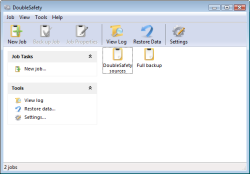
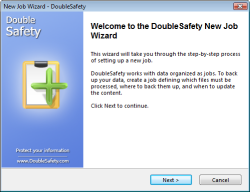
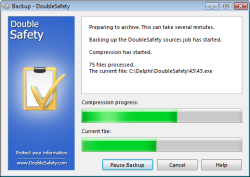

Excelente! Pena não voltar a ser postado como grátis.
A. Magalhães
Save | Cancel
De imediato quero parabenizar o GAOTD. Não pelo programa em si mais por disponibilizar os idiomas desse programa.... É isso que sempre falo por aqui...
O pessoal do gaotd poderia disponibilizar os idiomas dos programas postados... Vendo em vista que facilitaria bastante ao usuário...
Ainda não testei o programa, estou parabenizando pelo simplis fato de ter disponibilizado os idiomas que o programa suporta.
Save | Cancel