Todos os dias oferecemos software com licenças GRATUITAS que do contrário você teria que comprar!

Giveaway of the day — docLock
docLock esteve disponível como oferta em 23 de junho de 2011
O docLock permite que você proteja qualquer arquivo ou pasta através do uso de uma senha com muita facilidade no seu computador. Mantenha as suas informações seguras de qualquer pessoa que possa acessar o seu computador e mantenha as suas informações pessoais sob seu controle a qualquer tempo.
Você precisa levar um arquivo importante com você? O docLock é simples de transportar via disco ou dispositivo portátil para uso em qualquer PC!
Principais recursos:
- Tranque Arquivos, Pastas e Documentos com Segurança;
- Protecão Contra Perda ou Furto de Informações Pessoais;
- Simples de Usar;
- Tecnologia de Bloqueio/Desbloqueio de arrastar e soltar;
- Complementa todos os Softwares de Segurança.
Requisitos do Sistema:
Windows 2000/ XP/ Vista/ 7
Publicado por:
LargeSoftware.comPágina Oficial:
http://www.largesoftware.com/html/doclock.htmlTamanho do arquivo:
3.91 MB
Preço:
$49.95
GIVEAWAY download basket
Comentáriosrios do docLock
Please add a comment explaining the reason behind your vote.
What happens if you lose your GOTD application status for some reason - have a crash that requires a re-install... you're going to have protected files you won't be able to open. No thanks I'll pass on this one.
Just does not work and leaves original file still wide open for others to view!
I use EncryptOnClick and it's freeware. http://www.2brightsparks.com/freeware/freeware-hub.html
Installation and activation perfect, but leaves the original files/folders intact, so useless. Strange piece of security software.
We at Largesoftware.com wanted to touch base on a recurring question/comment. We see a lot of concern with creating a locked file and it remaining unlock on for example the desktop. This is actually a feature we put in place from customer feedback from first time users, as they were worried about locking a file for the first time. With that said, you can absolutely have the original file deleted upon locking a file each and every time by simply going into the "Options" tab and going to "File Options" and selecting "Delete Locked Files after Unlocking" This will allow you as seasoned users of the product to have each original file completely deleted after creating a locked file. I like the feedback and it might be good for us to have a popup screen for first time users explaining this option upfront.

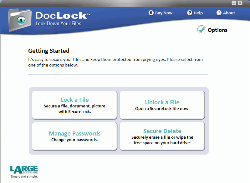
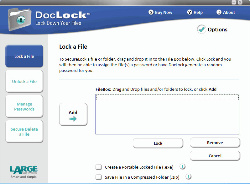


Interessante o programa, com apenas um detalhe, ele cria outro arquivo semelhante ao que está bloqueando, tendo como opção deletar o original após bloqueá-lo, o que pode atrapalhar se esquecer de marcar essa opção. Aí terá um arquivo bloqueado e outro (original) desbloqueado. Fora isso, bom.
Save | Cancel