Todos os dias oferecemos software com licenças GRATUITAS que do contrário você teria que comprar!

Giveaway of the day — DMclone 1.4 (Win&Mac)
DMclone 1.4 (Win&Mac) esteve disponível como oferta em 30 de setembro de 2022
Efficient Disk Cloning Software
DMclone for Windows is one of the best disk cloning software. It can help you securely and easily clone HDD, SSD, memory card, USB flash drive, etc from one location to another. You also can use it to help you upgrade old hard drive to a new one without reinstalling Windows OS.
Partition Clone Mode
The partition-level disk cloning mode. Clone a hard drive partition to a new hard drive partition or device or clone data from external device to your hard drive partition.
Disk Cloning Mode
The disk-level disk cloning mode. This mode can help you easily clone an entire hard disk drive to another hard disk drive or external device or clone data from external device to your hard disk drive.
Why You Need DMclone for Windows?
DMclone for Windows is 100% safe disk cloning software. It supports to clone any type of hard disk drive or removable storage device.
The current text is the result of machine translation. You can help us improve it.
Requisitos do Sistema:
Windows 11/ 10/ 8/ 8.1/ 7/ Vista; macOS 10.7 or later
Publicado por:
DonemaxPágina Oficial:
https://www.donemax.com/disk-clone/dmclone-for-windows.htmlTamanho do arquivo:
74.1 MB
Licence details:
Lifetime, no updates, no reinstall
Preço:
$29.95
Títulos em Destaque

Software de recuperação de dados confiável para recuperar facilmente apagados, formatados ou arquivos perdidos.
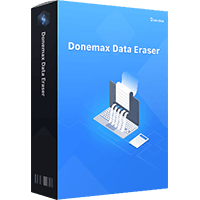
Apagar permanentemente os dados antes de vender, doar ou eliminar o computador antigo ou dispositivo digital.
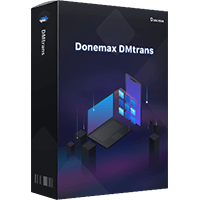
O software de transferência de dados iOS fácil de usar para transferir dados entre iPhone e computador.



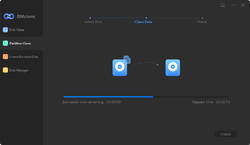
Comentáriosrios do DMclone 1.4 (Win&Mac)
Please add a comment explaining the reason behind your vote.
Like many others (Easeus, DoYourClone, AweClone, this program does is excellent for cloning disks or partitions. However, I miss the "System Clone" functionality (like in Aomei Backupper) where the system related partitions and files are selectable, allowing to easily clone the OS only from one disk to another.
Save | Cancel
Does it have a portable option in order to clone bypassing o.s.?
Save | Cancel
Does it make bit by bit copies including all hidden sectors, MBR, I mean really everything?
Save | Cancel
I want to add a larger SSD to my laptop (It has two bays). Will this clone the smaller drive to the larger, so I can reboot to the new larger image with increased capacity?
Save | Cancel
Rufus V Smith,
Yes, but it can be that your partition on your larger drive, can be as small as you have cloned. You can stretch that partition with a Partition-tool though. For example 250GB -> 1TB, can become 250GB = 250GB, with empty space after cloning. That empty 750GB, you can stretch to the fullest.
Save | Cancel