Português
Todos os dias oferecemos software com licenças GRATUITAS que do contrário você teria que comprar!
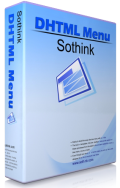
$65
EXPIRADO
Giveaway of the day — DHTML Menu 9.2
Sothink DHTML Menu is a simple but powerful navigation menu builder.
$65
EXPIRADO
avaliação do usuário:
739
Deixe um comentário
DHTML Menu 9.2 esteve disponível como oferta em 5 de maio de 2009
Giveaway of the Day de Hoje
Converta facilmente quaisquer audiolivros protegidos por DRM da Audible!
Sothink DHTML Menu is a simple but powerful navigation menu builder. The DHTML menu builder creates cross-browser drop down menus in seconds, compatible with IE 8, Google Chrome and more. Integrates with most popular web authoring tools. Building a search engine friendly DHTML menu becomes so easy.
Features
- Full cross-browser compatibility.(Supports the latest IE 8, Google Chrome, FireFox 3, Opera 9 and Safari 3!)
- FREE integration with Dreamweaver, FrontPage, Expression Web and Adobe GoLive as add-ins/extensions.
- Database driven JavaScript menus with ASP, PHP, JSP, ASP.NET, ColdFusion and more.
- Tab Menu displays navigation menu items as tabs.
- Keyboard navigation function controls DHTML Menu by keyboard, such as Press Alt + F2 to launch.
- Multi-Column menus or Multi-Row menus available.
- Fully customize properties, like font, icon, background, border, cursor, tool tip, surround, effects, alignment, transparency, size and etc.
- Freely select and edit images as icon, arrow, background and separator from Image Library and Background Library.
- Easily adjust the color, tint & brightness to edit the image or choose corners and edges separately for surround.
- Any HTML code can be used within menu item.
- Encode menu in the proper language.
- Support W3C Valid XHTML 1.0.
- Support any DOCTYPEs, and supports UTF-8.
Requisitos do Sistema:
Windows 2000/ XP /Server 2003/ Vista/ Server 2008 IE 5+
Publicado por:
SothinkMediaPágina Oficial:
http://www.sothink.com/product/dhtmlmenu/index.htmTamanho do arquivo:
6.01 MB
Preço:
$65
ofertas de hoje de iPhones »
$2.99 ➞ grátis hoje
$0.99 ➞ grátis hoje
$0.99 ➞ grátis hoje
$0.99 ➞ grátis hoje
Immerse yourself in the world of extreme 3d driving, where the sky's the limit!
$0.99 ➞ grátis hoje

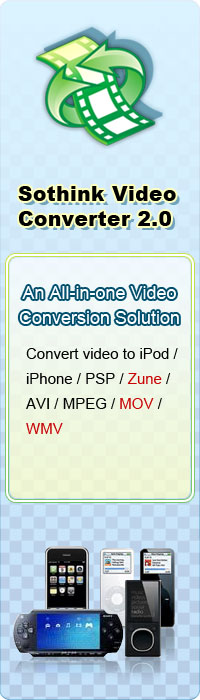
Comentáriosrios do DHTML Menu 9.2
Please add a comment explaining the reason behind your vote.
I think I've seen some scripts to create this type of menus over at dynamic drive, but again, this program simplifies the steps needed to have professional looking dhtml menus on your site.
If you head over the developers website, you will be able to see the script in action on their menu bar. I tried them on firefox 3, IE 7, opera 9 and chrome, and they all look exactly the same. Basically it does have crowss-browser compatibility.
Just remember that you can only use this on a personal site (as in, a site that doesn't make you money ;)
Save | Cancel
Awesome piece of software. :). I really like it.
- Installed very smoothly and registered without any problems.
- Plug-in support for MS FrontPage, DreamWeaver and Expression Web during installation (I don't have either of them so I didn't installed any of these)
- It started with rich set of menu templates,ready to be customize and use, OR you can create your own menus.
- UI is quite user friendly and you have rich set of options to customize your menus according to your needs. In addition you can customize UI while moving and setup different windows/toolbars according to your needs
- An awesome set of Themes are provided which you can apply to your menus.
- Ability to generate Search Engine Friendly Code
- Ability to show you a Site Map of your web site using your pages.
- Ability of Previewing your menu in your favorite browser (You can edit your browser list as well)
- Support for Publishing your code to your web sites using a customizable interface.
Overall its an excellent piece of tool to generate DHTML menus.
All Thumbs Up. :-)
Save | Cancel
The Good
* Makes creating dynamic JavaScript based menus very easy.
* Supports creation of horizontal and vertical menus.
* Supports creation of dynamic database driven menus.
* Gives you full control over your menu and its contents.
* Comes with many very nice predefined templates that you can use (or you can start from "scratch").
* You can preview your menu in a web browser before publishing.
* Provides you with directions on how to place the menu on your website.
* Has plugins for FrontPage, Dreamwaver, and Expression Web.
* Has extra tools such as sitemap generator, Google XML generator, etc.
* Excellent help section and tutorials.
The Bad
* Generated menus are at the mercy of each individual user/website visitor.
* Not too fond of the "watermarks" in the directions/generated files.
Free Alternatives
Use a CMS.
DynamicDrive
CSS Menus
For final verdict, recommendations and full review please click here.
Save | Cancel
It should be said that today’s GAOTD is not a program for users who have never made web sites from scratch before. I think anyone with some site building experience should be able to use it comfortably. I also believe that anyone interested in the academics of Java scripting or HTML will find this program beneficial because of the intensive tutorials at the developer’s web site.
The program comes with an extensive collection of template’s to help getting started, and any existing templates can be altered and saved as new templates. That’s a nice feature because you can build a personal library of preferred styles. Once you’re finished building the menus you want, you have to drop them into an existing site or web page. It’s at that point when this program shines; it builds the internal code and the external files needed for the menus to operate (including the HTML code needed for the HTML page you are designing). The program builds a series of JavaScript files then puts them in the same folder as the page or site. This program is very versatile; everything from menu transition speeds, to the text on the buttons, to rollovers, links, effects, styles, positioning, even border padding and spacing can be edited within the program. You can actually get away with not having multiple windows open just to get the job done.
@#12 Adrian – No, I do not like your review because you did not write it. Your “review” was actually written by Nick Mead, the editor at Softonic. You know I think it’s admirable for you to be interested in reviewing software and having your very own site to publish your reviews. However, you’re not going to be doing neither yourself or anyone else a service by stealing other peoples hard work then calling it your own. There is word for that, and that word is “Plagiarism”! It’s also a violation of something called “Copyright” and authors do not take too kindly to those people who have violated their rights. I would HIGHLY recommend that in the future you cite your sources of information when you’re publishing them verbatim. If you check out this link, I believe you’ll see that your “review” is verbatim to his. Have a Nice Day
http://sothink-dhtmlmenu.en.softonic.com/
Save | Cancel
Creating menus can sometimes be far more complicated that it needs to be as any web designer will know.
However, there are shortcuts and applications that can help make it much less painless and SoThink DHTML menu is one of them. DHTMLMenu helps web designers create professional, dynamic drop-down menus - and the best thing of all is that it doesn't require a single line of JavaScript code. The resulting menu generated by Sothink DHTMLMenu is compatible with most major web browsers including Firefox and Internet Explorer. With this tool you can create some very impressive looking menus with lots of little add-ons by easily changing from the editor to how it will look online. For example, you can switch between standard mode and edit mode to view instantly what you've created. You can also display the editing item by border in edit mode as well as set the ruler to accurately measure the elements of your layout. To speed up your work, the program also allows you to define a number of keyboard shortcuts for the most common tasks as well as specify the exact position of the menu in a page by selecting an HTML page to preview the menu in it. Finally, if you are using a major web design package, then DHTMLMenu integrates seamlessly with most of them including Dreamweaver, FrontPage, and GoLive although you may have problems configuring it for use with the latter.
Take the pain out of menu creation for your website with this powerful program that will have you creating professional looking menus in no time whatever your web design experience.
Pros
Integrates with all major web design packages
Easy to use and create menus
Cons
Doesn't allow you to create Flash menus
Doesn't work with all web design apps
For a HOWTO on how to make menus, visit:
http://www.sothink.com/product/dhtmlmenu/review.htm
If you like my reviews, pay a visit to my site, where there are lots of freeware reviews that you may like, still no alt. for this one so far!
www.freewareelite.wordpress.ocm
Save | Cancel