Todos os dias oferecemos software com licenças GRATUITAS que do contrário você teria que comprar!

Giveaway of the day — Dataownerclub Windows Speed Up 7.2.2
Dataownerclub Windows Speed Up 7.2.2 esteve disponível como oferta em 6 de abril de 2018
Velocidade do seu computador e melhorar o desempenho do sistema.
O programa de forma inteligente, analisa o desempenho do sistema de seu PC e aumenta a eficiência do sistema por mais de 30%. Ele vem especialmente útil para PCs antigos com má configuração do arquivo. Além disso, este utilitário é pequeno e quase não consumir o seu PC de recursos do sistema.
The current text is the result of machine translation. You can help us improve it.
Requisitos do Sistema:
Windows XP/ Vista with Service Pack 2/ 7/ 8/ 8.1/ 10 (x32/x64)
Publicado por:
DataOwnerClubPágina Oficial:
https://dataownerclub.com/windows-speed-up.htmlTamanho do arquivo:
396 KB
Preço:
$39.99
Títulos em Destaque
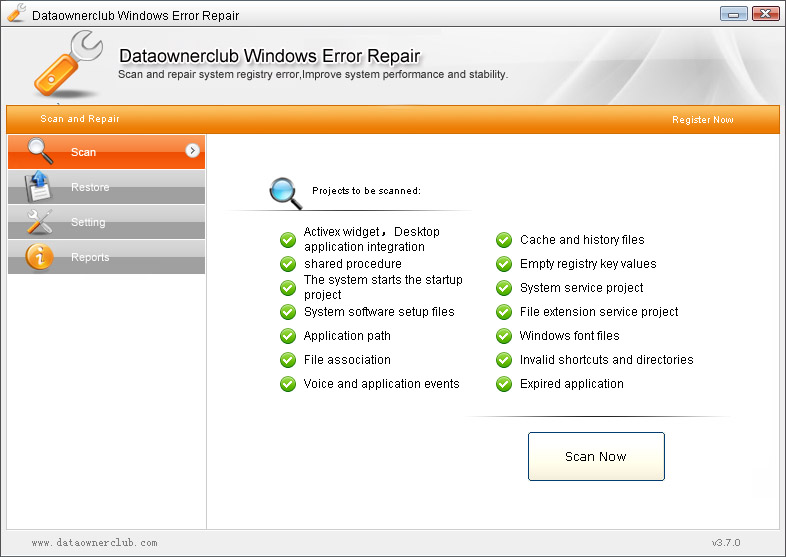
Um clique para reparar vários sistema de computador com Windows erros, especialmente para reparar e consertar o Windows XP problemas e erros do sistema.
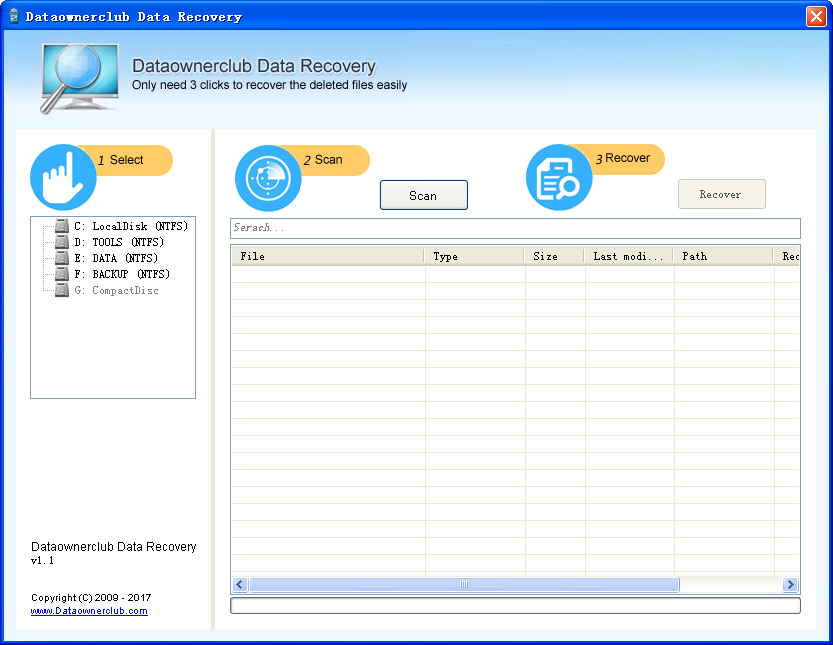
Recuperar ficheiros perdidos ou eliminados fotos, imagens, fotos, áudio, vídeo, documentos, etc partir de um computador Windows, computadores portáteis, o disco rígido removível, câmera de vídeo, câmera, Flash USB, etc.
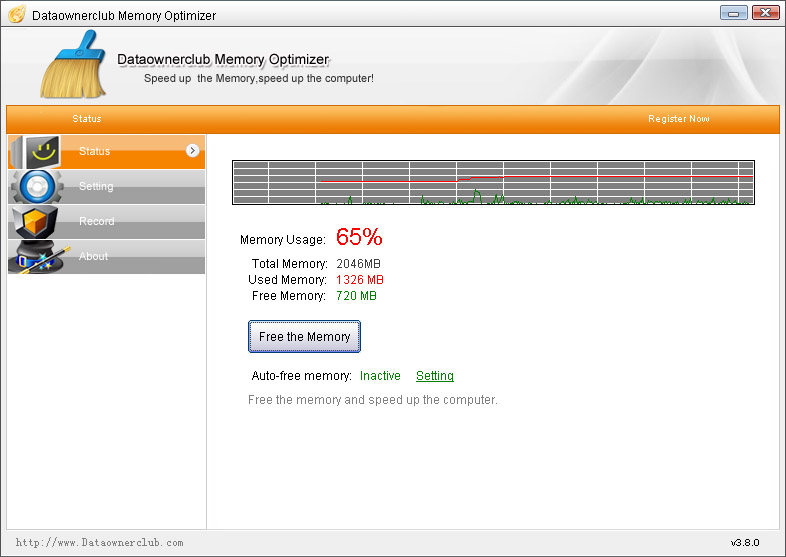
Tempo Real liberar memória consumida por aplicações que não utiliza o sistema executar no seu melhor estado. Liberação de memória de forma inteligente e em tempo real para armazenar memória suficiente de recursos para o sistema, de modo que o desempenho do sistema está em seu melhor estado.

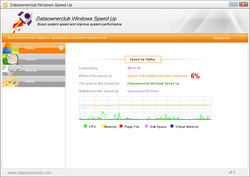
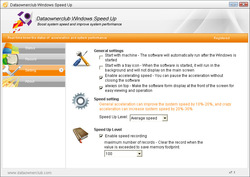
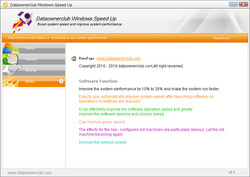
Comentáriosrios do Dataownerclub Windows Speed Up 7.2.2
Please add a comment explaining the reason behind your vote.
I would use this with extreme caution, or better yet, avoid it completely. It claims to be able speed up your computer. But, it does not show you what changes it makes to your system. This is a problem, because you have no way to choose what action to software takes and also you just have to take their word for it, that is actually doing something. It's possible it actually does nothing.
I note that the in the program it says "Copyright 2010 - 2018." Yet, the dataownerclub website, has only been online for just over three months. Also, The last giveaway from Dataownerclub (just last month) had major issues with false positives, meaning that it you let it clean the registry, it would almost certainly delete needed registry keys. This is of course, never a good idea.
So, with everything considered, you really should stay well away from this.
This is the link to the last giveaway and you can read my thoughts on it there. It is comment #6.
https://www.giveawayoftheday.com/dataownerclub-windows-error-repair-3-7-0/
Save | Cancel
Having had a look at the description on the homepage, this software claims it can speed up your system but it doesn't offer the user any control over what changes it makes or what files it deems unnecessary in order to "speed-up" your system. I haven't installed this software for this reason, call me a control freak, but I like to be able to examine any proposed changes made to my system before allowing them. It has taken a lot of time and effort to tune my system to get it running the way I like it and I'm prepared to compromise it. Users should always be able to allow or disallow changes on their systems, unless of course you are not the administrator.
Save | Cancel
Wing, and how does it do that?
Save | Cancel
Small installer, online activation.
The program itself doesn't tell you much what it does, effectively it tells you NOTHING at all.
It only displays a number under Status how much (it thinks) it sped up your system.
Sandbox deleted and it's gone.
Save | Cancel
the only way to speed up windows is putting SSD disk.
Save | Cancel
Prashant Fauzadar,
Actually an SSD is just one way of speeding up Windows. Adding more memory (the fastest your MB supports) and upgrading the CPU (if possible) will also help make Windows "faster"
Save | Cancel