Todos os dias oferecemos software com licenças GRATUITAS que do contrário você teria que comprar!
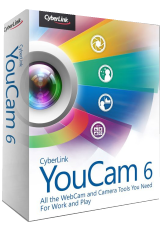
Giveaway of the day — YouCam 6 Standard
YouCam 6 Standard esteve disponível como oferta em 2 de setembro de 2016
CyberLink YouCam6 é o melhor software de webcam, que fornece todas as ferramentas e recursos que você precisa para aproveitar ao máximo a sua webcam. Se estivar à procura de recursos e efeitos divertidos que possa usar enquanto conversa com seus amigos, ou utilitários poderosos para melhorar suas apresentações empresariais, tutoriais ou vídeo conferências, o YouCam tem tudo o que você precisa. De tudo, desde trabalho até diversão, o YouCam é o único software que você vai precisar.
A diversão nunca termina com o CyberLink YouCam6 – o aplicativo tudo em um de câmera e webcam mais empolgante para o seu estilo de vida. Projetado para funcionar com a câmera do seu PC, você pode levar a criatividade de fotos e vídeos para outro nível com efeitos divertidos enquanto conversa ou grava vídeos. Ou transforme o seu PC tablet em uma câmera profissional turando fotos em panorama e HDR. Você pode até mesmo criar as suas próprias apresentações de vídeo corporativas.
Requisitos do Sistema:
Windows Vista/ 7/ 8/ 8.1/ 10 (x32/x64)
Publicado por:
CyberLink Corp.Página Oficial:
https://www.cyberlink.com/stat/edms/Giveaway/GOTD/YCM6/index.jspTamanho do arquivo:
274 MB
Preço:
$34.95
Títulos em Destaque

PowerDirector Ultra é um software de edição de vídeo incrivelmente fácil e flexível, oferecendo uma combinação única de recursos de edição de vídeo avançado de desempenho de ponta e recursos de edição de vídeo avançadas. Sua interface intuitiva faz com que ele seja um editor de vídeo acessível para usuários de todos os níveis, de iniciantes a especialistas.
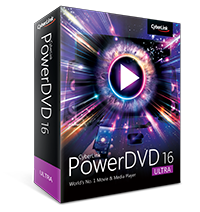
Com mais de 300 milhões de cópias vendidas, o PowerDVD é o reprodutor de filmes e mídia número um do mundo, oferecendo a experiência de entretenimento de mais alta qualidade e mais imersiva disponível no PC. PowerDVD 16 agora traz essa experiência premiada para a tela grande da sua TV, com um novo Modo de TV deslumbrante que permite recriar o ambiente de cinema na sua própria casa.

Comentáriosrios do YouCam 6 Standard
Please add a comment explaining the reason behind your vote.
Installed OK in Win 10x64, but would not run. I got the cryptic message "Cyberlink YouCam does not support this resolution under your current settings" My web search found a 2012 thread about this, so it is far from a new problem. An April 2014 reply gave this solution:
"RIGHT CLICK YOUCAM SHORTCUT, CLICK PROPERTIES, THEN COMPATIBILITY TAB AND CHECK THE BOX THAT SAYS: Disable display scaling on high DPI settings."
After following that guidance, YouCam worked well for me.
Save | Cancel
Jim,
Thank you, Jim, for your very helpful comment. I followed your observation, and it worked for me.
Regards,
consuella
Save | Cancel
Just a note for the Developer. Can you please add some clear information about the description of the the software. I could not understand what it does from the write up except its cool, ultimate, work and play tool. I believe that you don't need to try to see what it does.
Thanks. Hope it makes sense.
Save | Cancel
GAOTD.....thank you so much for giving us back the "numbering" of the comments. It is much appreciated.
Save | Cancel
We have Youcam 6 standard on our Lenovo laptop (Core i5 @ 2.6GHz / 8GB RAM / Samsung EVO 840 SSD). It works great for all normal requirements. There's a couple of features such as the funny special effects (give yourself a hat or mustache or halo, or a backdrop of an exotic setting, etc.) and the avatars all of which only work at lower resolution settings. If you want to use those effects then you must set the camera resolution to a low-ish setting like 640x480 or maybe 800x600 then apply the desired effect or avatar. The effects / avatars are kinda cute or funny and will no doubt amuse kids to some extent. For me , the novelty of these effects wore off after playing with them a few times. After that, i returned to using the 1280x720 resolution of the laptop's built-in camera which is satisfactory for most purposes. Since the Core i5 cpu is a pretty good chip we also tried plugging in our Logitech C910 webcam, and made a couple of recordings using 1920 x 1080 resolution and stereo sound. The Youcam 6 software handled it OK. Just make sure other programs and internet browsers are closed when recording at this resolution. As i recall, Logitech a few years ago recommended a quad-core cpu for recording at 1080p resolution, so we're pleased that the dual-core laptop Core i5 (with Hyper-threading) is powerful enough to handle the task. This clearly implies that the Youcam software itself has low enough cpu overhead to achieve good 1080p results. There are, of course, a number of settings and options/features available that i haven't touched on here, but rest assured that Youcam 6 is very good webcam sofware. One thing i'm not sure about is whether Logitech's automatic "Righlight" and "Rightsound" features will be enabled without also installing Logitech's own webcam software. In other words, you may need the Logitech software installed even if you don't use it in order for Rightlight to work. Make no mistake, Rightlight is an excellent feature to have.
Save | Cancel